22 setting the v-chip – Memorex MVD2256 User Manual
Page 22
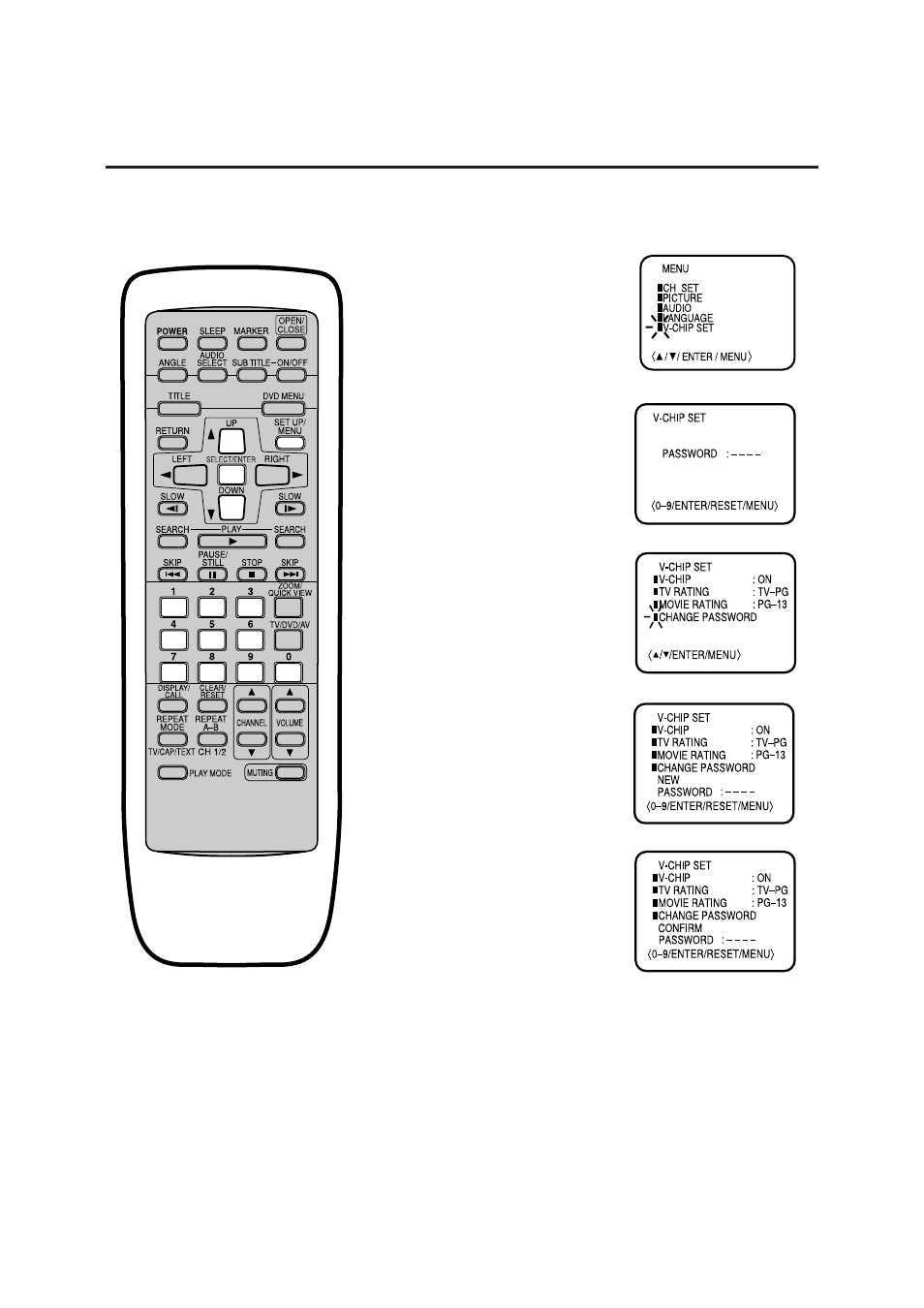
22
Setting the V-Chip
(Continued)
TO CHANGE PASSWORD
Press MENU.
Press UP or DOWN to select the
“V-CHIP SET” option, then press
ENTER.
Enter the Password using the
Direct Channel Selection
button (0-9), then press ENTER.
Press UP or DOWN to select
“CHANGE PASSWORD”, then
press ENTER.
Enter the new password using
the Direct Channel Selection
button (0-9), then press ENTER.
Enter the same password again
for safety, then press ENTER.
Press MENU repeatedly to
return to normal screen.
1
2
3
4
5
6
7
See also other documents in the category Memorex DVD-players:
- MVD-2037 O/M.QXD (40 pages)
- 749720-00314-3 (2 pages)
- MVD2050 (4 pages)
- MVD2037 (36 pages)
- MVT2194 (56 pages)
- 8X (1 page)
- MVD 2040-FLR (1 page)
- MVD2045 (4 pages)
- MVD4541 (68 pages)
- MVD2113 (104 pages)
- MVDP1101 (44 pages)
- MVDP1102 (94 pages)
- iFlipTM (14 pages)
- 3202xxxx (1 page)
- MVT2140 (29 pages)
- MVD2019 (90 pages)
- MVDP1086 (2 pages)
- MMP8568-ACM (92 pages)
- MVD4540C (68 pages)
- MVD2029 (36 pages)
- MVT2137 (29 pages)
- MVD2032 (36 pages)
- Digital Video Disc Player (86 pages)
- MVUC821 (59 pages)
- MVDP1072 (52 pages)
- MVD2015 (4 pages)
- MVDP1085 (94 pages)
- MVT2135B (58 pages)
- MVD2027 (35 pages)
- MVDP1076 (44 pages)
- MVD4540B (112 pages)
- MVD2030 (37 pages)
- MVD4543 (58 pages)
- portable swivel MVDP1088 (1 page)
- MVDP1083 (46 pages)
- MVDT2002A (65 pages)
- MVT2139 (29 pages)
- MVDP1077 (41 pages)
- MVD-2028 (36 pages)
- MVDR2100 (55 pages)
- MVT2090 (29 pages)
- MLTD2622 (123 pages)
- MVD2022 (35 pages)
- MVDP1075 (45 pages)
