33 marking desired scenes – Memorex MVD2256 User Manual
Page 33
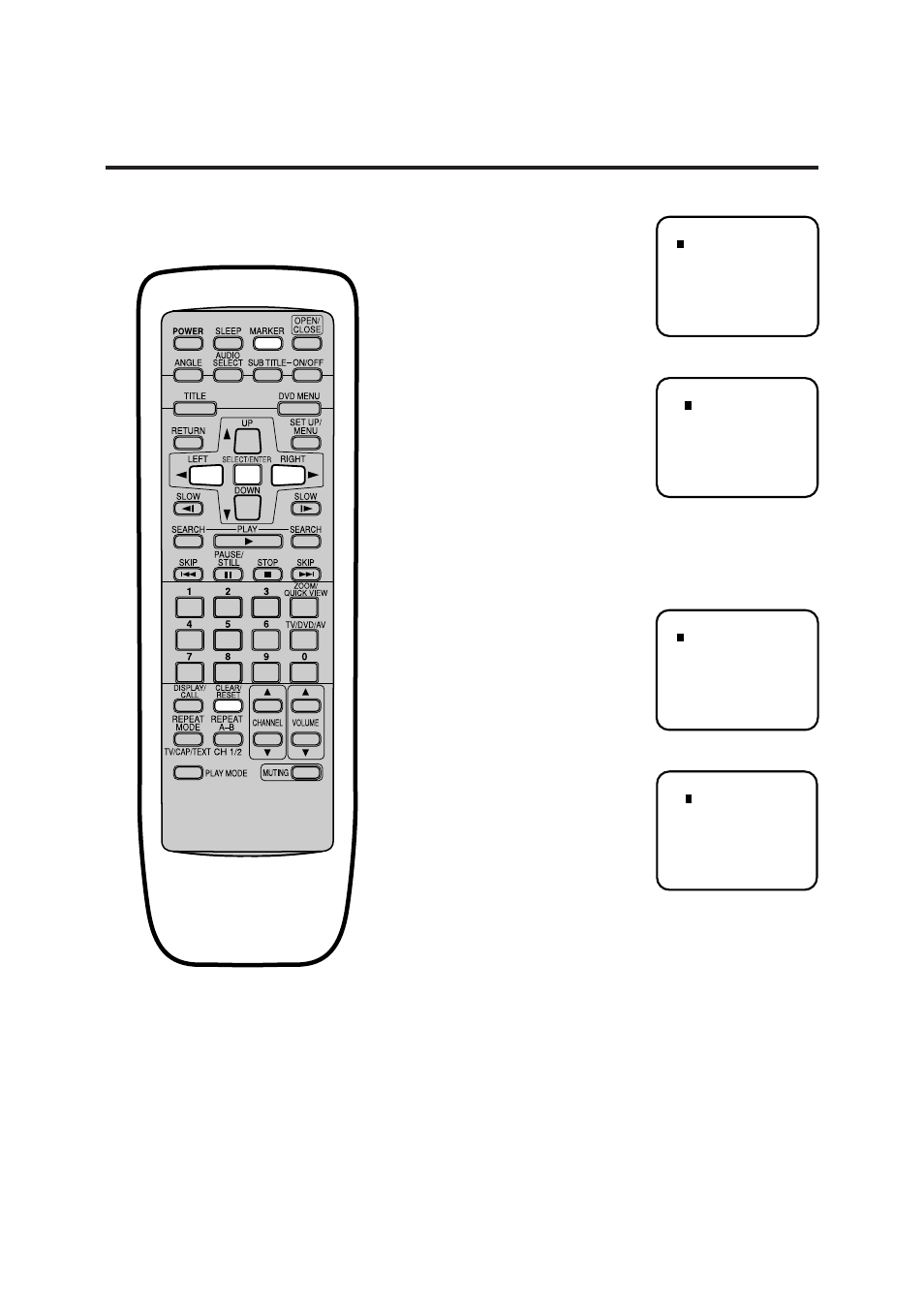
33
Marking desired scenes
The unit stores the points which that
you want to watch again. You can
resume playback from that scene.
1
Press MARKER during playback.
Marking the Scenes
2
Press SELECT during playback at
the desired scene.
• Up to 3 scenes can be selected.
1
Press MARKER during playback.
Returning to the scenes
2
Press LEFT or RIGHT to select
the INDEX number.
3
Press SELECT.
Playback starts from the marked scene.
1
Press MARKER.
2
Press LEFT or RIGHT to select the index number.
3
Press CLEAR.
To Cancel the Mark
MARKER
PRESS SELECT TO MARK
–
– –
MARKER
PRESS SELECT TO MARK
1
–
–
MARKER
SELECT TO PLAY MARK
CLEAR TO ERASE
1
2 3
MARKER
SELECT TO PLAY MARK
CLEAR TO ERASE
1
2
3
NOTE:
This operation may not work with some
discs.
The marking is canceled when you open
the disc tray.
Some subtitles recorded around the
marker may fail to appear. [DVD]
•
•
•
- MVD-2037 O/M.QXD (40 pages)
- 749720-00314-3 (2 pages)
- MVD2050 (4 pages)
- MVD2037 (36 pages)
- MVT2194 (56 pages)
- 8X (1 page)
- MVD 2040-FLR (1 page)
- MVD2045 (4 pages)
- MVD4541 (68 pages)
- MVD2113 (104 pages)
- MVDP1101 (44 pages)
- MVDP1102 (94 pages)
- iFlipTM (14 pages)
- 3202xxxx (1 page)
- MVT2140 (29 pages)
- MVD2019 (90 pages)
- MVDP1086 (2 pages)
- MMP8568-ACM (92 pages)
- MVD4540C (68 pages)
- MVD2029 (36 pages)
- MVT2137 (29 pages)
- MVD2032 (36 pages)
- Digital Video Disc Player (86 pages)
- MVUC821 (59 pages)
- MVDP1072 (52 pages)
- MVD2015 (4 pages)
- MVDP1085 (94 pages)
- MVT2135B (58 pages)
- MVD2027 (35 pages)
- MVDP1076 (44 pages)
- MVD4540B (112 pages)
- MVD2030 (37 pages)
- MVD4543 (58 pages)
- portable swivel MVDP1088 (1 page)
- MVDP1083 (46 pages)
- MVDT2002A (65 pages)
- MVT2139 (29 pages)
- MVDP1077 (41 pages)
- MVD-2028 (36 pages)
- MVDR2100 (55 pages)
- MVT2090 (29 pages)
- MLTD2622 (123 pages)
- MVD2022 (35 pages)
- MVDP1075 (45 pages)
