Menu feature descriptions – Motorola 60g User Manual
Page 73
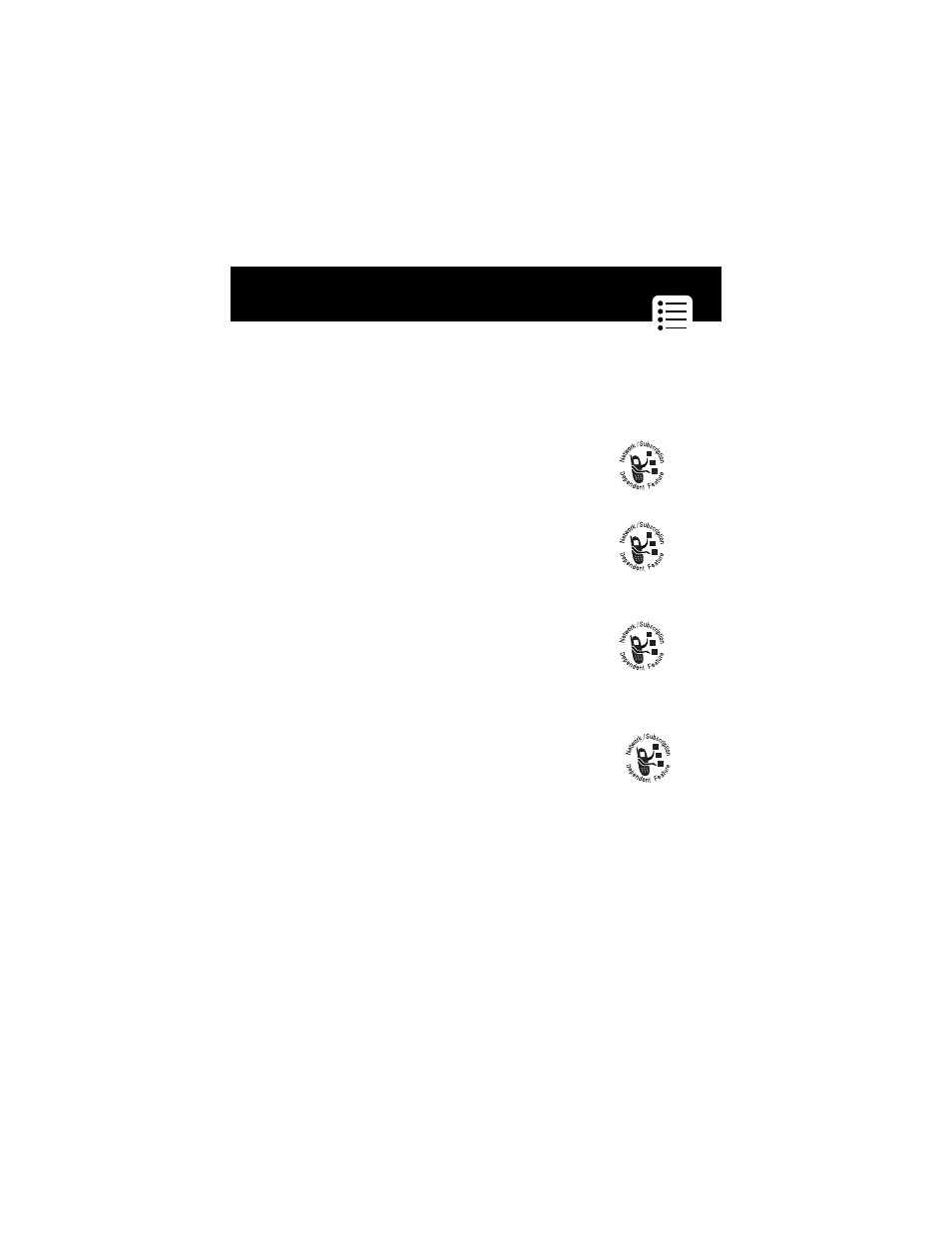
71
Menu Feature Descriptions
(60 seconds is the default.) You can also turn on or off a
display timer during calls as follows:
Call Cost Setup
M
>
Settings
>
In-Call Setup
>
Call Cost Setup
Adjust call cost settings.
You can specify a credit limit so that the phone displays
your remaining credit during calls. Your phone notifies you
when you approach your limit, and ends the call when you
reach it.
Time
Display the elapsed time for the
current call.
Cost
Display the cost of the
current call (if you subscribe
to a call cost option or advice
of charge).
Total Cost
Display the cost of all calls
since the last time you reset
the timer (if you subscribe to
a call cost option or advice of
charge).
Credit Available
Display how much credit you
have left (if you subscribe to
a call cost option or advice of
charge).
Off
No in-call timer display.
- RAZR V3 (110 pages)
- C118 (60 pages)
- C330 (166 pages)
- C139 (26 pages)
- C139 (174 pages)
- T720i (112 pages)
- C380 (97 pages)
- C156 (106 pages)
- C350 (30 pages)
- C550 (110 pages)
- V80 (108 pages)
- C155 (120 pages)
- C650 (124 pages)
- E398 (120 pages)
- TimePort 280 (188 pages)
- C200 (96 pages)
- E365 (6 pages)
- W510 (115 pages)
- V60C (190 pages)
- ST 7760 (117 pages)
- CD 160 (56 pages)
- StarTac85 (76 pages)
- Bluetooth (84 pages)
- V8088 (59 pages)
- Series M (80 pages)
- C332 (86 pages)
- V2088 (80 pages)
- P8088 (84 pages)
- Talkabout 191 (100 pages)
- Timeport 260 (108 pages)
- M3288 (76 pages)
- Timeport 250 (128 pages)
- V51 (102 pages)
- Talkabout 189 (125 pages)
- C115 (82 pages)
- StarTac70 (80 pages)
- Talkabout 192 (100 pages)
- i2000 (58 pages)
- i2000 (122 pages)
- Talkabout 720i (85 pages)
- i1000 (80 pages)
- A780 (182 pages)
- BRUTE I686 (118 pages)
- DROID 2 (70 pages)
- 68000202951-A (2 pages)
