Synchronizing with truesync software, Setting up the phonebook, Phonebook – Motorola 60g User Manual
Page 100
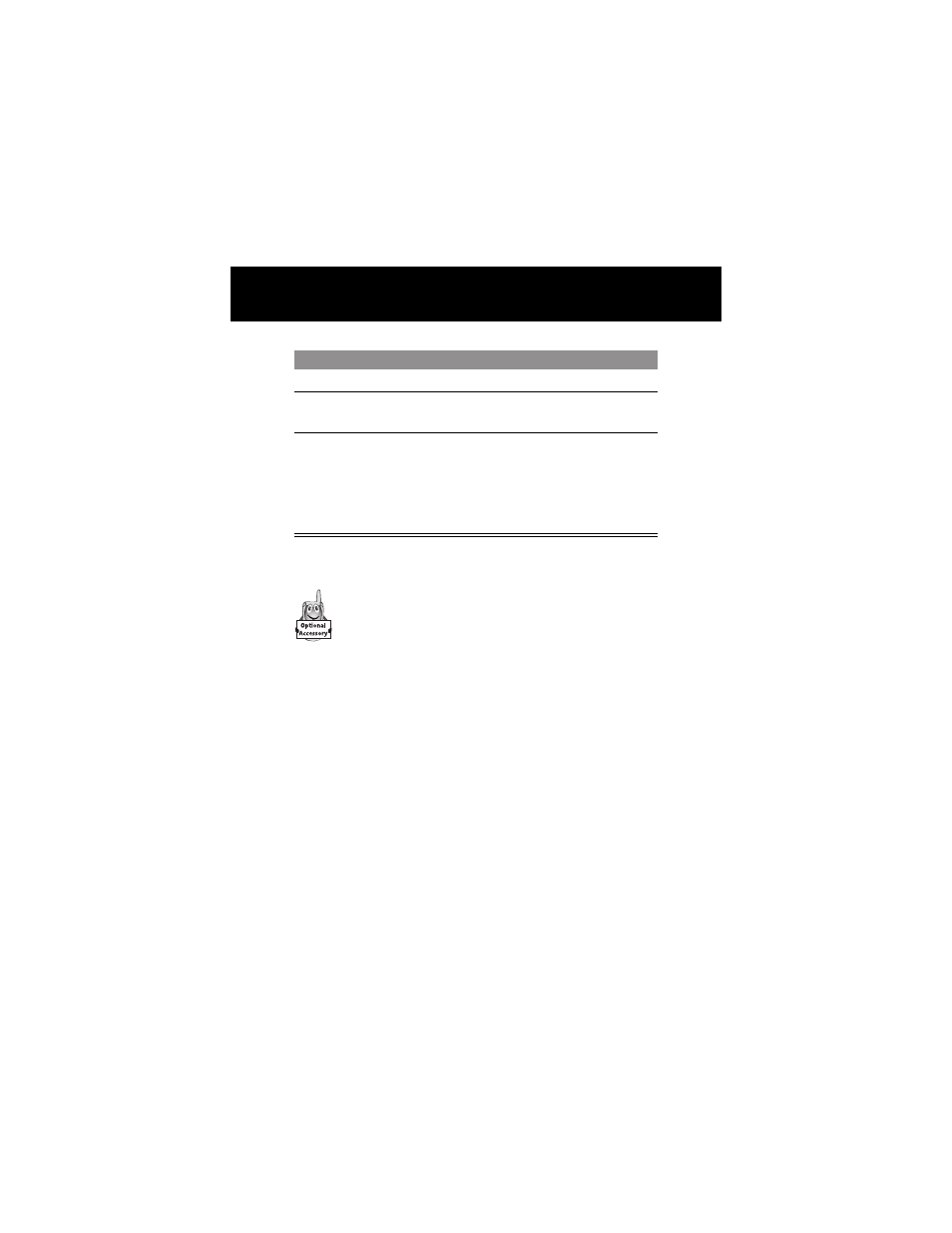
Phonebook
98
Synchronizing with TrueSync Software
You can synchronize phonebook entries between your
phone and computer or hand-held device with Starfish
TrueSync
®
software, a Motorola accessory product. See
the TrueSync user guide for more information.
Note: TrueSync software is designed to synchronize with basic
features of many popular Personal Information Management
(PIM) software and hardware products.
Setting Up the Phonebook
You can specify the sort order for your phonebook entries and
the location of your 1-touch dial entries.
Phonebook List Sort Preference
You can set up your phone to sort your phonebook list by speed
dial number (the standard), name, or voice dial.
Press
To
1
M
open
the
Phonebook Menu
2
S
scroll to
Phone Capacity
or
SIM Capacity
3
SELECT
(
+
)
select
Phone Capacity
or
SIM Capacity
Your phone displays the phone
memory meter, or the number of SIM
card phonebook entries available.
- RAZR V3 (110 pages)
- C118 (60 pages)
- C330 (166 pages)
- C139 (26 pages)
- C139 (174 pages)
- T720i (112 pages)
- C380 (97 pages)
- C156 (106 pages)
- C350 (30 pages)
- C550 (110 pages)
- V80 (108 pages)
- C155 (120 pages)
- C650 (124 pages)
- E398 (120 pages)
- TimePort 280 (188 pages)
- C200 (96 pages)
- E365 (6 pages)
- W510 (115 pages)
- V60C (190 pages)
- ST 7760 (117 pages)
- CD 160 (56 pages)
- StarTac85 (76 pages)
- Bluetooth (84 pages)
- V8088 (59 pages)
- Series M (80 pages)
- C332 (86 pages)
- V2088 (80 pages)
- P8088 (84 pages)
- Talkabout 191 (100 pages)
- Timeport 260 (108 pages)
- M3288 (76 pages)
- Timeport 250 (128 pages)
- V51 (102 pages)
- Talkabout 189 (125 pages)
- C115 (82 pages)
- StarTac70 (80 pages)
- Talkabout 192 (100 pages)
- i2000 (58 pages)
- i2000 (122 pages)
- Talkabout 720i (85 pages)
- i1000 (80 pages)
- A780 (182 pages)
- BRUTE I686 (118 pages)
- DROID 2 (70 pages)
- 68000202951-A (2 pages)
