MITSUBISHI ELECTRIC TG-2000A User Manual
Page 90
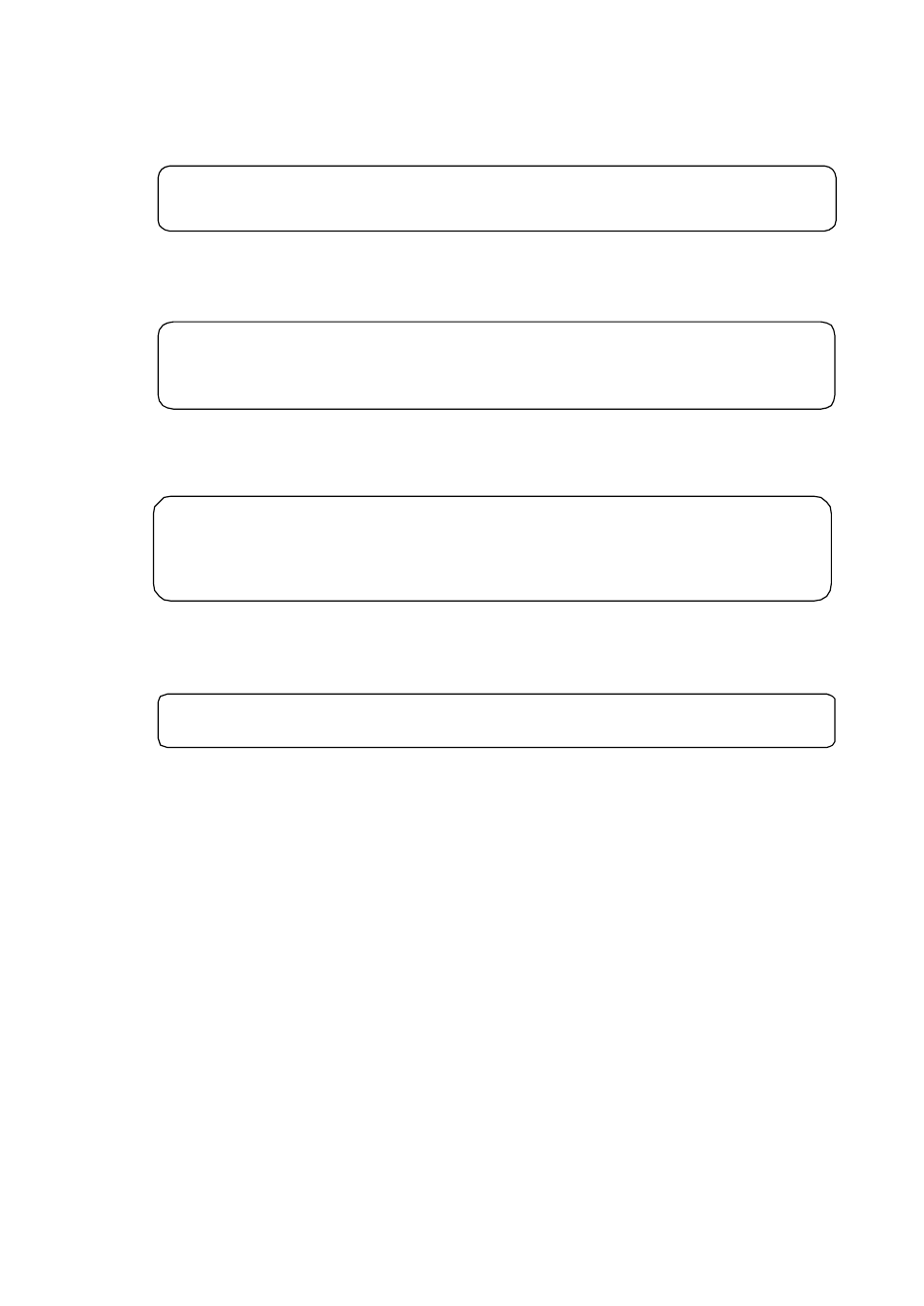
87
(2) Check the meter values of the watt hour meter (No. 1)
Check the name and the meter value of all the watt hour meters connected to RS-485 and write
them down on the charging test run check sheet.
(The integrated value of the watt hour meter can be monitored by using the function “Management
of charge data”. For details, see section 9.2.5)
(3) Let the air conditioner run
Operate all the air conditioners from the man-machine console (TG -2000A).
Check that all air conditioners are running and write it down on the charging test run check sheet.
(4) Check the meter values of the watt hour meter (No. 2)
After the air conditioners running operation is complete, check the name and the meter value of all the
watt hour meters connected to RS-485 and write them down on the charging test run check sheet.
(5) Check the results of charging division
Check the following on the charge data maintenance screen and write them down on the charging
test run check sheet.
(6) Check the settlement results
Perform this two days after the charging test run. You should either print the settlement results or
export them to a file.
(The settlement is carried out later than 05:10 on the day after the settlement day.)
(7) Judgment standards
With WHM connection: Check a ~ d.
a. Check that the electric amount of the watt hour meter (within-outside) is not “0”.
If the electric amount (within-outside) is not “0” then that is deemed OK.
If the electric amount is “0”, check the following details and rectify the problem.
• Check if the meter value of the watt hour meter check increased by more than 1kWh from
No. 1 to No. 2.
If the value did not increase, redo the watt hour meter check and also redo the running
operation of the air conditioners.
• Check the transmission cable connection between the RS-232C of the PC and the watt
hour meter.
b. Check that the division result (within-outside) is not “0”.
If the electric amount (within-outside) is not “0”, then that is deemed OK.
If the electric amount is “0”, check the following details and rectify the problem.
• Indoor unit performance
• Indoor unit fan capacity
• FAN operation time and the capacity saving amount on the charge data maintenace screen.
Note:
• You must run all air conditioner units for longer than 2 hours.
(When they do not run for that length of time, the results will not pass the judgment standards
outlined in (6) Judgment standards.)
Note:
• Perform this on the day after the air conditioner running operation (charging test run).
Note:
• Perform this on the day after the charging setting details on the man-machine console were
checked.
Note:
• Check that the measured meter value is larger than the value measured at step (2) above.
If the values are the same, operate the air conditioner again for at least 2 hours.
(It is recommended that test run be performed with the local remote controller and centralized
controller.)
