Messaging, Walkie-talkie, On demand pictures – Motorola Deluxe Ic902 User Manual
Page 13
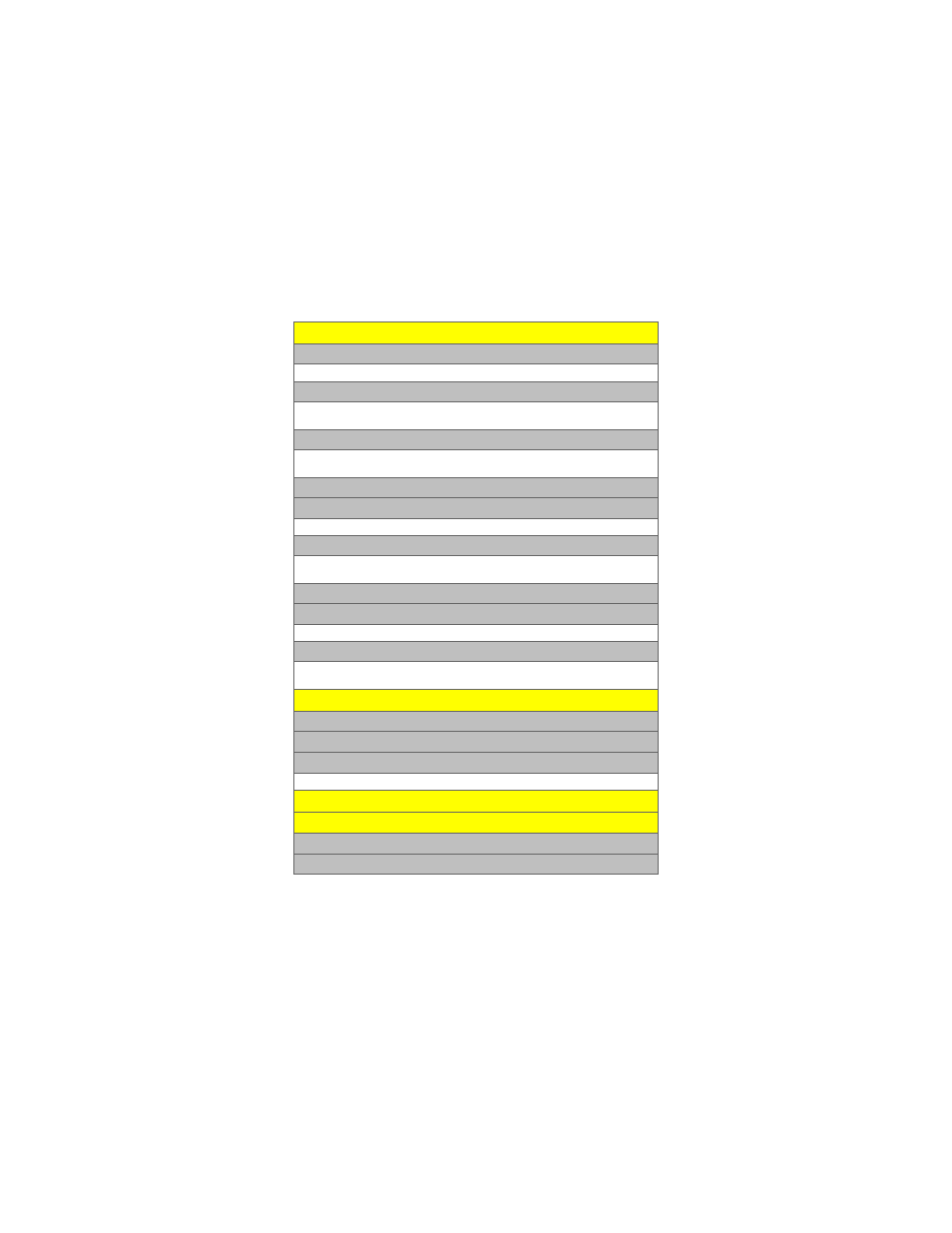
v
MESSAGING
1: S
END
M
ESSAGE
1: Text Message
2: Picture Mail
3: Voice SMS
2: T
EXT
M
ESSAGING
1: Inbox
2: Outbox
3: Sent Folder
4: Drafts Folder
5: Preset Messages
6: Send Message
3: P
ICTURE
M
AIL
1: Inbox
2: Sent Mail
3: Saved Mail
4: Pending Messages
5: Send Message
4: P
REMIUM
C
ONTENT
5: V
OICE
SMS
1: Inbox
2: Outbox
3: Send Message
6: IM & E
1: PCS Mail
2: AOL
3: MSN
4: Yahoo!
5: Other
7: C
HAT
& D
ATING
8: V
OICEMAIL
1: Call Voicemail
2: View Details
3: Clear Icon
9: S
ETTINGS
1: Text Messaging
2: Voice SMS
3: Picture Mail
4: Notification
WALKIE-TALKIE
1: W-T C
ONTACTS
2:
D
IRECT
T
ALK
3: S
ETTINGS
1: One Touch W-T
2: Talkgroup Silent
3: Talkgroup Area
ON DEMAND
PICTURES
1: C
AMERA
2: C
AMCORDER
