Calling in lock mode, Keyguard, Using special numbers – Motorola Deluxe Ic902 User Manual
Page 115
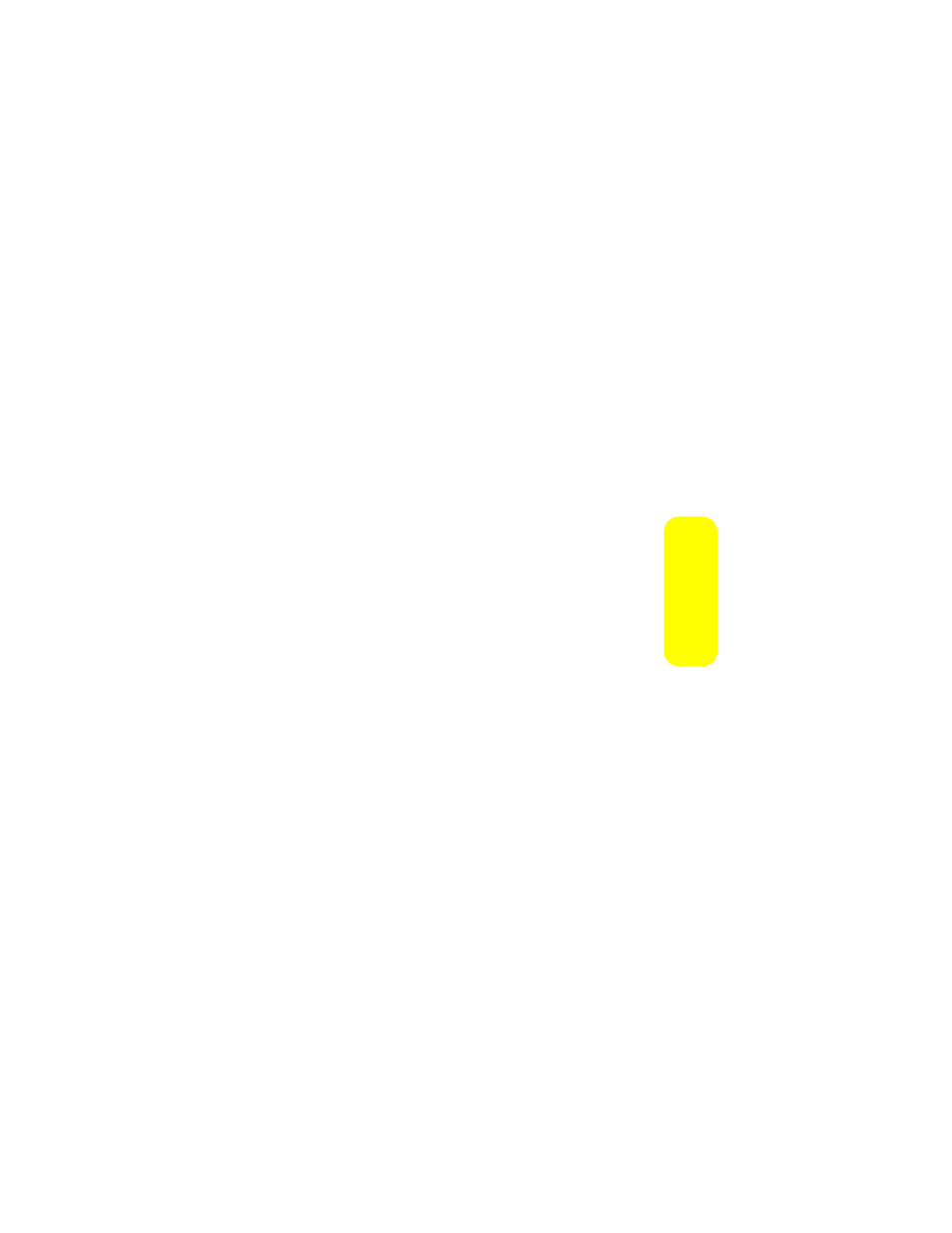
Section 2C: Setting Your Phone’s Security
97
Yo
ur Pho
ne’
s S
ecu
rity
Calling In Lock Mode
You can place calls to 911, Sprint Customer Service, and to
your special numbers when in lock mode.
To place an outgoing call in lock mode:
ᮣ
To call an emergency number, special number, or Sprint
Customer Service, enter the phone number and press
t
.
KeyGuard
Your phone’s KeyGuard feature protects against activating
keys accidentally. When you turn on KeyGuard, your phone
requires you to press and hold External Camera Key and the
volume key before you can start using your phone. You can
determine whether your phone activates KeyGuard or not,
and how long the phone waits after you last use your phone
before activating KeyGuard.
To enable or disable KeyGuard:
1.
Press
O
> Settings/Tools > Settings > KeyGuard.
2.
Press
O
and then select Now, 1 min, 3 min, 5 min, or Off
as desired.
Using Special Numbers
Special numbers are important numbers that you have
designated as being “always available.” You can call and
receive calls from special numbers even if your phone is
locked.
Your phone can store up to three special numbers. These
numbers are stored separately from your Contacts entries,
and the same numbers may appear in both your Contacts and
your Special Numbers.
