Other features, Advanced calling – Motorola i365IS Phone User Manual
Page 76
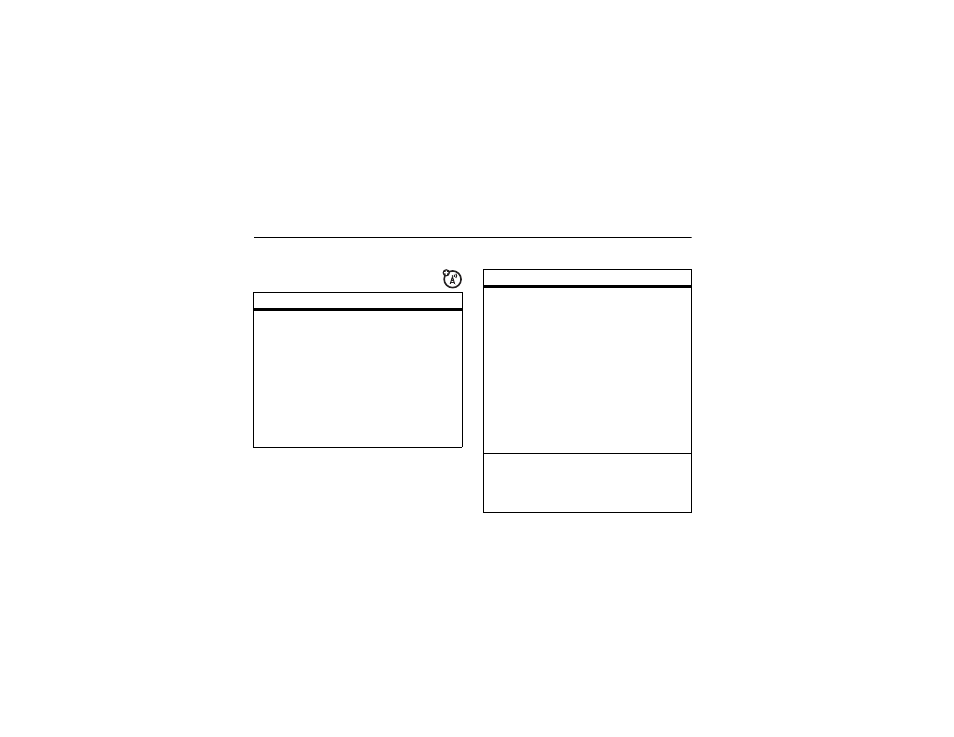
70
other features
other features
advanced calling
feature
call waiting
To accept the second call
and put the active call on
hold press
- under Yes.
To accept the second call
and end the active call press
O.
Your phone rings with the
second call for you to
answer.
3-way call
Make or receive a phone call
and press M > 3 Way. Enter
the second phone number,
press O and
- under Join.
Tip: For quick ways to enter
the number, press M to
see the dialing menu.
You cannot make any other
calls after you have joined a
3-way call, even if one party
disconnects.
any key
answer
To answer phone calls by
pressing any key on the
keypad press M >
u
>
Phone Calls > Any Key Ans > On.
feature
This manual is related to the following products:
