Introduction – Multi-Tech Systems MTASR3-200 User Manual
Page 42
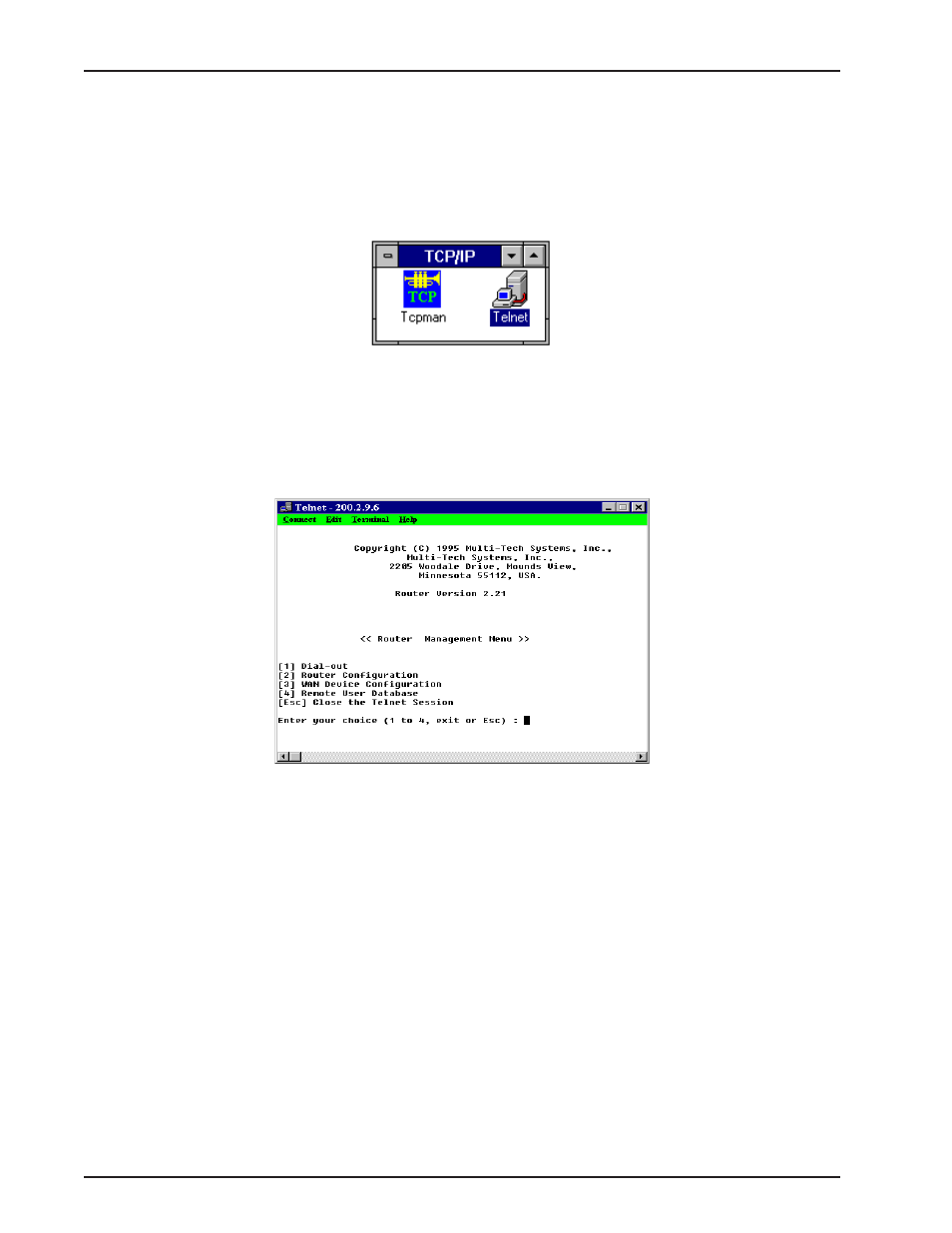
RASFinder User Guide
MTASR3-200
42
Introduction
A typical Telnet client application, and typical WEB-browser management of the RASFinder are
described in this chapter. The RASFinder has a built-in Telnet Server for access through Telnet
clients. A typical Telnet client is allowed to configure the RASFinder and its data ports. In addition,
the RASFinder can be remotely accessed and configured from anywhere on the Internet through its
WEB interface.
For a detailed description of the MultiRouter software, refer to Chapter 4 in this manual. For a
detailed description of each parameter, refer to the on-line helps provided in the software.
The TCP/IP stack has to be loaded before the Telnet client, a Windows application, can run. Double-
click on the Telnet icon and a blank Telnet screen is displayed. Click on Connection (in the menu bar)
to display its dropdown menu, then click on the Connect option and double-click on the Host Address
assigned to the RASFinder to display the Router Management Menu.
