Message features, Storing messages, Deleting messages one-at-a-time – Motorola Jazz User Manual
Page 6: Deleting all messages at once, Automatic message deletion, Locking/unlocking messages, Information services, Phone director y alarms, Message featur es, Message fea tures
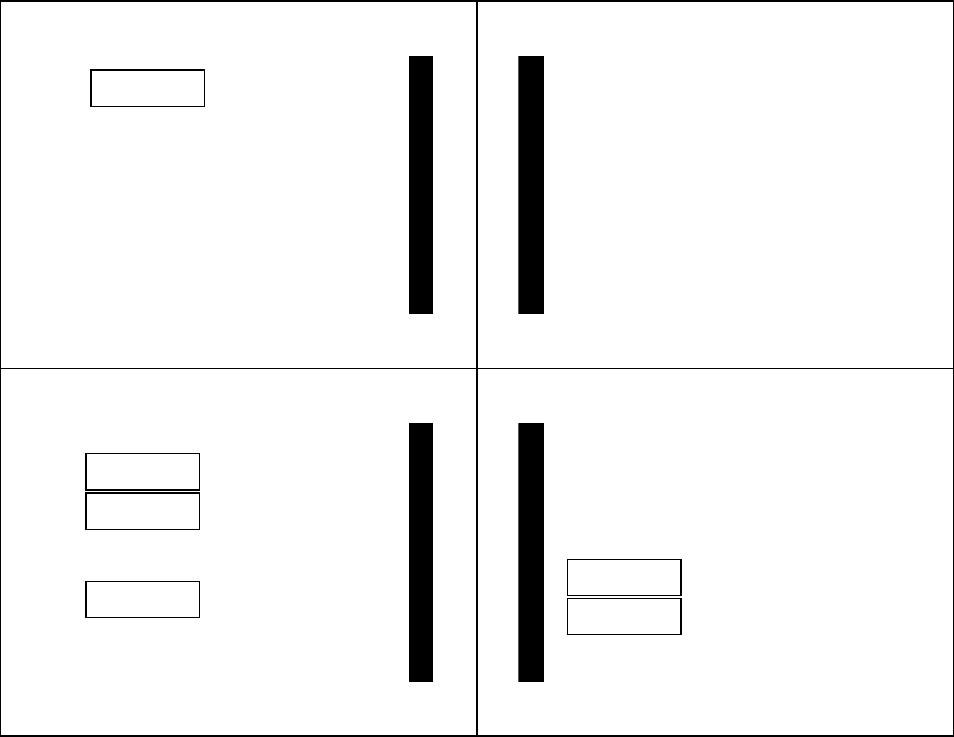
19
Note: You can temporarily disable a daily alert (for example, on a weekend).
To disable the alert, follow these steps.
1. From the Standby screen, press and release
*
until
ALARMS?
displays.
Press
+
to enter the ALARMS menu. Press
**+
to enter EVENT
alarms mode.
2. Press
*
until the EVENT alert you want to disable displays. Press
+
+
to move to the alert enable/disable field.
3. Press
*
until
I
I
I
I
(the disable alert icon) displays.
4. Press
)
to set and exit. The
alarm remains set and enabled, but the
alert won’t occur until it is re-enabled.
To re-enable the alert, follow these steps.
1. From the Standby screen, press and release
*
until
ALARMS?
displays.
➒
• If the EVENT alarm is not stopped during
activation, the ALARM icon flashes.
• Press any button once to read the message,
and press again to clear.
H
H
H
H J
J
J
J
9:00
A
9/29
PHONE DIRECTOR
Y
ALARMS
20
Press
+
to enter the ALARMS menu. Press
**+
to enter EVENT
alarms mode.
2. Press
*
until the EVENT alert you want to re-enable displays. Press
+
+
to move to the alert enable/disable field.
3. Press
*
until
J
J
J
J
(the enable alert icon) displays.
4. Press
)
to set and exit.
To disable (erase) the alarm settings, follow these steps.
1. From the Standby screen, press and release
*
until
ALARMS?
displays.
Press
+
to enter the ALARMS menu. Press
**+
to enter EVENT
alarms mode.
2. Press
*
until the EVENT alarm you want to disable displays. Press
+
,
then press
*
until -- (the disable alarm icon) displays. Press
)
to set
and exit.
Storing Messages
Your pager can store up to 16 personal messages. Each stored message is
assigned a number, which displays when the message is stored. The first
message received is 1, the second is 2, and so on.
MESSAGE FEATUR
ES
21
Deleting Messages One-at-a-Time
Deleting all Messages at Once
The DELETE ALL command deletes all read and unlocked messages and
information services. Locked or unread messages are not deleted.
Automatic Message Deletion
If all message slots are full and a new message is received, the oldest
unlocked read message is automatically deleted.
➊
• While reading a message, press
*
until
DELETE displays.
❷
• Press
+
to delete.
➊
• From the Standby screen press
*
until
DELETE ALL? displays, then press
+
to
delete all.
1111
H
H
H
H
QQQQ
PICK ME UP AT 10PM
H
H
H
H
DELETE? @
H
H
H
H
DELETE ALL? g
MESSAGE FEATUR
ES
22
• When the message memory is full, MEMORY FULL displays.
• If all messages are unread, the oldest, unlocked message is deleted and
OVERFLOW displays.
Locking/Unlocking Messages
By locking messages, you can protect messages from being:
• Deleted with the DELETE ALL function.
• Replaced when the pager’s memory is full, as indicated by MEMORY FULL.
Messages can be locked only while reading them.
Locking Messages
➊
• Press
)
, then press
+
to select the
message to be locked. Press
)
to read the
message.
➋
• Press and release
*
until LOCK?
^
displays.
1111
H
H
H
H
$§§§
1111
H
H
H
H
QQQQ
PICK ME UP AT 10PM
MESSAGE FEA
TURES
