Choosing a pleasing alert, Setting alarms, Aler t s – Motorola Jazz User Manual
Page 4: Alar ms, Travel clock alar ms
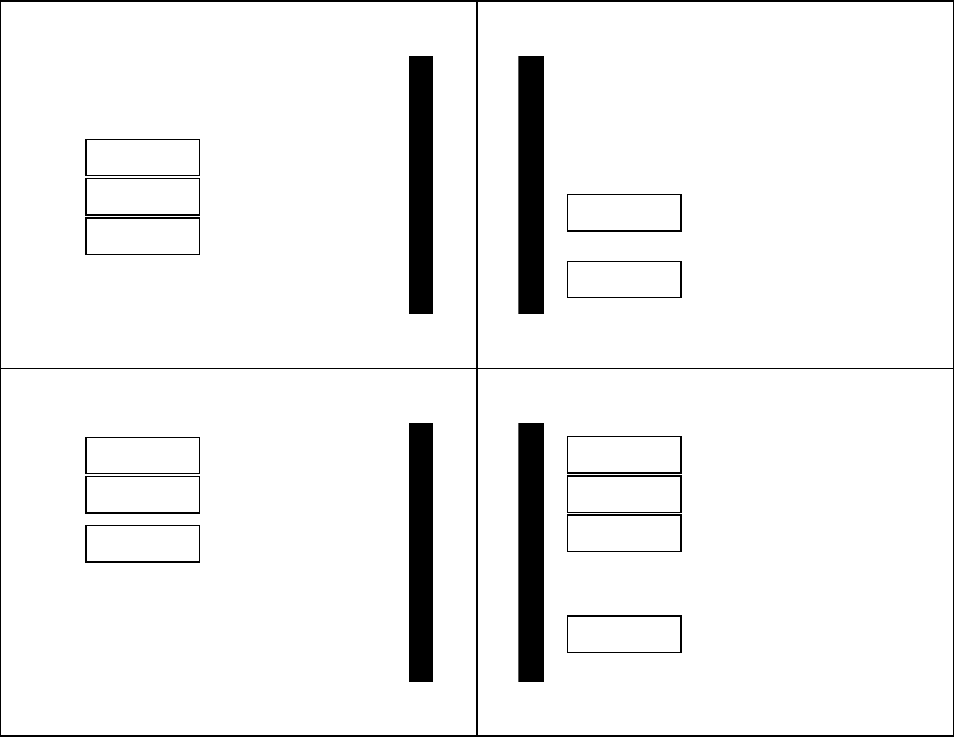
11
Choosing a Pleasing Alert
If you select the AUDIBLE alert mode, you can choose the standard alert, NO
ALERT, or one of eight PLEASING alerts.
Note: If you choose NO ALERT or VIBRATE, the pager gives off an audible
alert only if a priority alert is received. To stop an alert, press any button.
➊
• From the Standby screen, press and release
*
until
ALERTS?
displays.
Press
+
to enter the ALERTS menu. Press
*+
to enter the PLEASING
alert menu.
➋
• Press
*
until the desired alert mode
displays (e.g. ARPEGGIO).
➌
• The pager gives off a sample of each
displayed alert. Press
)
to set and exit.
➍
• The Standby screen displays with the Audible
alert icon
H
.
H
H
H
H
STANDARD?
h
h
h
h
H
H
H
H
ARPEGGIO?
T
T
T
T
H
H
H
H
9:05 P
9/28
ALER
T
S
12
Setting Alarms
There are three types of alarms: REMINDER, GENERAL and EVENT. If the
pager is in OFF mode when an alarm expires, it turns on, alerts according to
the alert mode, and remains on. If the pager is in NO ALERT mode, an alarm
causes an audible alert.
REMINDER Alarm
A single REMINDER alarm can be set to expire within 60 minutes or less.
➊
• From the Standby screen, press and release
*
until
ALARMS?
displays.
Press
+
to enter the ALARMS menu. Press
+
again to enter the
REMINDER menu.
➋
• Press
*
to set the alert time. In this
example, the pager is set to alert 45 minutes
from the time the alarm is set.
Note: When setting the alert time, the
value starts with OFF, then 1 through 60,
then OFF again.
➌
• Press
)
to set and exit.
H
H
H
H I
I
I
I
REMIND OFF
H
H
H
H J
J
J
J
REMIND
45 MIN
ALAR
MS
13
GENERAL Alarms
You can set one GENERAL alarm. This can be set to alert on a daily basis or
one-time only.
➍
• The Standby screen displays with the Alarm
icon
J
.
➎
• When a REMINDER alarm expires, this
displays and the pager alerts. Press any
button once to stop the alarm, and again to
clear the message.
➏
• If the alarm is not stopped during activation,
the Alarm icon flashes. Press any button
once to read the message, and press again
to clear.
➊
• From the Standby screen, press and release
*
until
ALARMS?
displays.
Press
+
to enter the ALARMS menu. Press
*+
to enter GENERAL
alarms mode.
H
H
H
H J
J
J
J
9:00 P
9/28
H
H
H
H J
J
J
J
REMINDER
s
H
H
H
H J
J
J
J
9:45 P
9/28
ALAR
MS
14
➋
• Press
+
,
then press
*
until
.
,
(the enable
alarm icon) displays. Press
+
to move to
the next field.
➌
• Press
*
until
J
(the enable alert icon)
displays. Press
+
to move to the next field.
➍
• Press
*
to set the hour to the desired value,
then press
+
to move to the Minute field.
• Press
*
to set the minutes to the desired
value. Move to the A.M./P.M., Day and Month
fields by pressing
+
, then press
*
to set
the value for each field.
• Press
)
in any field to set and exit.
Note: To alert on a daily basis set the Day
and Month to --/--.
➎
• The Standby screen displays with
J
(the
enable alert icon).
H
H
H
H I
I
I
I
9:05
P
9/28
00001111 .... ,,,,
H
H
H
H I
I
I
I
9:05
P
9/28
H
H
H
H J
J
J
J
10:00 A
9/30
H
H
H
H J
J
J
J
9:05
P
9/28
TRAVEL CLOCK
ALAR
MS
