Optional backup battery pack – Motorola MD670 Series User Manual
Page 15
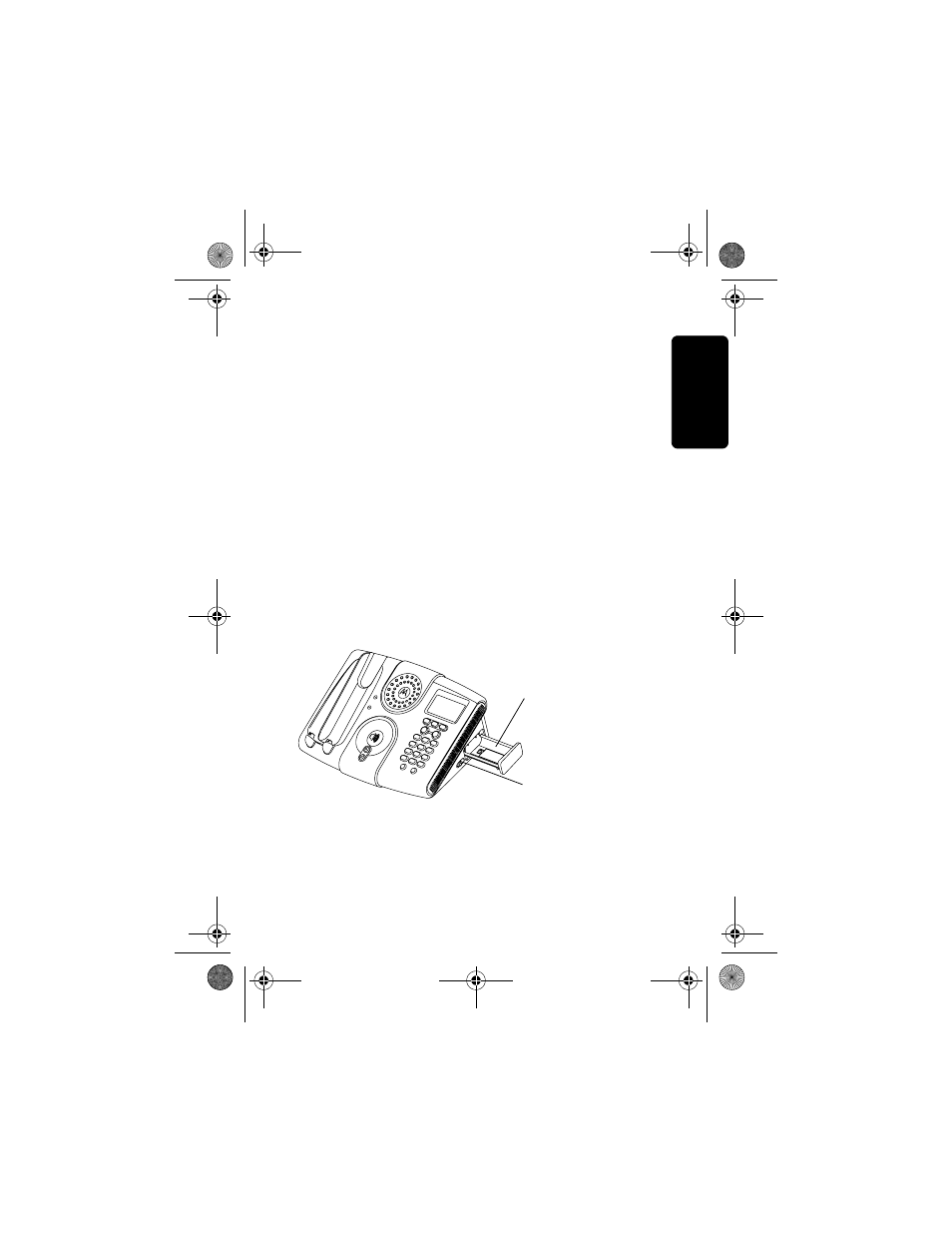
13
Getti
ng Started
Optional Backup Battery Pack
Important: Before installing or handling batteries,
read the Battery Safety Instructions on page 8.
The base station uses the backup battery to power
the handset for up to 2½ hours during a power
outage.
Note: You cannot use the base station when the
backup battery is in use, only the handset.
The backup battery pack can also replace a low
battery in the handset.
1. Press the release button to open the backup
battery compartment.
2. Insert the battery pack with the contacts facing up
and to the left.
3. Close the backup battery compartment.
Note: For the initial charge, charge the battery for at
least 24 hours.
031613.ai
Backup Battery
Compartment
Release Button
4110W42o.book Page 13 Tuesday, July 22, 2003 2:07 PM
- T505 (16 pages)
- S1203 (39 pages)
- MD780 Series (71 pages)
- SD4501 (1 page)
- Digital Cordless Phone D1002 (45 pages)
- L302 (8 pages)
- MD680 (76 pages)
- T720 GSM (81 pages)
- Digital Cordless Telephone with Digital Answering Machine D512 (45 pages)
- L305 (43 pages)
- MA357 (60 pages)
- D210 (32 pages)
- TM MD7080 (68 pages)
- ME4251 (69 pages)
- MD7000 (55 pages)
- MA351SYS (2 pages)
- MA580 (53 pages)
- DECT 6.0 P8 (6 pages)
- ME6091 (47 pages)
- SATELLITE 9505 (228 pages)
- B801 (8 pages)
- L301 (2 pages)
- L402C (8 pages)
- B801 (67 pages)
- S802 (52 pages)
- T731 (104 pages)
- MD4160 Series (86 pages)
- MD450 Series (55 pages)
- E51 Series (54 pages)
- MA3160 (50 pages)
- ME4050 (24 pages)
- MA3153 (78 pages)
- MD490 (64 pages)
- C331 (182 pages)
- SD4505 (36 pages)
- ME4851 (74 pages)
- MD60 Series (52 pages)
- C353 (94 pages)
- ME7052 (2 pages)
- MD4260 (48 pages)
- MD480 (64 pages)
- SD4551 (1 page)
- MD760 (73 pages)
- MA300 (56 pages)
