Getting started, Choosing a location, Connecting the base station – Motorola MD670 Series User Manual
Page 14: Choosing a location connecting the base station
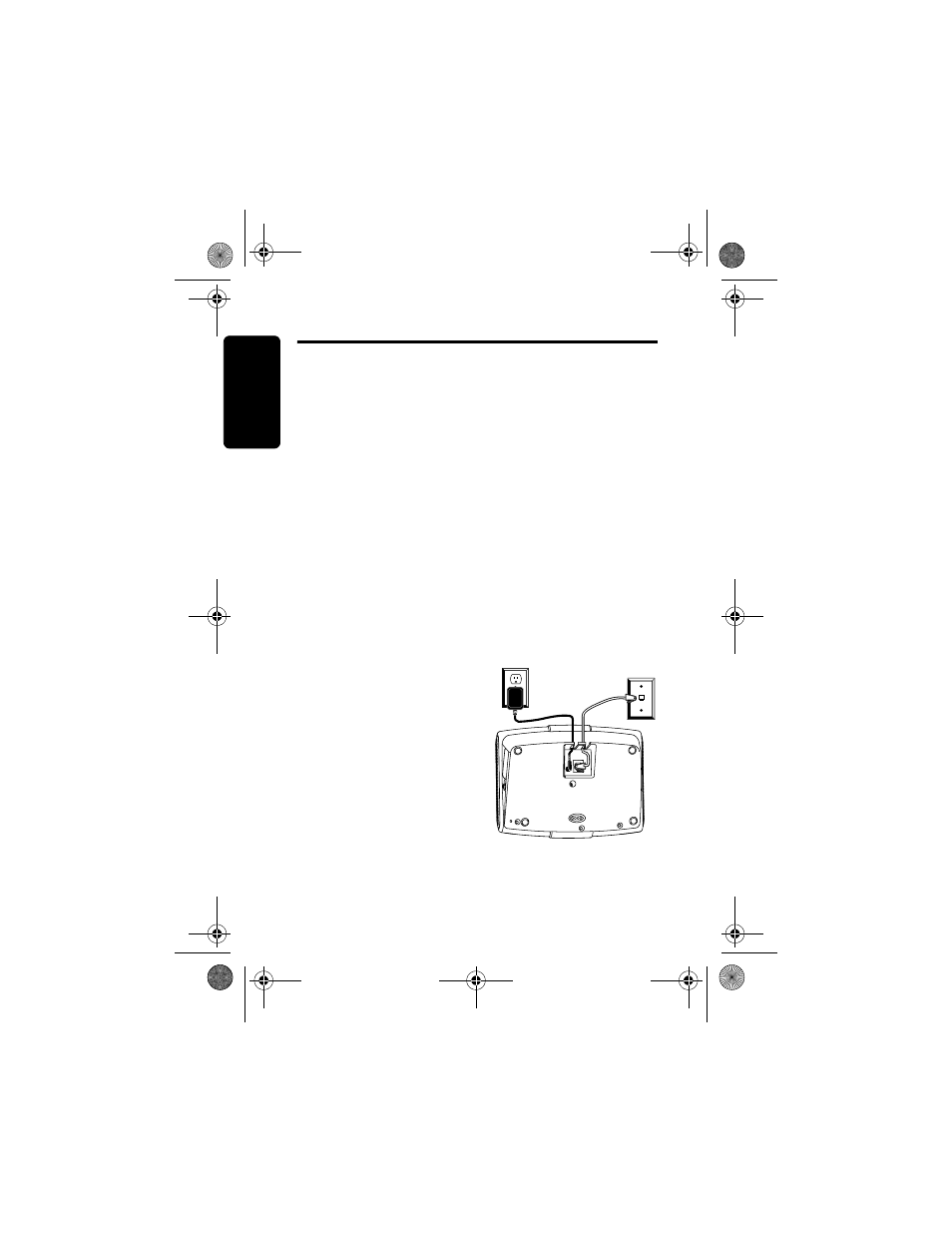
12
Getti
ng Started
Getting Started
To set up your Motorola digital cordless phone,
choose a location, connect the base station, and
install the battery pack, as described in this user’s
guide.
Choosing a Location
The location should be:
• Away from electrical appliances such as a TV,
personal computer, or another cordless phone.
• In a high and central location with no obstructions,
such as walls.
If you hear noise while using the handset near a
microwave or another cordless phone’s base station,
move away from the microwave or base station and
closer to your handset’s base station.
Connecting the
Base Station
Important: Before
installing or handling
batteries, please read the
Battery Safety Instructions
on page 8.
Plug the power cord into
the back of the base
station and into an
electrical outlet.
4110W42o.book Page 12 Tuesday, July 22, 2003 2:07 PM
