Motorola ATRIX 4G User Manual
Page 40
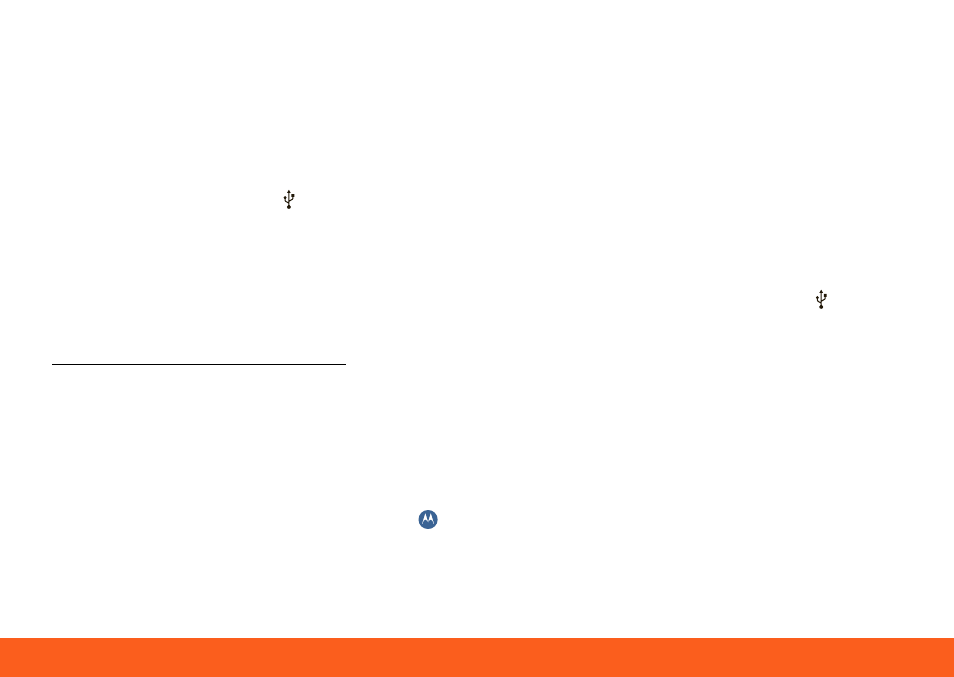
Music
38
To transfer music files from your computer
to your phone:
1.With a memory card inserted in your
phone, connect a Motorola cable from
your phone’s micro USB port to a USB
port on your computer. Your phone’s
status bar should show .
Motorola desktop drivers and Media Link
should install automatically on
Microsoft Windows computers. If these
files do not install or you have an
Apple Macintosh, visit
www.motorola.com/medialink.
2.Media Link should now open whenever
you connect your phone. To open it
manually, select it from the Start menu
(Microsoft Windows) or Application Tray
(Apple Macintosh).
Tip: In Microsoft Windows, right-click
in your computer task bar to choose the
Motorola program that opens when you
connect your device.
3.Media Link should recognize your
phone. Navigate through the application
settings to select what media is synced
and to which location. Once you are
satisfied with the settings, you can start
a sync by choosing the Sync button in
Media Link.
If Media Link does not find your phone,
disconnect and reconnect your phone
from the computer. Also, flick down your
phone’s status bar, touch the , and
make sure
USB Mass Storage is
selected.
