Motorola DVD User Manual
Page 62
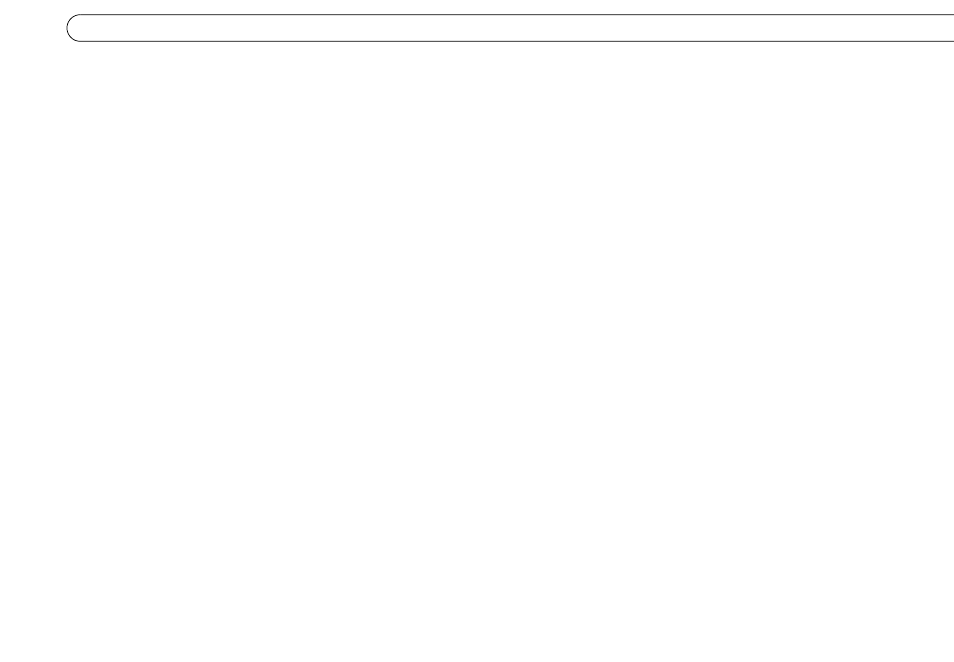
57
phone line
analog 8
connecting the 8
digital PBX 8
not convenient to leave plugged in 8
what if cable box uses, too 8
why Recorder must be connected to 41
phone line connector 52
Pioneer DVD Recorder with TiVo
back panel reference 51
front panel reference 48
R
Recorder
remote control
incompatibility with some makes and models 36
not working with TV 43
performing a code search 34
programmable buttons, resetting 38
responding to Pioneer A/V Receiver remotes 37, 43
setting the Remote Address 37
using with both TV and A/V equipment 32
RF Bypass Out connector 21, 54
RF In connector 54
RF splitter 20
S
satellite box
satellite receiver, with serial control 45
serial control cable 45
setup example
both a cable box and a satellite box 22
cable or satellite box, A/V receiver, and game console 26
finding yours 5
watching one channel while recording another 20
splitting the signal 20
stacking objects on Recorder 5
status display, front panel 49
S-Video cable, when to choose 7
S-Video input connector 54
S-Video output connectors 53
T
TiVo service
functionality on signal from RF Bypass Out jack 21
TV INPUT button, programming 33
TV PWR button, programming 33
U
USB connector 52
V
VCR, connecting a 29
video camera, connecting a 29
VOLUME button, programming 33
W
