Motorola DVD User Manual
Page 61
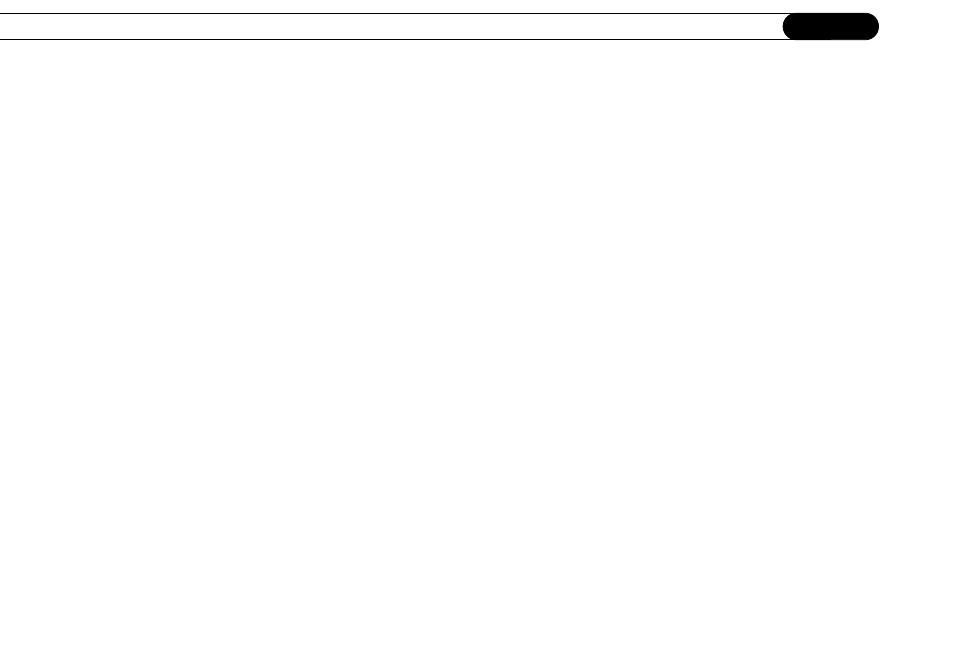
I n d e x
56
A
A/V components, stacking on Recorder 5
A/V receiver
including in setup 26
programming remote to control 32
AC In connector 52
accessories
carton contents 6
not included 6
C
cable box
including in setup 9
why to connect 9
cables
carton contents 6
choosing a video cable 7
not included 6
cables and connectors, the basics 4
changing channels
accidentally using the wrong remote to 43, 44
watching one program while recording another 21
channel change/IR connector 52
channel change/serial connector 52
code search, performing 34
component video cable, when to choose 7
component video output connectors 53
composite A/V cables, when to choose 7
composite video output connectors 53
control buttons, front panel 50
D
digital audio cable, when to choose. 7
digital audio output connector 52
disc tray 50
DVD button 48
E
G
game console
including in setup with A/V receiver 26
Guided Setup
choosing IR code and 10
IR Test screen and 10
when to complete 5, 21, 23, 28
I
IR code
L
LEDs, front panel 48
left/right composite audio input connectors 53, 54
left/right composite audio output connectors 53
M
MPG 45
MUTE button, programming 33
P
performing a code search 34
phone jack
