Motorola DVD User Manual
Page 49
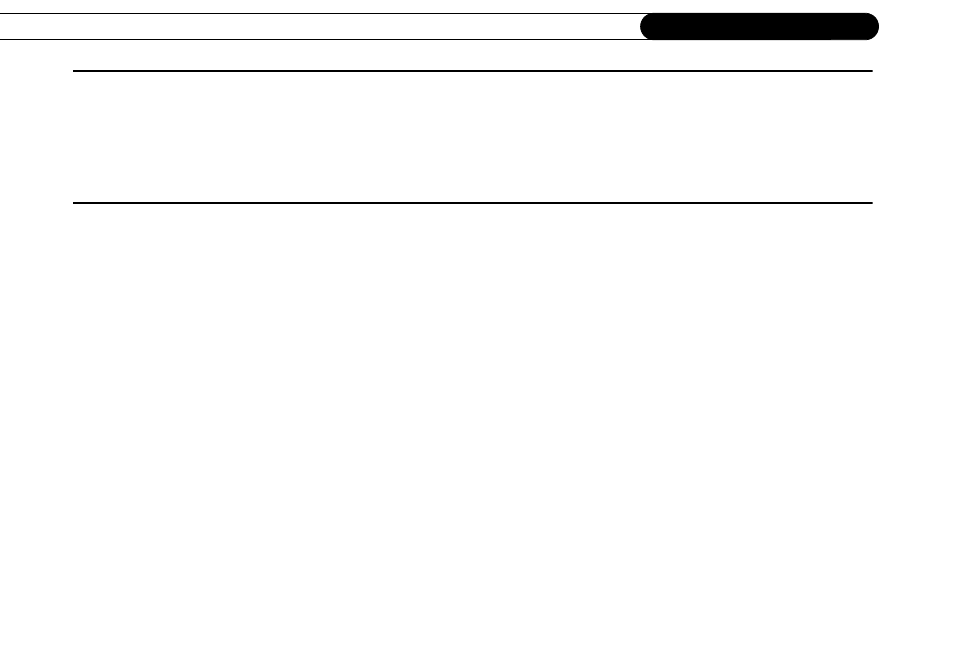
44
C h a p t e r 5
T r o u b l e s h o o t i n g
I accidentally changed channels with my TV or VCR’s remote control.
• If you use your TV’s or VCR’s remote to change the channel, the TV will no longer display the video signal from the Recorder. To
return to viewing video from the Recorder, return to the channel that your TV or VCR was tuned to. You may also need to press the
“Input,” “Source,” “Select,” or “TV/Video” button on your TV’s remote to change the input (i.e., the video signal your TV is
displaying).
I can’t get the channel to change.
If you have cable without a cable box:
• Be sure that you are using the Recorder’s remote and that you hold it so that the TiVo button points toward the Recorder.
• Press any button on the remote. Does the red light above the TiVo button flash?
If not, make sure that the batteries are positioned correctly in the remote. If they are correctly positioned, try a new set of batteries.
• You may not have the correct input selected on your TV. Use the “Input,” “Source,” “Select,” or “TV/Video” button on your TV’s
remote to change the input. If you are using an A/V receiver, you may need to select the correct input on the A/V receiver as well.
If you have a cable or satellite box and used the IR Control cable:
• Make sure the cable or satellite box is turned on.
• Make sure you are using the Recorder’s remote control, and that you hold it so that the TiVo button points toward the Recorder, not
at the cable or satellite box.
• Refer to page 10 to verify that the IR Control cable is positioned correctly in front of the IR sensor. Also, make sure that the purple
end of the cable is plugged into the Channel Change/IR connector on the back of the Recorder.
• You may consider optimizing the IR Control connection as described on page 10.
