Motorola DVD User Manual
Page 23
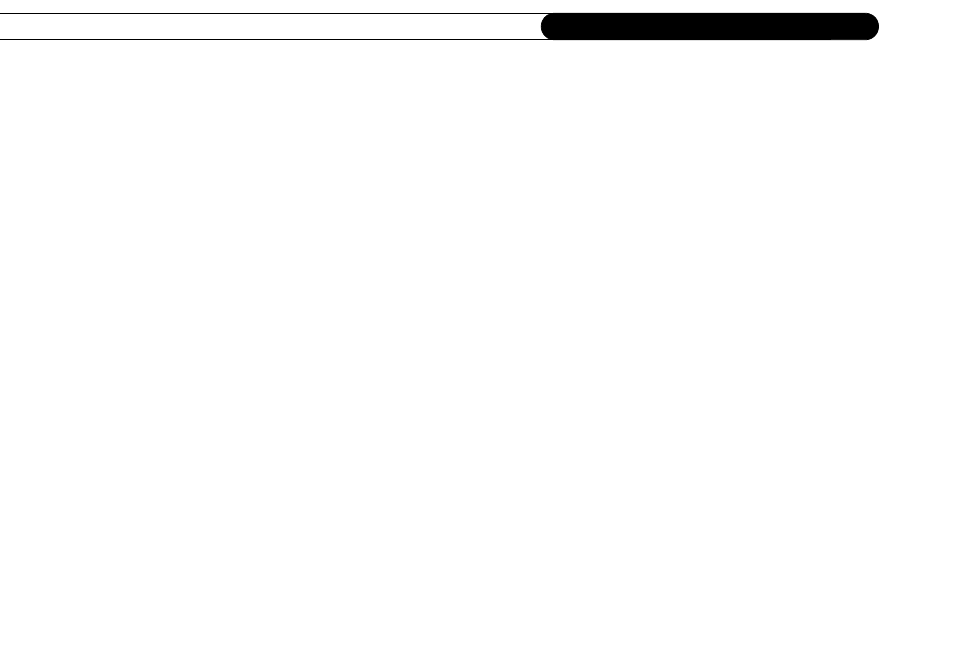
18
C h a p t e r 2
C o m m o n S e t u p E x a m p l e s
8. Plug in all power cords.
9. Turn on your TV. If you do not see the Welcome screen displayed, use the Input,
Source, or TV/Video button on your TV to select the correct audio/video source. Press
the button until the Welcome screen is displayed. (For more help, see page 42).
10. Once you see the Welcome screen, the last step is to complete Guided Setup (see the
User’s Guide for details). You must complete Guided Setup before you can play and
record DVDs.
