Hot line, Media configuration, Hot line media configuration – Mitel 5055 User Manual
Page 46
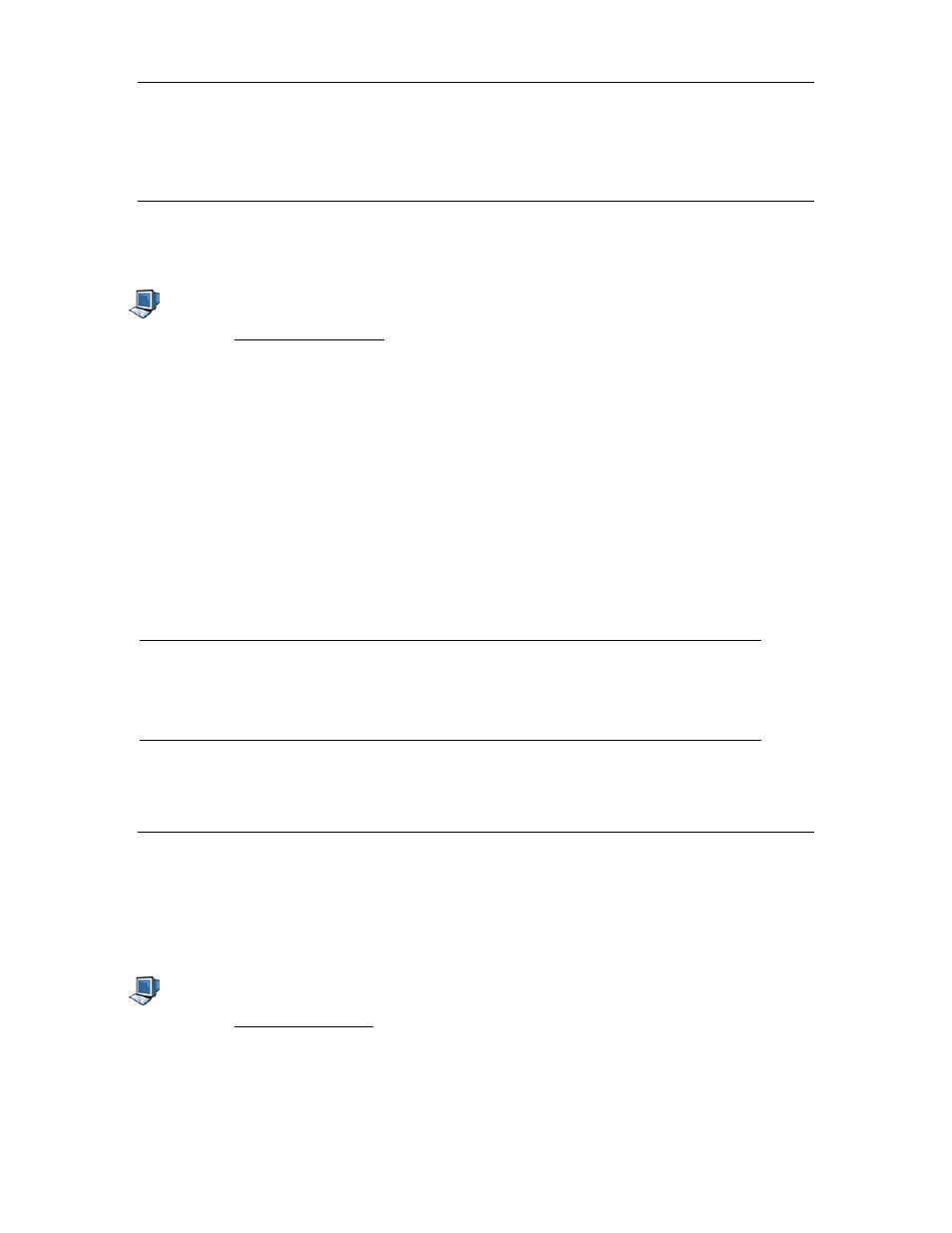
5055 SIP Phone User Guide (Rev. A)
- 40 -
Example of a Specific Configuration File in Appendix C shows all the possible settings you
can have in a specific configuration file.
Hot Line
When a hot line number/address is set up, the SIP phone automatically dials that
number/address when it goes off-hook (handset lifted, etc.).
The Hot Line number is programmed using the Web Configuration Tool:
1. Access the Web Configuration Tool (see The Web Configuration Tool on page 7).
2. Click Feature Configuration.
3. To activate the Hot Line, select On in the drop down menu beside “Hot Line Mode”.
4. You can enter a number or URL address for the Hot Line.
• To enter a number, select NUM_MODE in the drop down menu beside “Address
Type:”.
• To enter a URL, select URL_MODE in the drop down menu beside “Address Type:”.
5. Enter the number/URL of the Hot Line beside “Destination Address:”.
6. Click the Apply button. A confirmation screen is displayed.
7. Click the OK button. The SIP phone is updated.
The programming steps listed above let the caller over-ride the pre-programmed hot line
number by dialing their own. If you need to program the phone to block all other outgoing
calls, other than those to the Hot line number, you need to add this rule to the Dialing Plan:
Dialed Digits Digits to follow Digits to Remove Prefix to Add Suffix/Route Comments
xx
2
This rule recognizes, and blocks all outgoing manual dial attempts, permitting only hot line
dialing. You could create a plan to allow “911” calls, but block all other outgoing calls:
Dialed Digits Digits to follow Digits to Remove Prefix to Add Suffix/Route Comments
911
0
0
xxx
0
3
Media Configuration
You can change the following Media Configuration settings using the Web Configuration
Tool:
• Audio codec type and frame size.
• DTMF type and payload type.
To change media configuration settings:
1. Access the Web Configuration Tool (see The Web Configuration Tool on page 7).
2. Click Media Configuration.
3. Change the information as needed. See Table 19 on page 67 for more information on
these settings.
