Ireless bridge) mode, Point to point (p2p : w, 0 or wireless1 – MicroNet Technology Micronet WIreless LAN Outdoor Bridge SP915G User Manual
Page 18: Point to point mode setting æ wireless
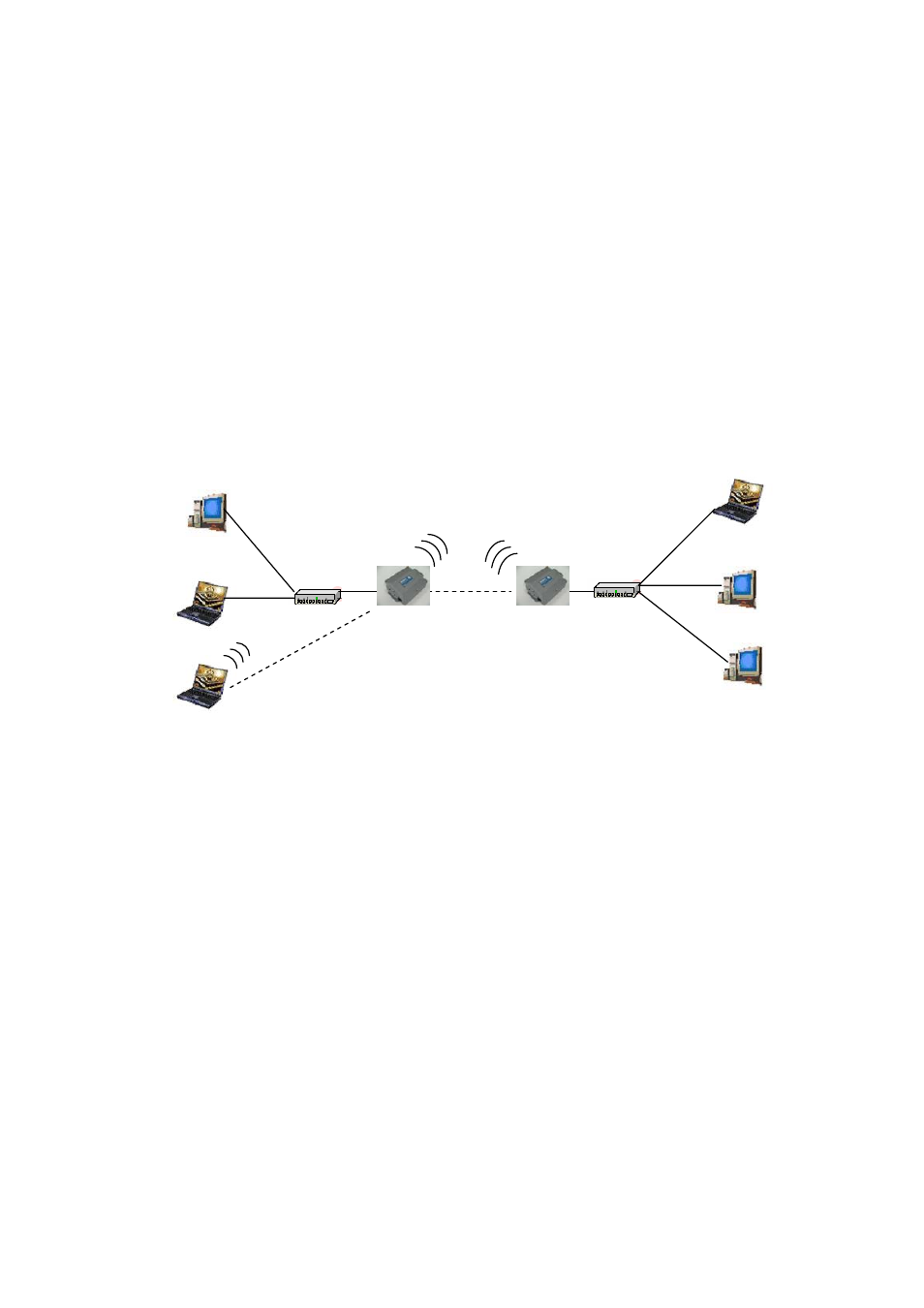
to restore previous value. To make settings working click Submit-> Reset->
Restart.)
0 or Wireless1
on only WEP encryption
ethod can select. When wireless0 or wireless1 in PtP mode will also do AP
en SSID
and set WEP encryption.
.03.04.05 Wireless1 Mac: 00.01.02.03.04.06
elds. Then set WEP encryption, and disable
ID
et P2P-2 Wireless1 in AP/Bridege Mode, and type P2P-1 Wireless1 Mac:
ireless Bridge) Mode
Point to Point Mode Setting
Æ Wireless
Point to Point (P2P : W
L2 Switch
L2 Switch
P2P-1
P2P-2
LAN1
LAN2
Wired Network
Wired Network
PtP mode setting is like AP mode setting, but encrypti
m
function, suggest disable SSID broadcast (Pull down select “y” in hidd
to disable SSID broadcast)
e.g.
P2P-1 Wireless0 Mac: 00.01.02
P2P-2 Wireless0 Mac: 00.01.02.03.04.07 Wireless1 Mac: 00.01.02.03.04.08
Set P2P-1 Wireless 1 in AP/Bridege Mode, and type P2P-2 Wireless1 Mac:
00.01.02.03.04.08 in WDS macs fi
WPA encryption. Pull down select “y” in hidden SSID to disable SS
broadcast.
S
00.01.02.03.04.06 in WDS macs fields. Then set channel the same as P2P-1
18
