Inserting sim/r-uim card, Into holder, Gsm only) – Multi-Tech Systems MTCBA-G-UF1 User Manual
Page 15
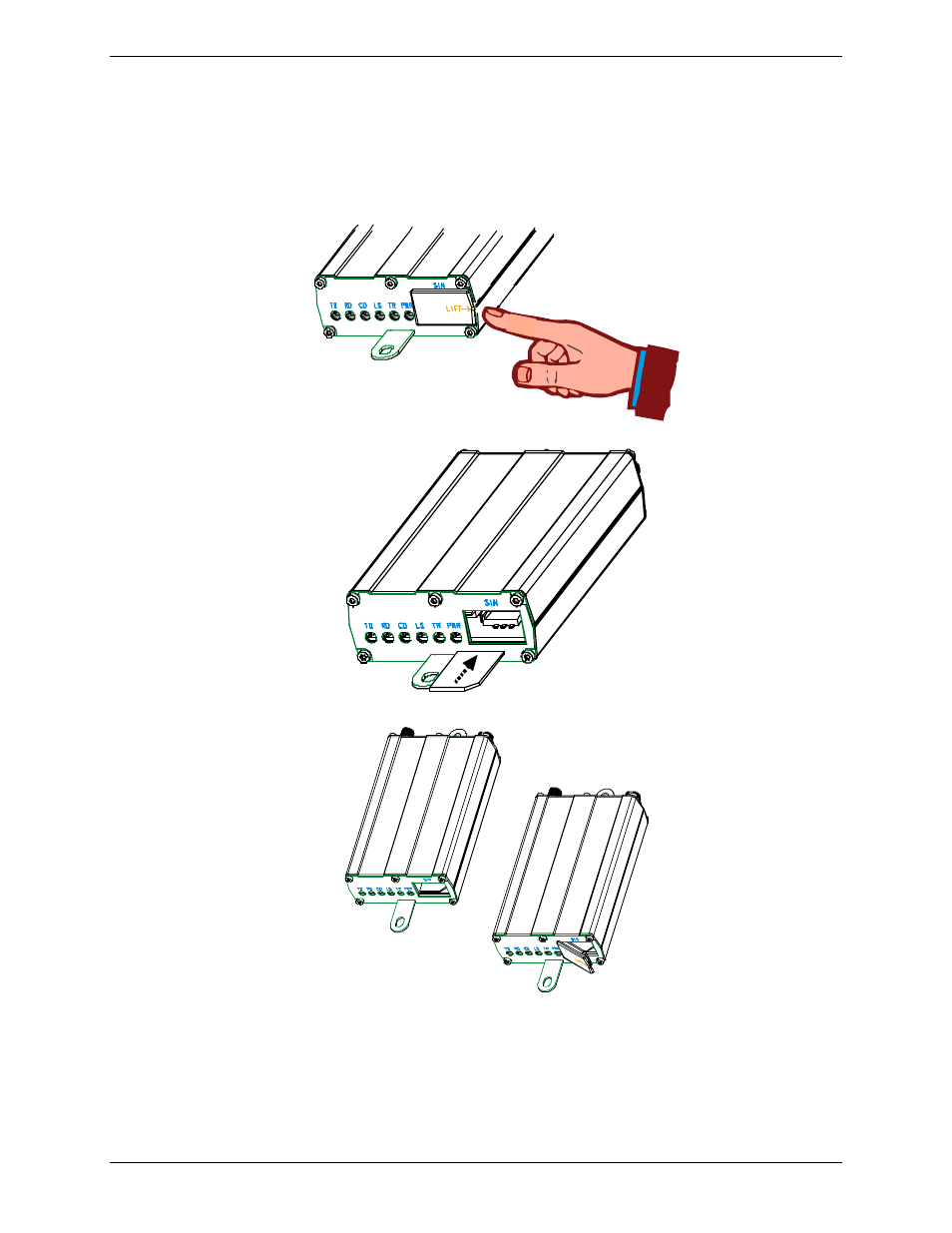
Chapter 2 – Installation
Multi-Tech Systems, Inc. MultiModem® GPRS with USB User Guide
15
Inserting SIM/R-UIM Card
into Holder
(GSM Only)
The wireless MultiModem requires a SIM card (Subscriber Identity Module) to operate on a GSM network. Some
CDMA networks, mostly in China, require an R-UIM card (Removable User Identity Module). To install the card,
do the following:
1. Using your fingernail or a small wedging tool (e.g., a small screwdriver), pry off the SIM cover.
2. Insert the SIM card into the holder.
3. Verify that the SIM card fits into the holder properly and then replace the cover.
This manual is related to the following products:
