Multi-Tech Systems MTCBA-G-UF1 User Manual
Page 14
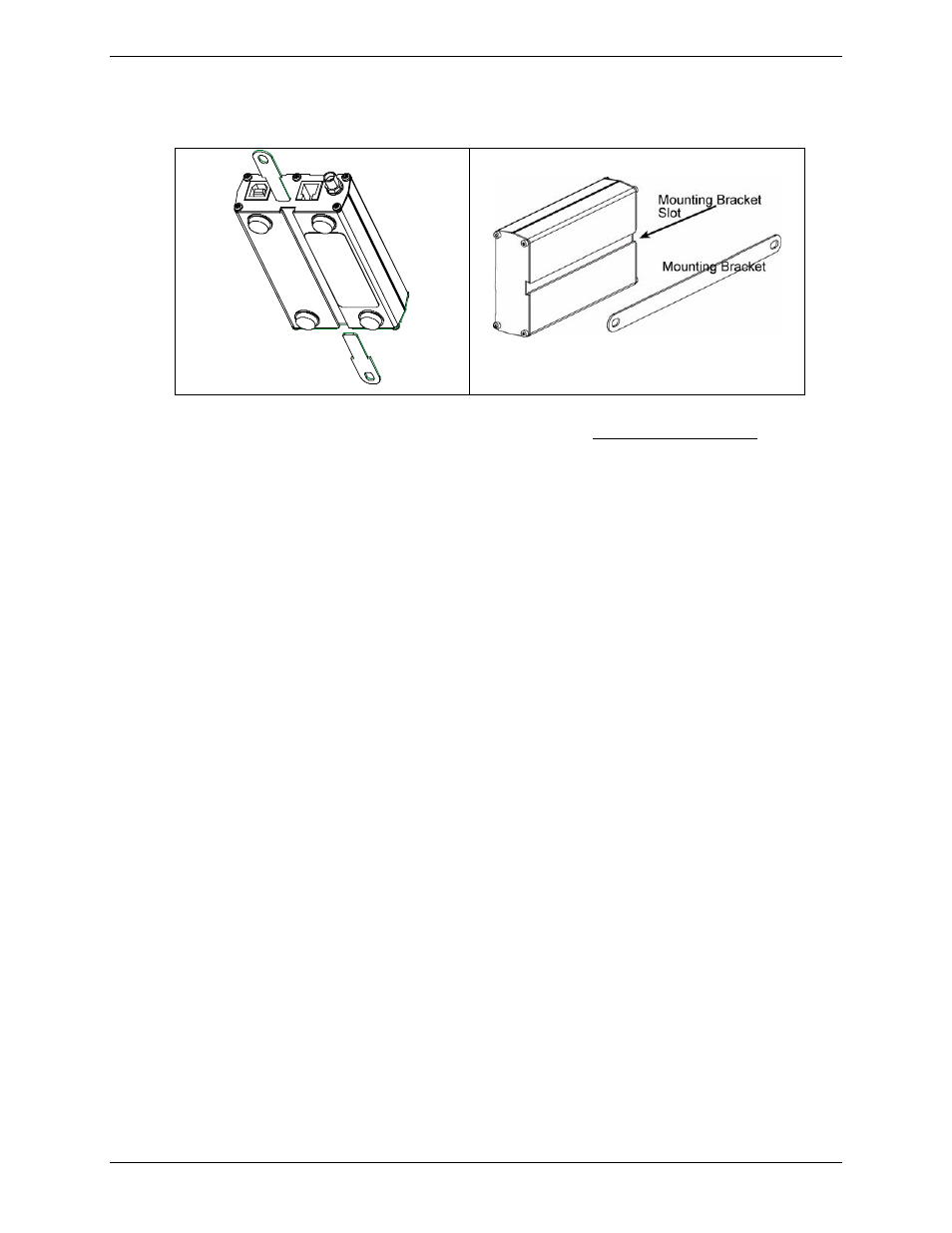
Chapter 2 – Installation
Multi-Tech Systems, Inc. MultiModem® GPRS with USB User Guide
14
3. Slide the mounting brackets into the corresponding slots on the backside of the MultiModem
chassis.
NOTE: Some MultiModem units will be shipped with a single mounting bracket.
Slide it through the channel on the MultiModem chassis
and secure it with screws.
4. Attach the MultiModem with two screws to the mounting surface at the desired location on the
equipment.
This manual is related to the following products:
See also other documents in the category Multi-Tech Systems Hardware:
- MT5600DSDV2 (72 pages)
- MT2834BR (90 pages)
- MultiMobile V.34/33.6K (2 pages)
- ZDX Series (13 pages)
- MTASR3-200 (82 pages)
- SocketModem EN301489-1 (2 pages)
- MT5600DSVD (82 pages)
- MultiModem GPRS DE-15 (4 pages)
- Multi-Tech RouteFinder RF860 (8 pages)
- Multi-Tech FaxFinder FF120 (207 pages)
- MT5634ZPX (88 pages)
- Multimodem RJ-45 (62 pages)
- SocketEthernetIP EN60601 (2 pages)
- MT56DSU-S (38 pages)
- MT3410ZLX (91 pages)
- CF220 (84 pages)
- MVP210-SS (415 pages)
- MVPFX2-2 (193 pages)
- MT5634IND (28 pages)
- Direct Inward Dial Fax Modem MultiModem DID (2 pages)
- MultiConnect Adapter Serial-to-Ethernet Adapter with IP (22 pages)
- MTCBA-G-F1 (29 pages)
- MT5600SMI-92 (134 pages)
- MT5600BA-V.90 (66 pages)
- MT3334ZDXV (71 pages)
- ZDXModemRack EN60950 (2 pages)
- MT3334HD8 (100 pages)
- MVP200 (44 pages)
- MVP120 (104 pages)
- MT5634ZPX-PCI-U (40 pages)
- MT9234ZBA-V (35 pages)
- MT5656SMI (8 pages)
- MTS2SA-T-R (181 pages)
- RAS96 (82 pages)
- ACCESS POINT RF802EW (28 pages)
- MULTIMODEM ZBA MT9234ZBA (35 pages)
- MultiConnect Adapter (18 pages)
- Multi-Tech FaxFinder FF420 (8 pages)
- ISI551PC (31 pages)
- MT5634MSV (114 pages)
- MTA128ST (66 pages)
- MT128PCI-SV (42 pages)
- MT5634ZLX 2 (70 pages)
- MTCBA-E (8 pages)
