Motorola CLS SERIES CLS1410 User Manual
Page 19
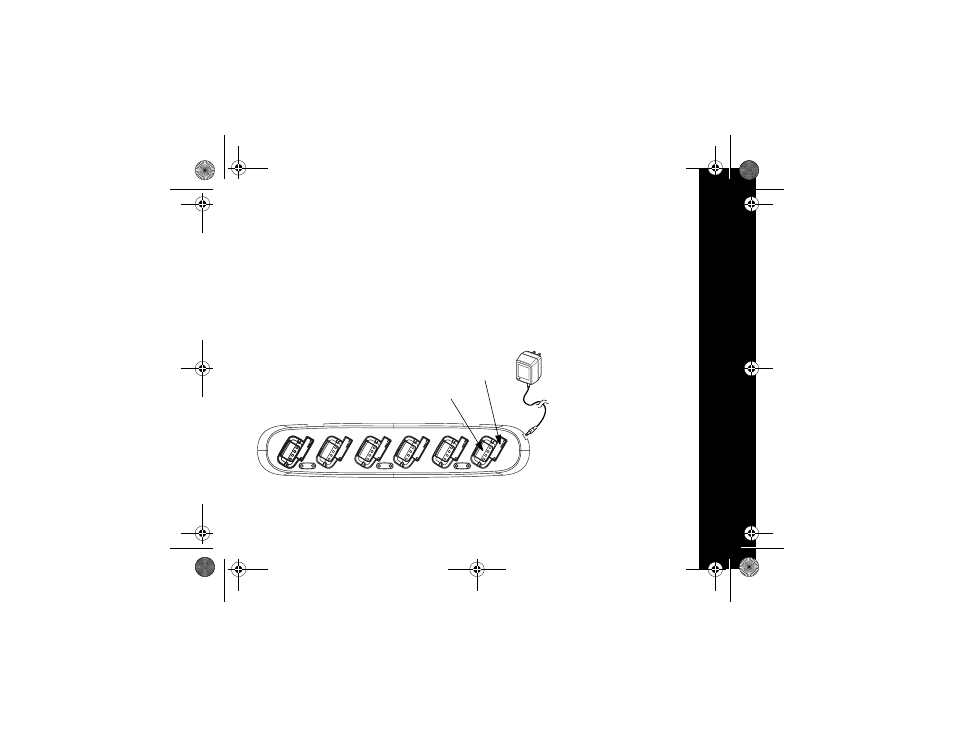
Gettin
g
Star
ted
17
Using the 56531 Multi-Unit Charger
The Multi-Unit Charger (MUC) allows drop-in charging of up to 6 radios or batteries.
Batteries can be charged inside the radios or removed and placed in the MUC
separately. Each of the 6 charging pockets can hold a radio or battery, but not both.
1. Place the charger on a flat surface.
2. Insert the power cord plug into the jack on the MUC.
3. Plug the cord into an AC outlet.
4. Turn the radio off.
5. Insert the radio or battery into the charging pocket.
Radio charging pocket
Battery charging pocket
6864110w15o.book Page 17 Wednesday, March 19, 2003 6:17 PM
This manual is related to the following products:
