Programming 9, The program mode 9, Programming the program mode – Miele cva 610 User Manual
Page 9: Programming, The program mode
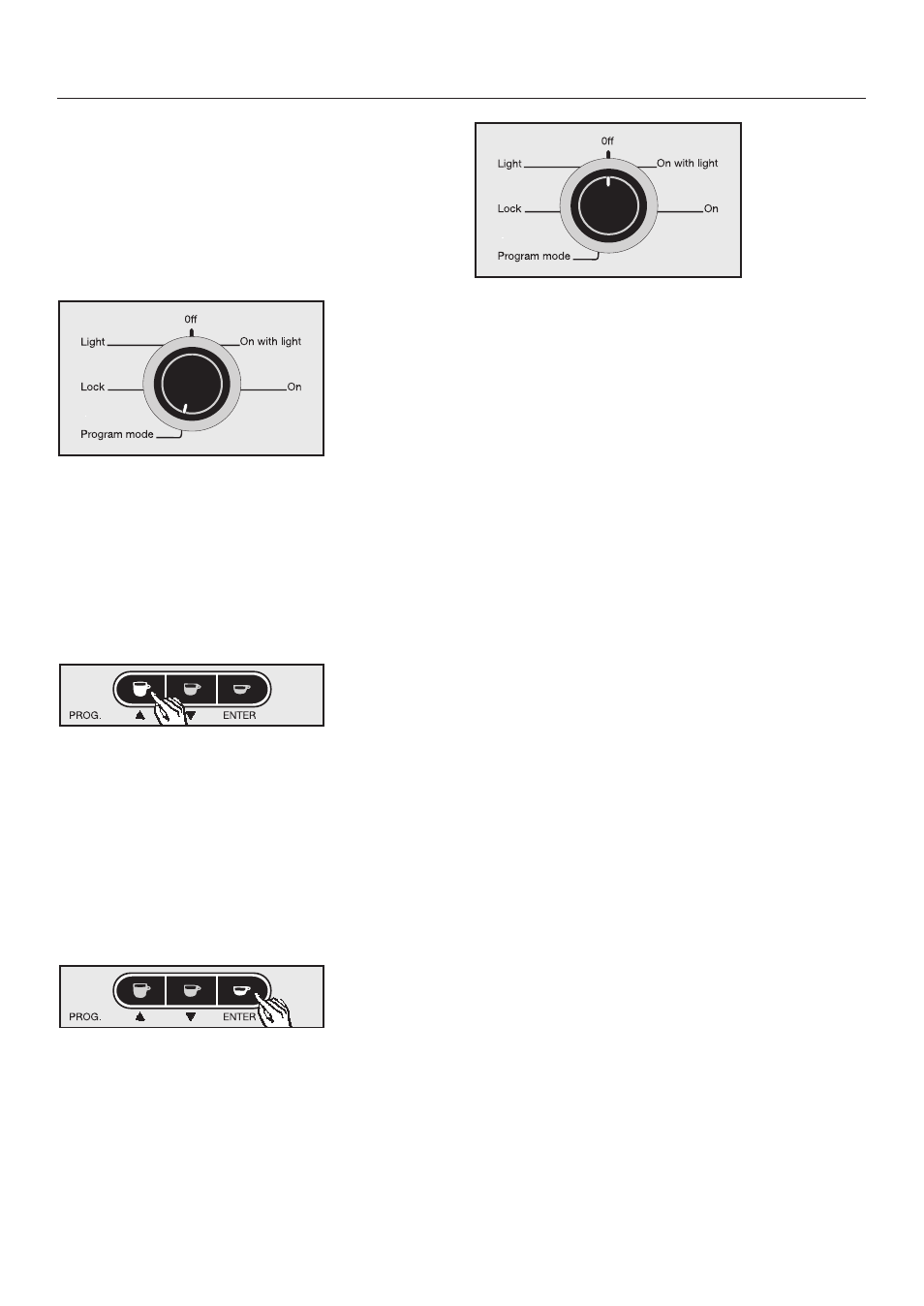
The program mode
The coffee system can be customized
to each household through the
"program mode."
To program the appliance:
^ Turn the program selector to
"Program mode".
The appliance is now in program mode
and will respond according to the
symbols shown under the coffee
serving buttons.
^ By pressing the - or e button
– a programming option in the
message window can be highlighted
with an asterisk.
– the settings of the various program-
ming options can be adjusted.
^ By pressing ENTER
– a programming option highlighted
with an asterisk can be selected.
– a change to the programmed
settings can be saved.
If a setting is accidentally changed,
turn the program selector to "0ff". The
changed setting will not be saved and
the original setting will be retained.
Programming
9
