Setting the drink temperatures 14, Setting the drink temperatures, Programming – Miele cva 610 User Manual
Page 14
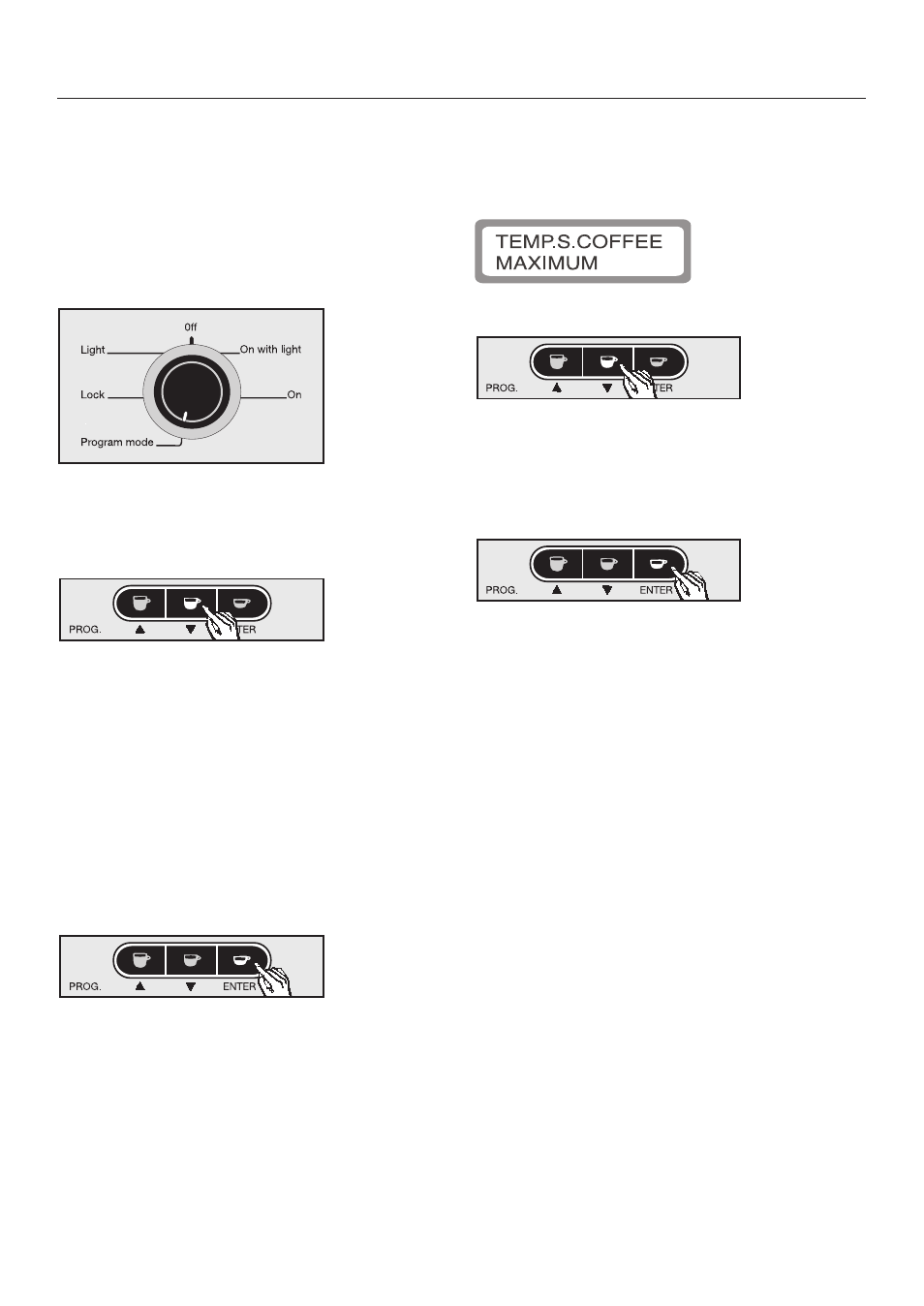
Setting the drink temperatures
The appliance can be set at different
temperatures to suit varying coffee
drinking preferences.
Five temperature levels are available for
each drink option.
^ Turn the program selector counter-
clockwise to "Program mode".
^ Press the e button to highlight a
drink option
"TEMP. L. COFFEE" (long),
"TEMP COFFEE" (regular) or
"TEMP. S. COFFEE" (espresso)
with an asterisk.
A different temperature can be
programmed for each drink.
^ Press ENTER to select the option.
Depending on the programming option
selected, the sub-menu is shown in the
message window as follows:
^ Press the e button to set the temp-
erature to minimum, low, medium,
high or maximum.
^ Press ENTER to save this setting, or
turn the program selector to "0ff" to
cancel if a mistake has been made.
Programming
14
