Setting the standby timer 19, Setting the standby timer, Programming – Miele cva 610 User Manual
Page 19
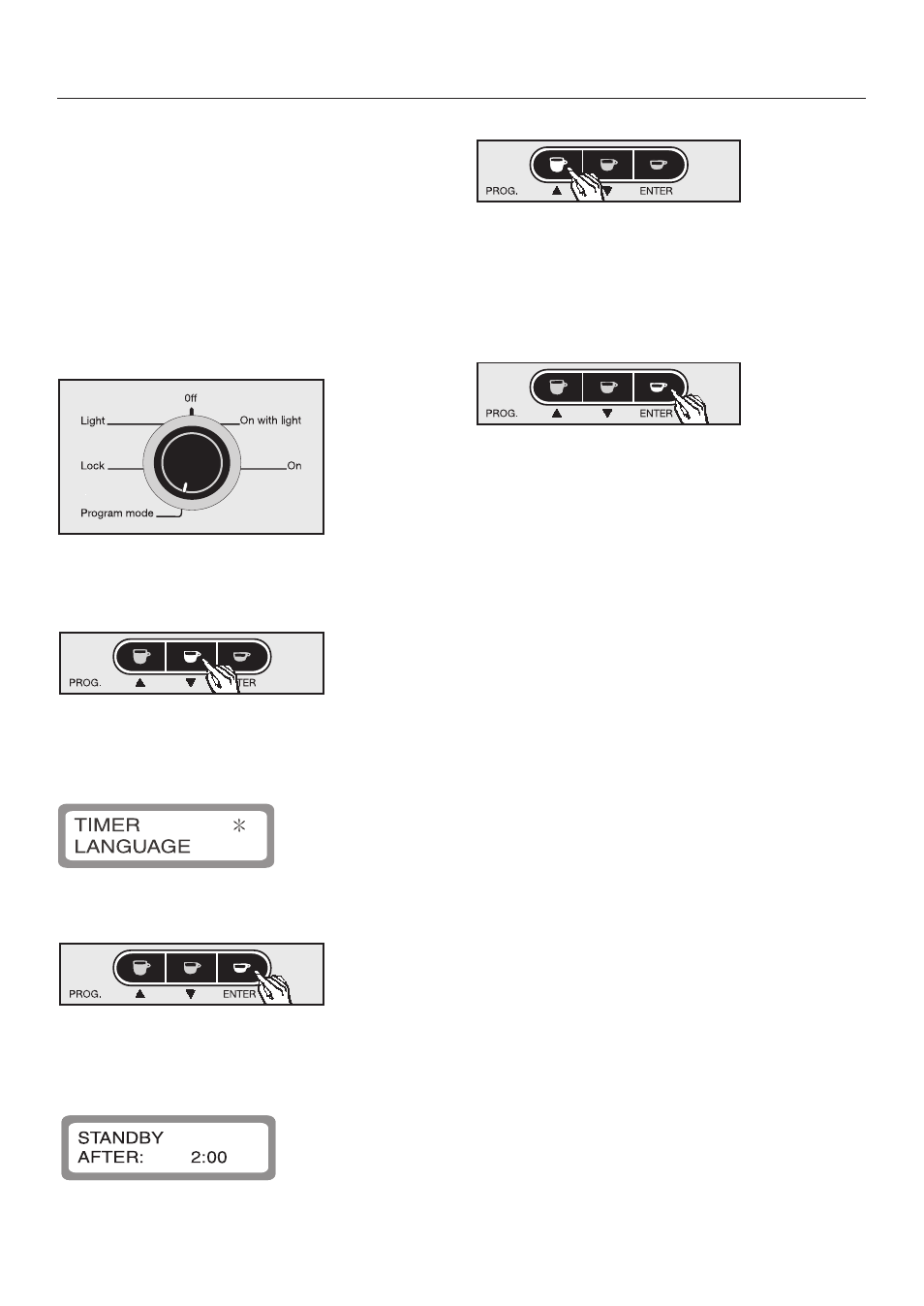
Setting the standby timer
For energy efficiency the coffee system
can be set to power down after a
programmed time interval.
The time is measured from the last time
coffee / water was dispensed.
If the time is set at 0:00, the machine
will not switch to standby.
^ Turn the program selector counter-
clockwise to "Program mode".
^ Press the e button to highlight
"TIMER" with an asterisk.
^ Press ENTER to select this option.
The sub-menu will appear in the
message window.
^ Press the e or - button to select the
required length of time (
e counts
down,
- counts up). The time can be
set in 15 minute periods.
^ Press ENTER to save this setting, or
turn the program selector to "0ff" to
cancel if a mistake has been made.
If the rinse feature is set to "On" and a
drink was already dispensed, the
system will be rinsed automatically
before going into standby.
Programming
19
