Dvanced, Peration, Rf s – Motorola CT-39A User Manual
Page 28
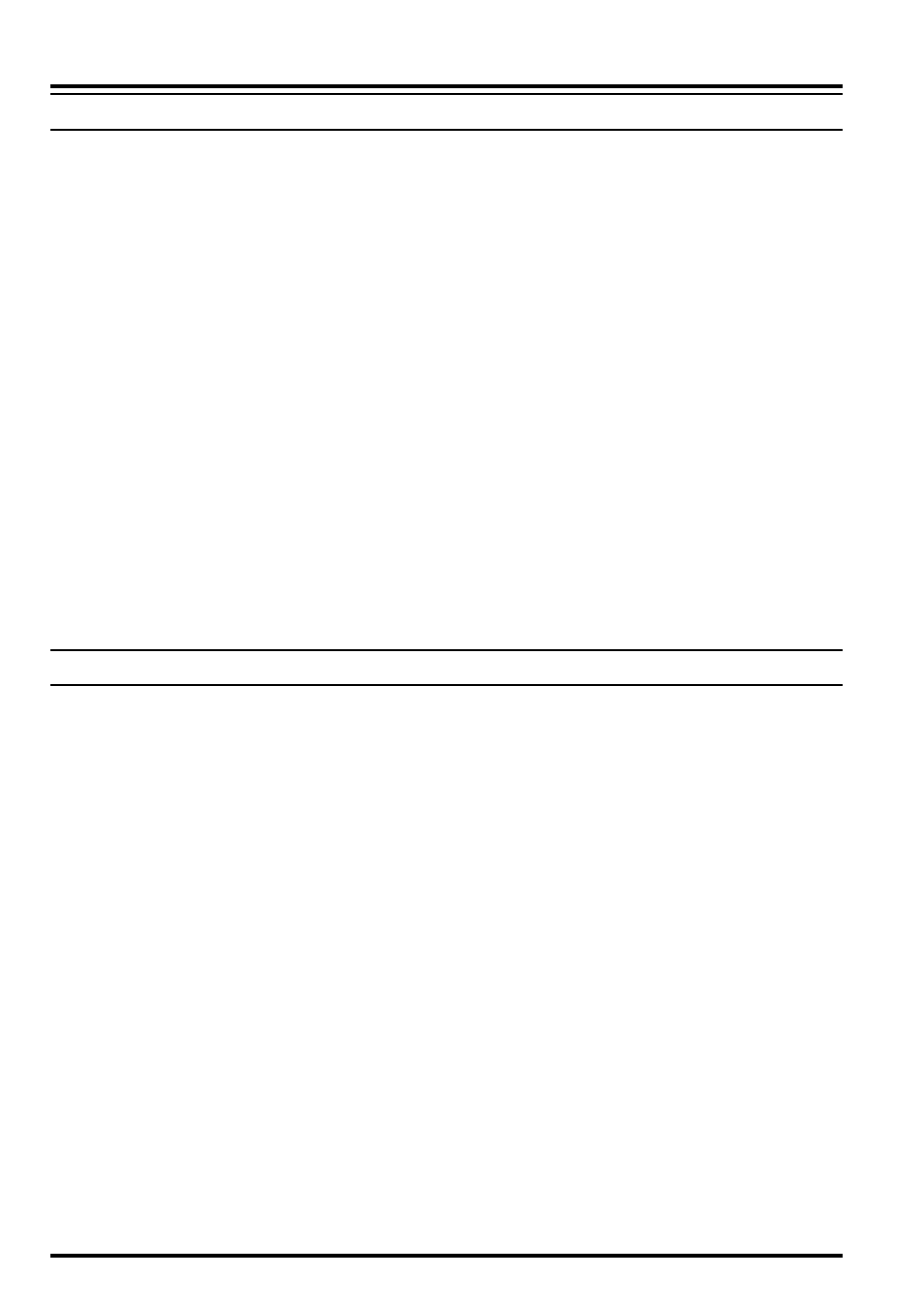
26
FT-8800R Operating Manual
A
DVANCED
O
PERATION
A
UDIO
M
UTING
The Audio Mute feature is useful in situation where it would be helpful to reduce the audio
level of the “Receive Only” band whenever you receive a signal on the “Main” band or you
transmit on the “Main” band during Dual Receive operation.
To activate the Audio Mute feature:
1. Press the [SET] key momentarily to enter the Set mode.
2. Rotate the “Main” band DIAL knob to select Menu #24 (MUTE).
3. Press the “Main” band DIAL knob momentarily, then rotate the “Main” band DIAL knob
to choose the desired selection.
TX
:
Reduces the audio level of the “Receive Only” band whenever you transmit on
the “Main” band
RX
:
Reduces the audio level of the “Receive Only” band whenever you receive a
signal on the “Main” band.
TX
/RX: Reduces the audio level of the “Receive Only” band whenever you receive a
signal on the “Main” band or you transmit on the “Main” band
OFF
:
Disables the Audio Mute feature
4. Press and hold in the “Main” band DIAL knob for 1/2 second to save the new setting and
exit to normal operation.
RF S
QUELCH
A special “RF Squelch” feature is provided on this radio. This feature allows you to set the
squelch so that only signals exceeding a certain S-meter level will open the squelch.
When setting up the RF Squelch circuit for operation, note that you may set the RF Squelch
independently for the “left” and “right” sides, using the following procedure:
1. Press the [SET] key momentarily to enter the Set mode.
2. Rotate the “Main” band DIAL knob to select Menu #32 (RF SQL).
3. Press the “Main” band DIAL knob momentarily, then rotate the “Main” band DIAL knob
to select the desired signal strength level for the squelch threshold (OFF, S-2, S-5, S-9, or
S-FULL
).
4. Press and hold in the “Main” band DIAL knob for 1/2 second to save the new setting and
exit to normal operation.
5. Finally, rotate the SQL knob fully clockwise.
