GE A8950CC User Manual
Page 35
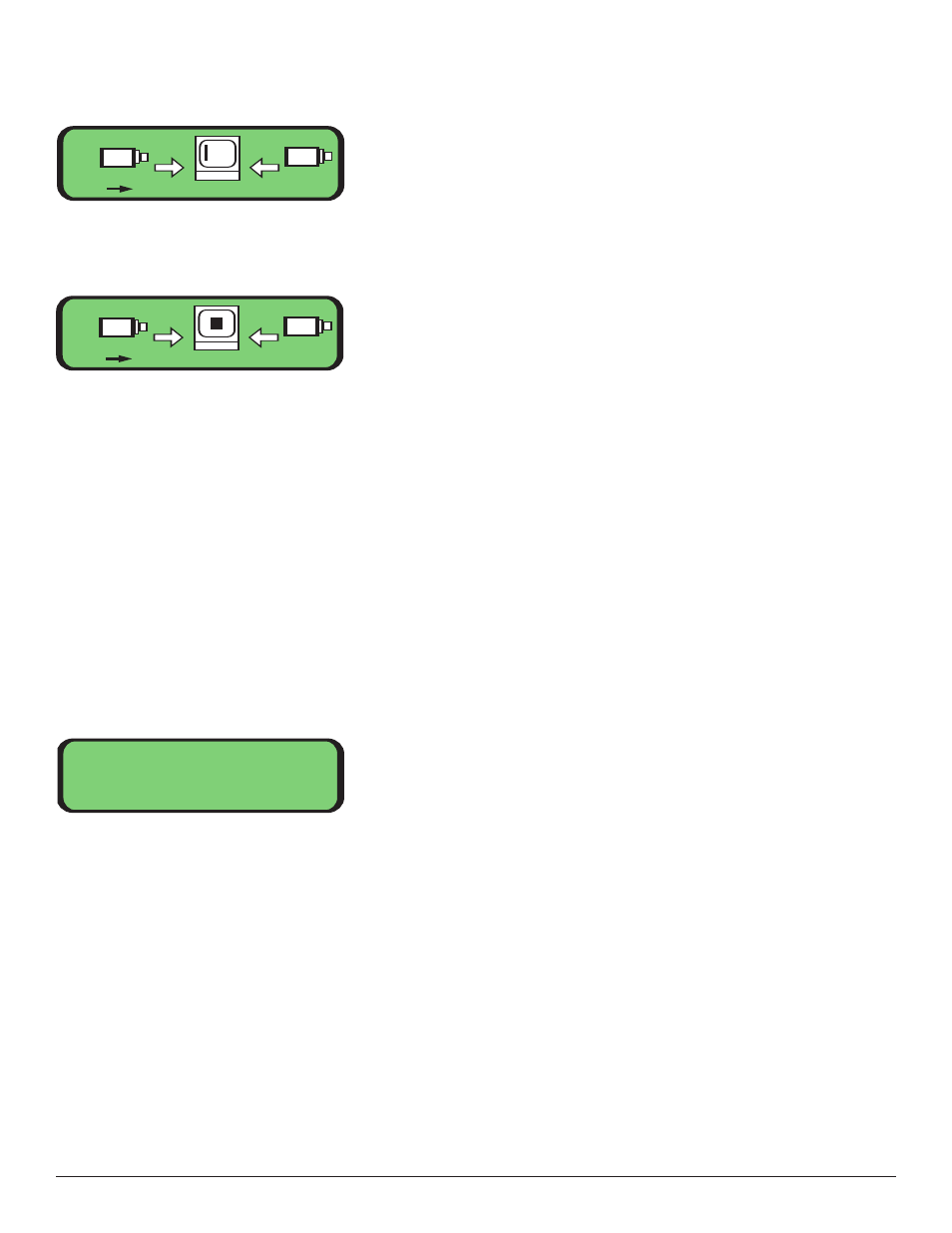
• One-Bar: If the input and output channels are both mapped but no input video signal
is detected then one bar is shown in the monitor.
• Square: If the input and output channels are both mapped and active video is detected
then a black square is shown in the center of the monitor.
Press "+" and "-" to select an output channel while the cursor is under the middle icon.
Use "left" and "right" to move the cursor at the bottom of the screen. To enable fiber port
A move the cursor to the left and then press "enter." Similarly, to select fiber B, move the
cursor to the right and press "enter." To leave this screen move the pointer to "Exit" and
press "enter." All channel mapping are saved when you leave this menu.
When a Phoenix node is initially configured (or if Load Defaults is selected from the Node
Menu), the default output mappings depend on the system topology. In Linear mode
every output channel is initially mapped to fiber port A. In Self-Healing Ring mode every
output channel is initially mapped to both fiber ports.
IMPORTANT: In Linear mode either A, B or no optic port can be selected depending on
what optics are installed. In Self-Healing Ring mode, either both fiber ports are mapped
or neither port is mapped.
This menu allows the user to select the format of the video test patterns and to initiate a
test pattern for a specified channel. The first and second lines of this menu show the
currently selected video channel and the status of the test pattern (Off or Ramp),
respectively. An input video module does not have to be installed to view the pattern at
the output video module. The test pattern will only be visible if the corresponding input
channels, output channels and optic ports are mapped. The third line indicates the video
format (NTSC or PAL). The default is NTSC. The video format is a global selection and
affects all test patterns (e.g. Ramp, One-Bar, Two-Bar, etc.) on all video channels.
Use "+" and "-" to change selections at each line in the menu. Press "left" to exit this
screen. When leaving this menu with test patterns enabled, a warning message comes
up alerting that test patterns have been disabled to allow real video to pass.
Video:
Exit
A
B
A
B
1
Video:
Exit
A
B
A
B
1
Video:
Exit
A
B
1
1
1
Video Test
1. Channel: 1
2. Test: Off
3. Format: NTSC
33
