GE A8950CC User Manual
Page 10
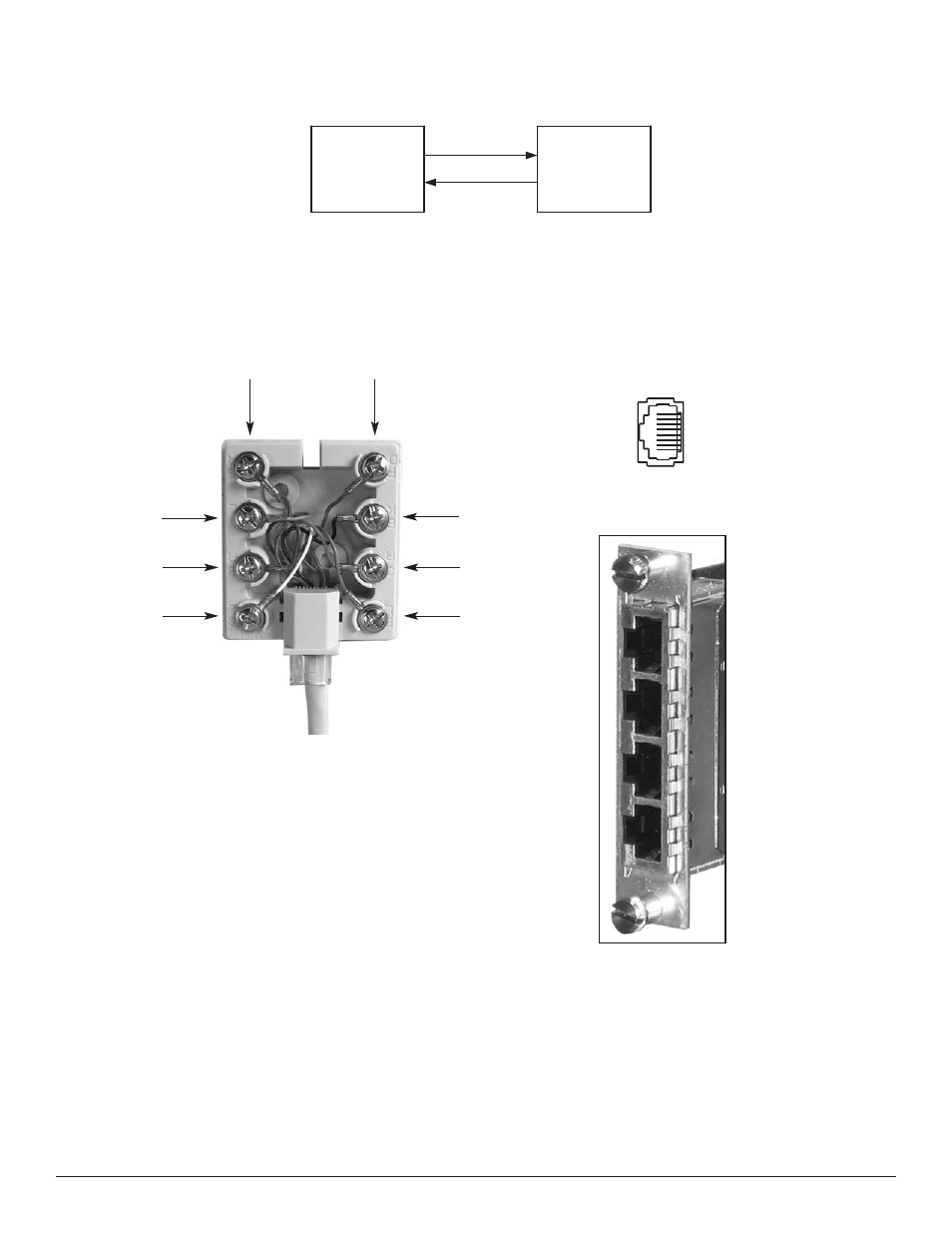
DATA EQUIPMENT
FIBER LINK
Pin
1
8
DATA OUT
DATA IN
DATA IN
DATA OUT
Figure 1. Fiber Link Data Connections
Figure 1. Terminal Block Pin Assignments
Figure 2. RJ45 Socket
(Viewed from the rear of the unit)
8
7
6
5
4
3
2
1
Using the breakout box
A breakout box with a 3’ CAT 5 patch cord
(supplied) can be used to interface to the
Phoenix system. Pinouts are shown in the
tables and figures above.
RJ45-A
RJ45-B
RJ45-C
RJ45-D
8
Pin
1
8
