GE AV-300i User Manual
Page 15
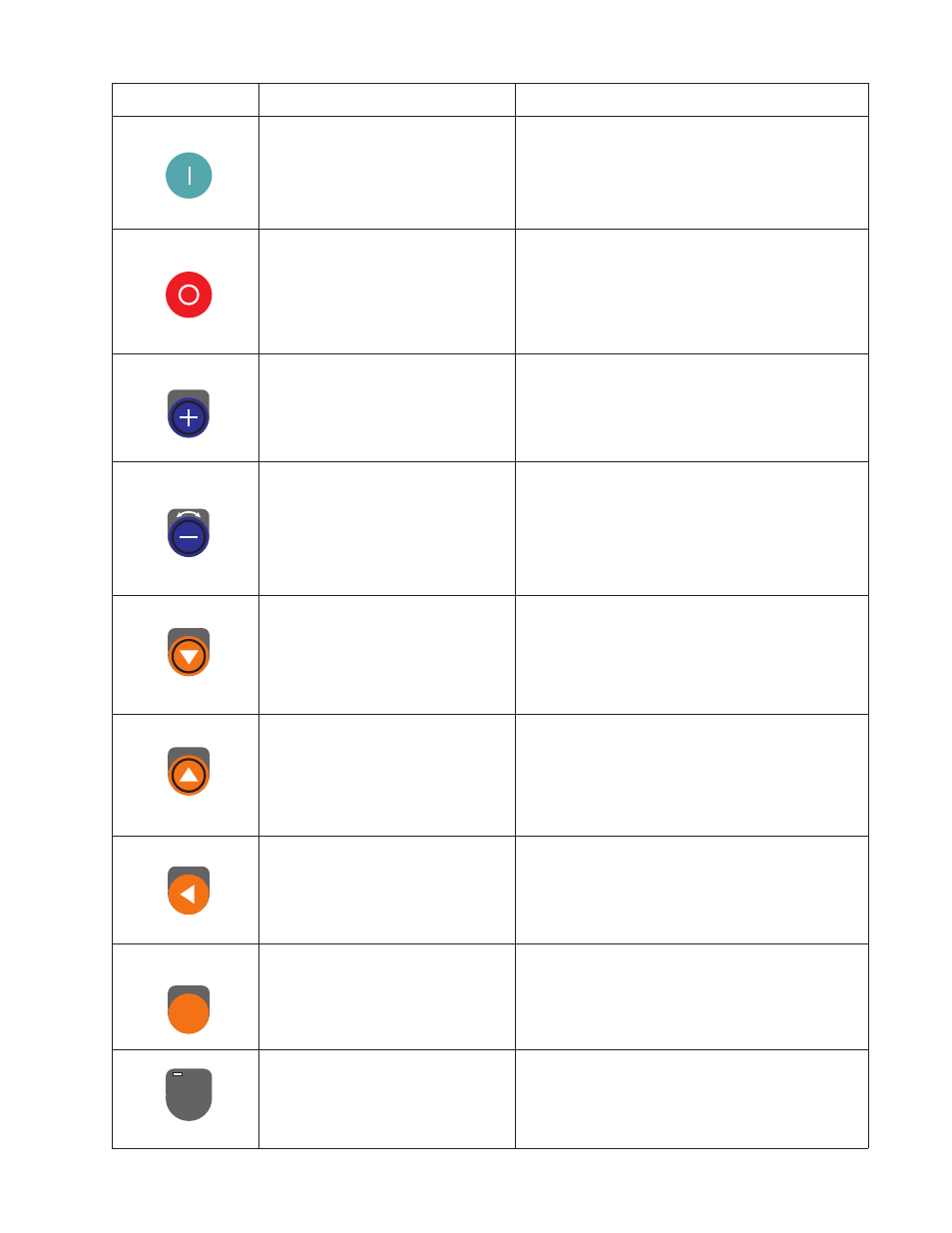
15
Keypad buttons
Jog
Help
Alarm
Escape
Home
Enter
Shift
Text reference
[START]
[STOP]
[Increase] / [Jog]
[Decrease] / [Rotation control]
[Down arrow] / [Help]
[Up arrow] / [Alarm]
[Left arrow] / [Escape]
[Enter] / [Home]
[Shift]
Function
START button controls the Enable and Run modes of the
drive if Main commands = DIGITAL and the Stop Mode is
on. This is the default setting.
When Main commands is set as TERMINALS the button is
not active
STOP button sets the main reference to zero when Main
commands is set as DIGITAL
(Pressing this button for 2 sec will cause the drive to be
disabled, this will also cause the drive to coast stop).
When Main commands is set as TERMINALS the button is
not active.
Plus button increases the speed reference for the Motor
pot function.
It is also the JOG command, when the shift button is
selected.
Minus button decreases the speed reference for the Motor
pot function.
Rotation control changes the direction in Jog mode and
Motor pot mode when the shift button is selected.
Down arrow - Used to change menu or parameter
selection. In parameter and reference setting modes, it
changes the value of the parameter or reference.
Help – Function Not available (“Help not found” displayed
when pressed with the shift button)
Up arrow - Used to change menu or parameter selection.
In parameter and reference setting modes, it changes the
value of the parameter or the reference.
Alarm - Failure register displayed ( shift selected). Use the
UP/DOWN Arrows to scroll through the last 10 alarms.
Left arrow-in edit mode selects the digit of the parameter
to modify. At other times it is used to exit from the setting
mode.
Escape - Used to exit from setting and Alarm displaying
mode (when shift button is pressed)
[Enter] - Used to [Enter] a new value for a parameter in the
parameter setting mode.
Home - Used to go directly to BASIC MENU (when shift
button is pressed)
Shift button enables the second keypad functions
(Rotation control, Jog, Help, Alarm, Escape, Home)
