Gold's Gym XRT 75 GGSY69320 User Manual
Page 28
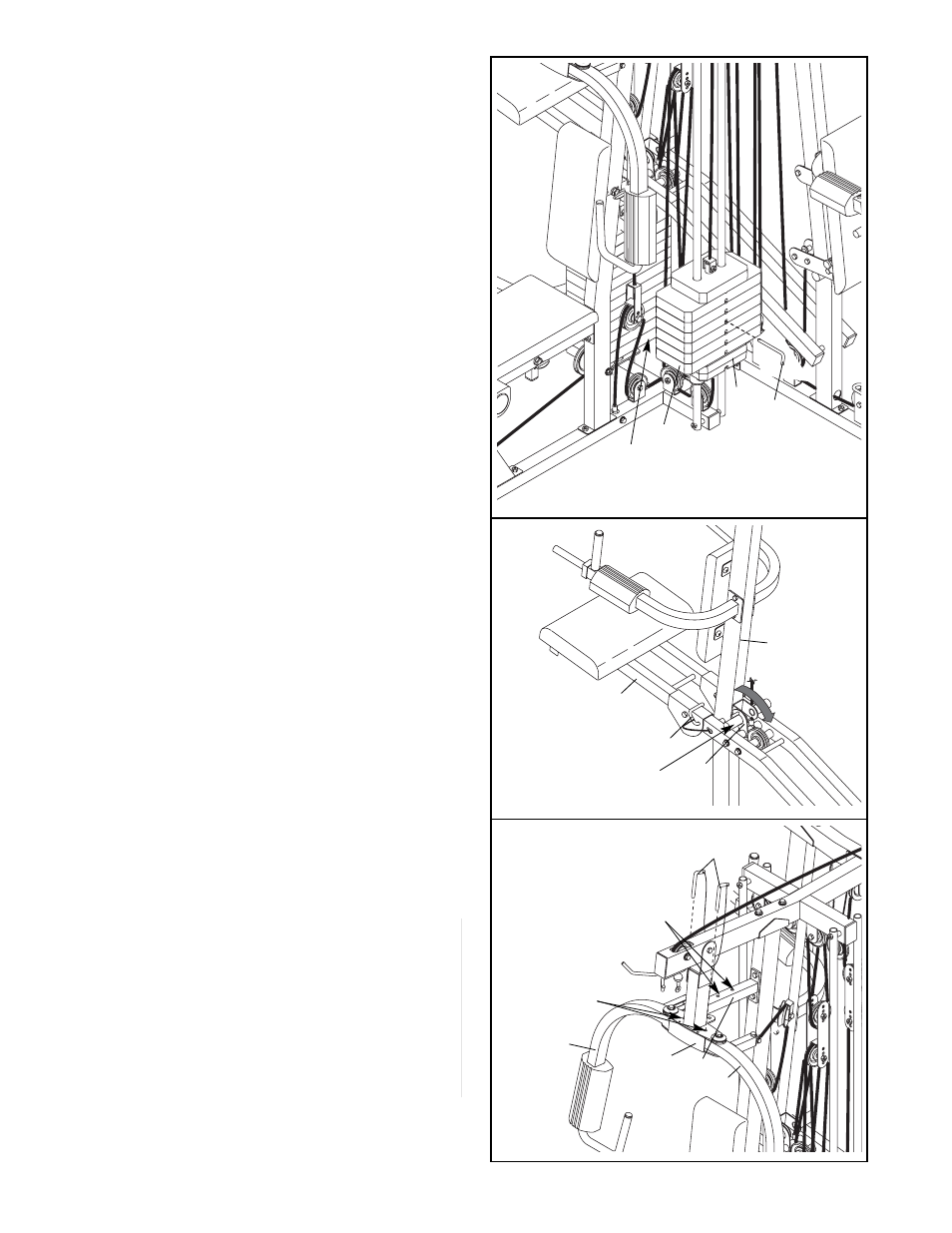
28
Butterfly
Holes
Press
Holes
USING THE DIP ASSIST
To use the Dip Assist Arm (128), first lift the Arm into
the position shown and engage the Dip Pin (135) into
Arm. Make sure the Pin is in the locked position
around the Arm.
Next, insert a weight pin under the desired weight in
the right stack of weights (see CHANGING THE
WEIGHT SETTING, above). Finally, disengage the
Dip Lock Lever (136) from the tube on the VKR
Upright (5).
Make sure the Dip Lock Lever (136) is engaged
when the Dip Assist Arm (128) is not being used.
60
Tube
25
47
126
128
135
136
5
CHANGING THE WEIGHT SETTING
To change the setting of a weight stack, insert a
Weight Pin (50) under the desired Weight (44). Insert
the Weight Pin so that the bent end touches the
weight stack. Turn the bent end down.
To use the Bottom Weight (1) with the squat station or
the low pulley station, insert the Weight Pin (50)
under the Bottom Weight. Remove the other Weight
Pin from the right weight stack.
To use the right weight stack with the squat station or
the low pulley station, insert a Weight Pin (50) under
the Bottom Weight (1). Then, insert the other Weight
Pin under the desired Weight (44) in the right weight
stack.
Note: Due to the cables and pulleys, the amount
of resistance at each exercise station may vary
from the weight setting. Use the WEIGHT
RESISTANCE CHART on page 30 to find the
approximate amount of resistance at each weight
station.
Right
Weight
Stack
50
44
1
26
CONVERTING THE BUTTERFLY ARMS
To use the Butterfly Arms (25, 26) as butterfly arms,
insert the “L”-pins w/Tethers (60) into the butterfly
holes in the Butterfly Upright Extension (126).
To use the Butterfly Arms (25, 26) as press arms,
insert the “L”-pins w/Tethers (60) into the press holes
in the Butterfly Frame (47).
Make sure that both “L”-pins w/Tethers (60) are
fully inserted into the same set of holes before
performing any exercise.
