Gateway FX542X User Manual
Page 145
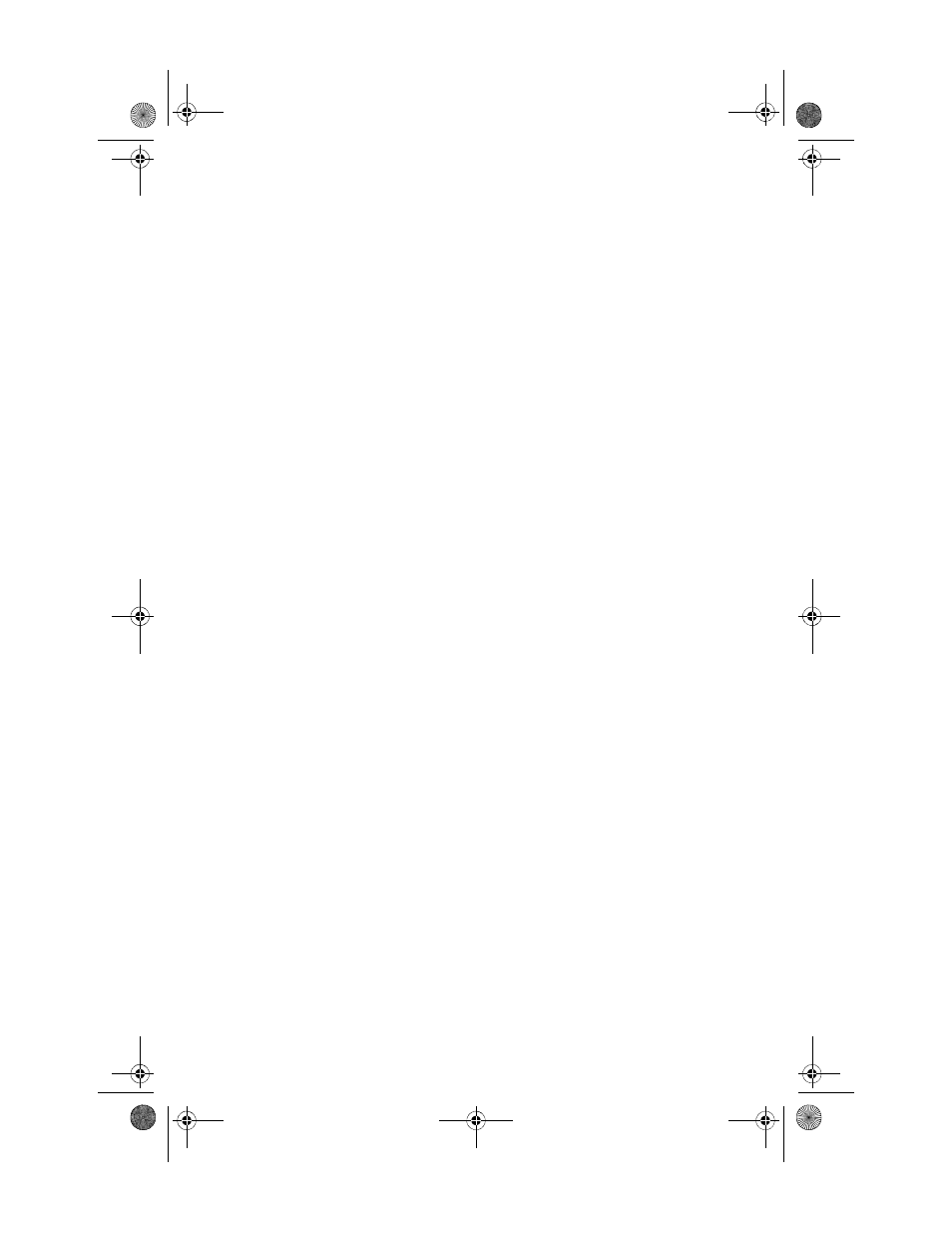
1 3 9
www.gateway.com
,
digital video camera
locating IEEE 1394 port
DIMM
See memory
directional keys
,
Disk Cleanup
display
cleaning
troubleshooting
documentation
User Guide
double-clicking
dragging
drivers
re-installing
drives
CD
,
checking for free space
defragmenting
DVD
optical
recordable CD
troubleshooting
,
connecting
troubleshooting
DVD
cleaning
copying
drive
inserting
playing
recording
troubleshooting
DVD drive
adding
identifying
replacing
See also optical drive
troubleshooting
E
editing buttons
electrostatic discharge (ESD)
ergonomics
Error-checking
Ethernet network
connecting
jack
expansion card
adding
replacing
external audio jack
,
F
fan
replacing
variable-speed
files
backing up
deleting
finding
opening
transferring
troubleshooting
types
finding
files
files and folders
,
folders
opening
fragmentation
front bezel
removing
replacing
front I/O panel
replacing
function keys
,
G
Gateway
model number
8513162.book Page 139 Tuesday, May 20, 2008 4:09 PM
