Quickstart guide, Thernet, Hysical – GE QS24 UR User Manual
Page 5: Ayer, Wisted, Opper, Iber, Ptic, Qs-1, Ge consumer & industrial multilin
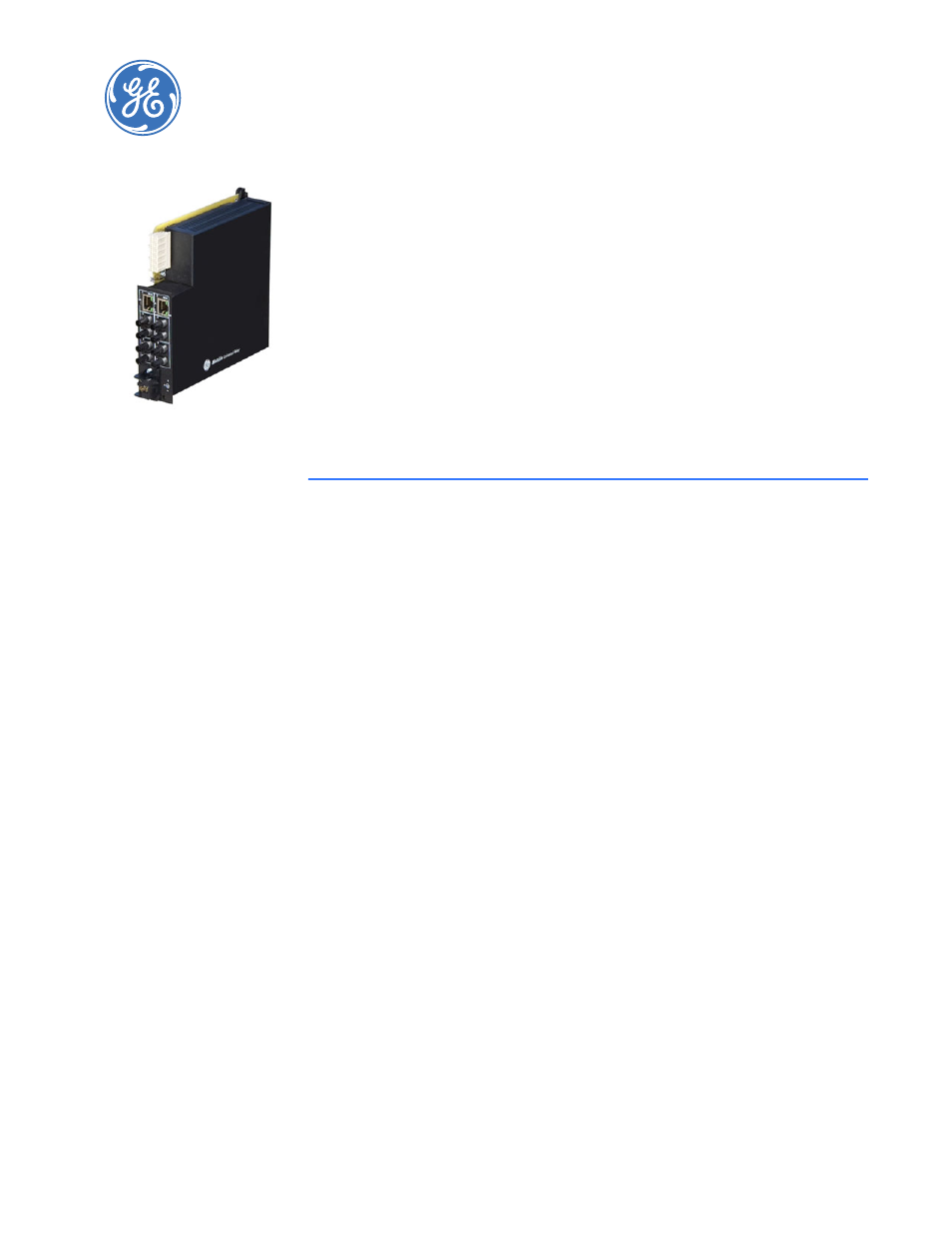
UR SWITCH MODULE – QUICKSTART GUIDE
QS–1
UR Switch Module
Ethernet Communications Switch
QuickStart Guide
GE Consumer & Industrial
Multilin
QuickStart Guide
QS.1 Introduction to Twisted Pair and Fiber Optic Ethernet
LANs
This section will provide a brief review of modern Ethernet media, before covering the steps
used to configure the Multilink switch for typical protective relaying applications. For this
discussion the IP addresses that will be used, are in the range of 3.94.247.1 to 3.94.247.254
using a subnet mask of 255.255.252.0. This same range of addresses can be used for
testing purposes but you should contact your IT support group for a valid range of
addresses to be used for your particular application.
QS.1.1 Ethernet Physical Layer: Twisted Pair Copper vs Fiber Optic
Today, the two most popular physical layer standards for Ethernet are twisted pair copper
cable and fiber optic cable. Twisted pair copper cable is easier to terminate, and has a
lower installation cost, but is susceptible to electrical noise. In addition, a single run of
twisted pair cable is distance-limited.
Fiber optic media can typically be applied over much longer distances, is immune to
electrical noise, and, while being more difficult to terminate, the availability of pre-
fabricated cables has dramatically reduced the complexity of installation within the
substation.
