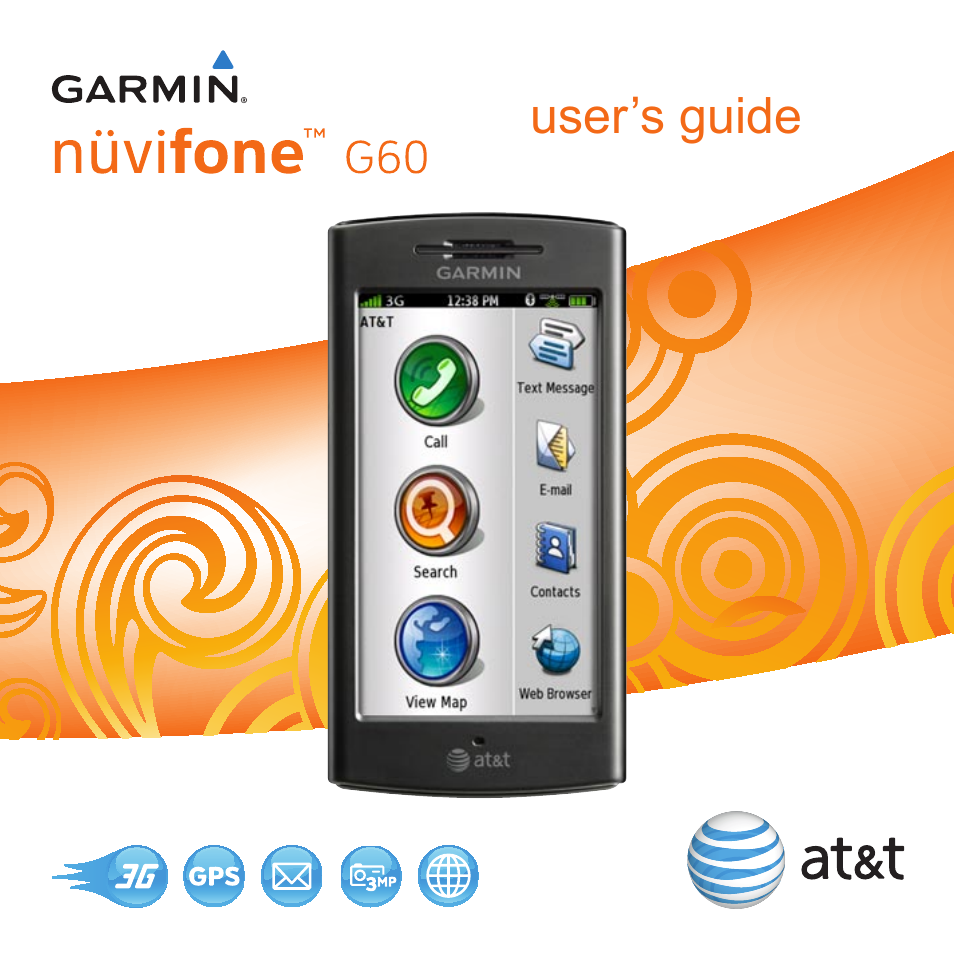Garmin G60 User Manual
Garmin Mobile Phones
This manual is related to the following products:
Table of contents
Document Outline
- Set Up Your nüvifone
- Look at Your nüvifone
- Understand the Home Screen Icons
- Understand the Scrolling Icons
- Tips and Shortcuts
- Understand the Status Bar Icons
- Install the SIM Card and the Battery
- Charge the Battery
- Install the microSD Card
- Remove the microSD Card
- Orient the Screen
- Scroll the Screen
- Lock the Screen
- Mount Your nüvifone
- Acquire Satellites
- Use Your Phone
- Search for Locations
- Find an Address
- Use the Location Page
- Find a Point of Interest
- Call a Location
- Navigate to a Contact
- Search Near Another Location
- Set a Home Location
- Go Home
- Search with Yellowpages.com
- Save Favorite Locations
- Find Favorite Locations
- Find Recently Found Locations
- Search the White Pages
- Find Movie Times
- Find Upcoming Events
- Find Cities
- Find Gas Prices
- Enter Coordinates
- Find a Location Using the Map
- Plan and Save a Route
- Follow Your Route
- View Traffic
- Work with Contacts
- Use SMS/Text Messaging
- Use the Camera
- Use the Music Player
- Browse the Web
- Use E-mail
- Use Ciao!™
- Connect to Other Devices
- View the Weather Forecast
- Use the Calendar
- Use the Tools
- Customize Your nüvifone
- Change General Settings
- Change Security Settings
- Change SIM Card Security Settings
- Change Language Settings
- Change Date/Time Settings
- Change Audio Settings
- Change Phone Settings
- Change Navigation Settings
- Change Application Settings
- Change Browser Settings
- Change the Main Menu Order
- Change Display Settings
- Restore Settings
- Clear All User Data
- Appendix
- Access AT&T Service Numbers
- Register Your Product
- View Software Information
- nüMaps Guarantee™
- Additional Maps
- Update the Software
- Reset the nüvifone
- About GPS Satellite Signals
- About the Battery
- Replace the Battery
- Change the Fuse in the Vehicle Power Cable
- Mount on Your Dashboard
- Troubleshooting
- Specifications
- Index