Installation instructions, Battery replacement, Indicator light – GE GXFM07HBL User Manual
Page 4: Filter cartridge replacement, Filter cartridge replacement (cont.)
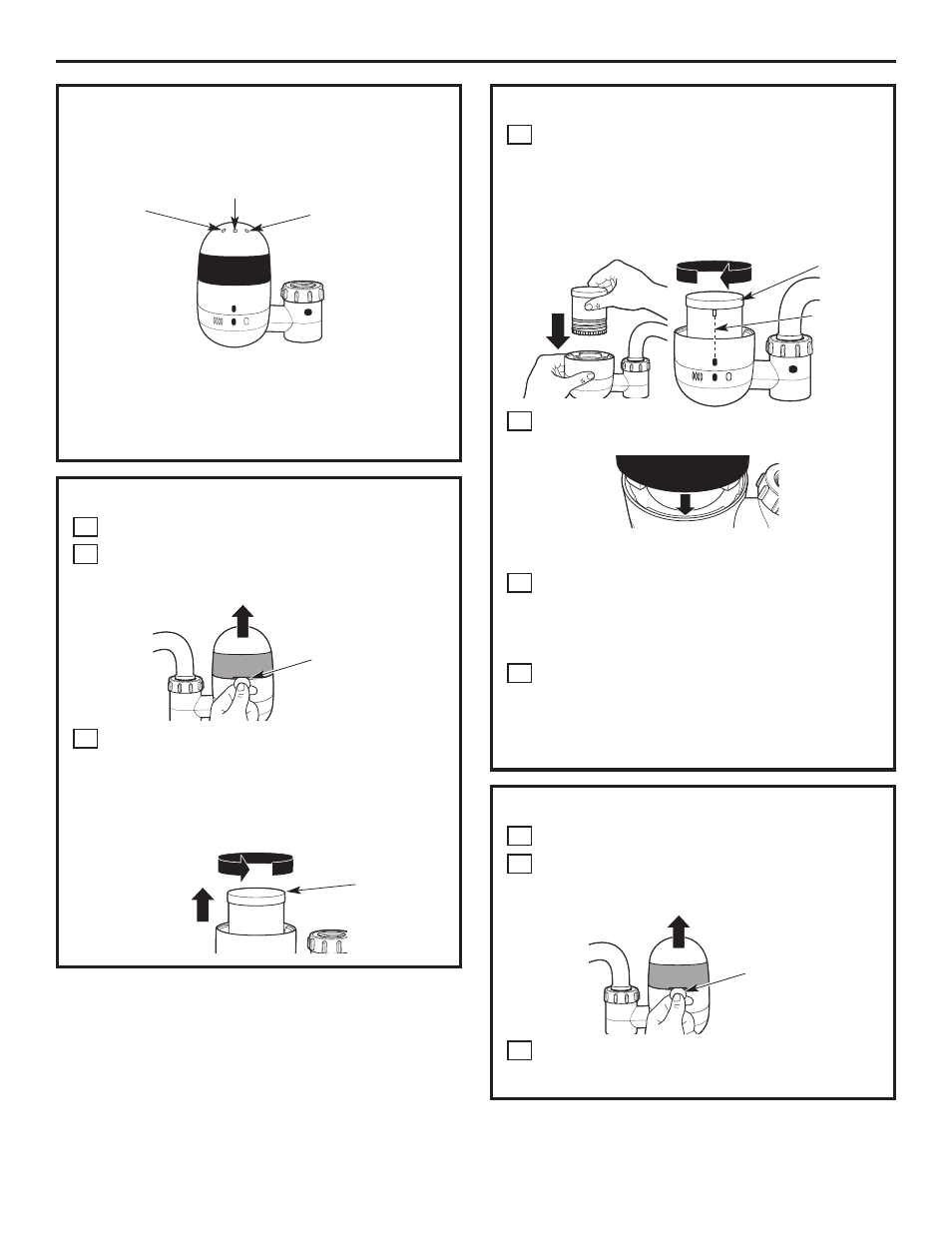
Installation Instructions
BATTERY REPLACEMENT
Turn off the water to the filtration system.
Remove the cap of the filtration system by
inserting a small coin or screwdriver on the back
of the system and pry to remove cap.
See Steps 4–8 in the Initial Set-Up section for
proper battery replacement instructions.
3
2
1
INDICATOR LIGHT
The Faucet Mount FIlter is equipped with indicator
lights that tell you when it is time to change the filter
and battery.
The amber light will flash one time every few seconds
to remind you that it is time to change the filter.
The amber light will flash three quick flashes every
few seconds when it is time to change the battery
and filter.
Green light
flashes to
indicate you
are using
Filtered
Spray.
Green light flashes to
indicate you are using
Filtered Stream.
Amber light indicates it is time
to change the filter and/or
battery
.
4
FILTER CARTRIDGE REPLACEMENT
Turn off the water to the filtration system.
Remove the cap of the filtration system by
inserting a small coin or screwdriver on the back
of the system and pry to remove cap.
Remove the old filter cartridge by turning
counterclockwise. Be sure to support the faucet
and the filter housing during the filter removal
to avoid damage. Dispose of the old filter.
NOTE: Some water may drip from the system
during filter cartridge removal.
3
2
1
Turn filter
counterclockwise
to remove.
Insert a small coin
or screwdriver on
the back and pry
to remove cap.
Insert a small coin
or screwdriver on
the back and pry
to remove cap.
FILTER CARTRIDGE REPLACEMENT (CONT.)
Remove the packaging and label at the bottom
of the new filter. Then install the new filter. Be
sure to support the filter housing in your hand
and press the new filter into the housing firmly,
then turn the filter clockwise until hand-tight.
Continue to turn until the tab lines up with the
non-filtered icon as shown below:
Align the cap with the filter housing (lights in the
front) and press it down into place.
NOTE: The cap is designed to fit on the filter housing only
one way.
Slowly turn on the water supply and check
for leaks.
NOTE: If leak occurs at filter, turn cartridge to
make sure it is fully sealed.
With the cold water fully open, turn the selector
dial to “Filtered Water” to begin flushing the
system. Flush the new filter cartridge for
10 minutes to remove any harmless carbon
fines that may be in the system.
7
6
5
4
Twist filter
clockwise
to install.
Tab on filter
will line up
with the
Non-filtered
icon when the
filter is fully
installed.
