Installation instructions, Warning, Installing the system – GE GXFM07HBL User Manual
Page 3: Operation
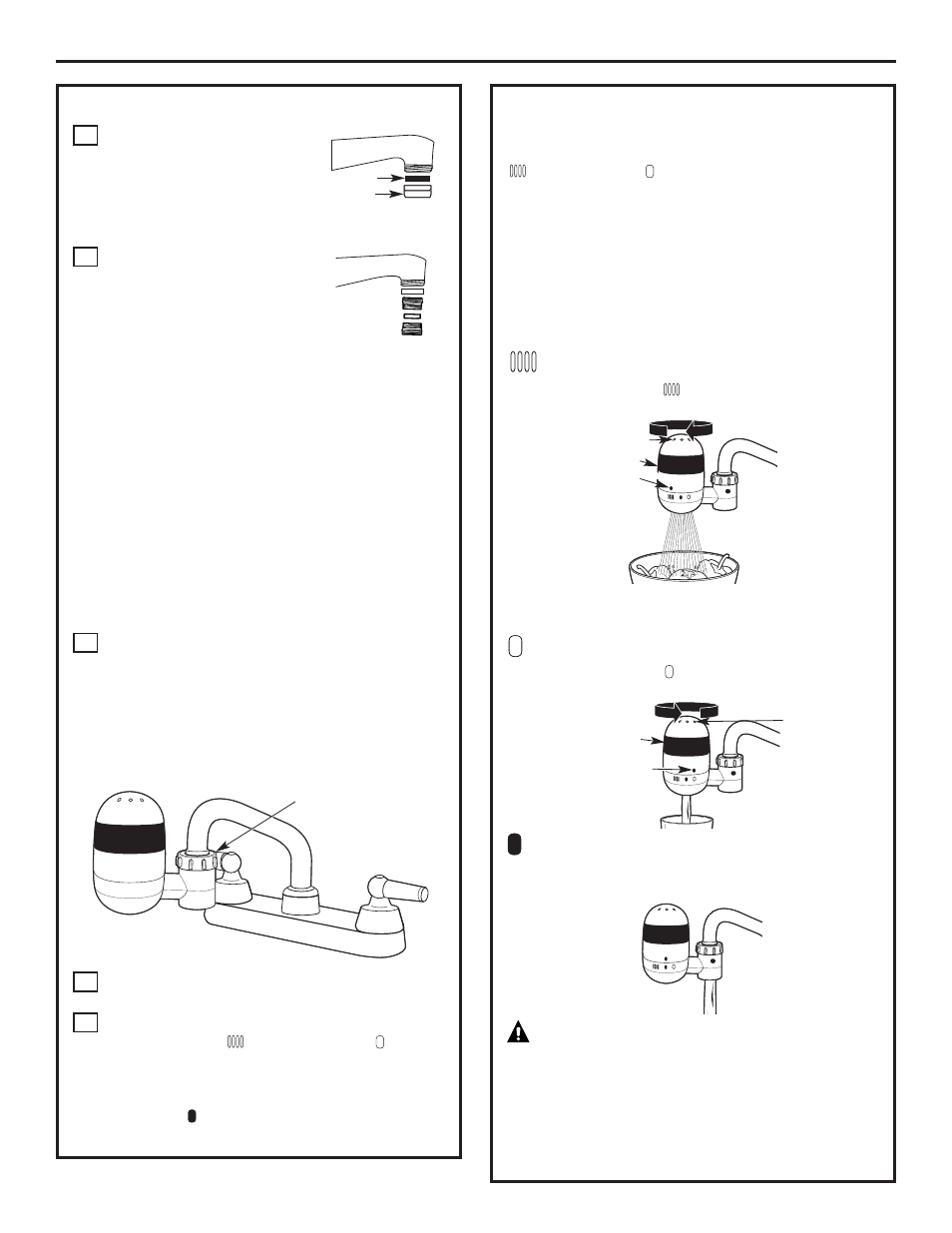
3
Installation Instructions
INSTALLING THE SYSTEM
Wash hands. Remove the
existing aerator from the sink
faucet. Do not discard gasket;
it may be necessary to use
the existing gasket for the
installation of adapters.
Identify the type of threads on
the faucet:
• External threads – No
adapters should be required.
Proceed to Step 3.
• Internal threads – Select the proper adapter
and washer combination from those provided.
Screw adapter and gasket onto faucet.
Be careful not to cross-thread the adapter;
tighten manually.
NOTE: Adapters and gaskets have been included to
connect to most faucets. To insure a leak-free seal, you
may need to use your existing gasket (removed during
Step 1) from your faucet’s aerator in addition to the
gasket included with this system. If the adapters
will not connect to your faucet, it is recommended
to consult a local plumbing or hardware store for
assistance in obtaining the correct adapter for
your faucet.
Connect the faucet mount filter to the
faucet/adapter by turning the collar to tighten
onto the threads of the faucet/adapter.
Be careful not to cross-thread the unit;
tighten manually. It is not recommended but
if necessary, you may use pliers to assist with
installation. Be careful not to damage the swivel
collar with the pliers.
Slowly turn on the cold water (about half open)
and check for leaks. Tighten as necessary.
With the cold water faucet fully open, rotate the
selector band to
“Filtered Spray” or “Filtered
Stream.” Flush new filter for 10 minutes to
remove any harmless carbon fines that may
be in the system. The water will automatically
go back to “non-filtered water” when the cold
water faucet is shut off.
5
4
3
2
1
Gasket
Aerator
Faucet
adapters
and washers
Swivel
collar
OPERATION
After installing and flushing the filter system, fully open
the cold water and rotate the selector band on the filter to
“Filtered Spray” or “Filtered Stream.” The selector band
will automatically go back to the “non-filtered water”
position; however, you will continue to receive filtered water
until you turn the faucet off. You do not have to hold the cap
to continue receiving filtered water. The green LED light will
indicate the water pattern mode the system is in. Allow
water to run for 3 seconds before use. When your water
needs are finished, simply turn off the cold water. The water
will automatically return to the non-filtered water mode
when the water supply faucet is shut off.
FILTERED SPRAY
Turn the selector band to
“Filtered Spray” when
cleaning fruits and vegetables.
NOTE: You do not have to hold the cap to continue receiving
filtered water.
FILTERED STREAM
Turn the selector band to “Filtered Stream” when you
are filling a glass of water or using water for cooking.
NONFILTERED WATER
If you turn on the faucet but do not turn the selector band,
you will receive unfiltered water through your faucet.
WARNING
— Do not attempt to filter hot water
above 100°F (37.7°C). It will damage the filter cartridge and
decrease performance.
NOTE: If it is necessary to connect a portable dishwasher to
your faucet, simply unscrew the filter from the faucet and
attach the dishwasher according to the manufacturer’s
instructions.
Selector band
Selector indicator
Selector band
Selector indicator
Green light
Green light
