Working with files and folders, Viewing drives, Creating folders – Gateway eMachine 3 User Manual
Page 16: Viewing drives creating folders
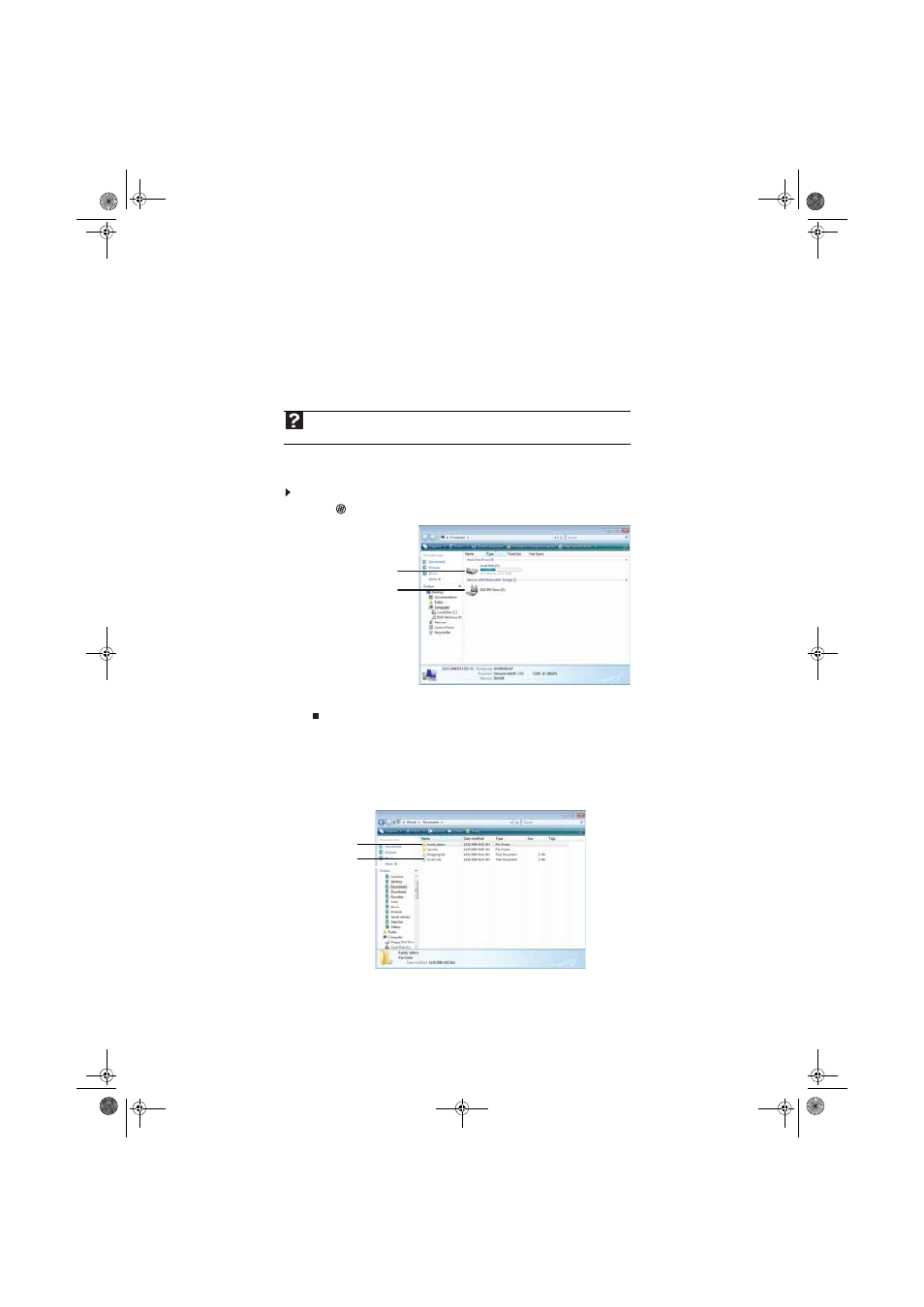
Chapter 2: Using Windows
10
Working with files and folders
You can organize your files and programs to suit your preferences much like you would store
information in a file cabinet. You can store these files in folders and copy, move, and delete the
information just as you would reorganize and throw away information in a file cabinet.
Viewing drives
Drives are like file cabinets because they hold files and folders. A computer almost always has more
than one drive. Each drive has a letter, usually Local Disk (C:) for the hard drive. You may also have
more drives such as a CD or DVD drive.
To view the drives, folders, and files on your computer:
1
Click
(Start), then click Computer.
2
Double-click the drive icon.
Creating folders
Folders are much like the folders in a file cabinet. They can contain files and other folders.
Files are much like paper documents—letters, spreadsheets, and pictures—that you keep on your
computer. In fact, all information on a computer is stored in files.
Help
For more information about files and folders, click Start, then click Help and Support. Type
files and folders in the Search Help box, then press E
NTER
.
Hard drive
Disc drive
Folders
Files
8512780.book Page 10 Tuesday, October 23, 2007 10:24 AM
