Gateway eMachine 3 User Manual
Page 15
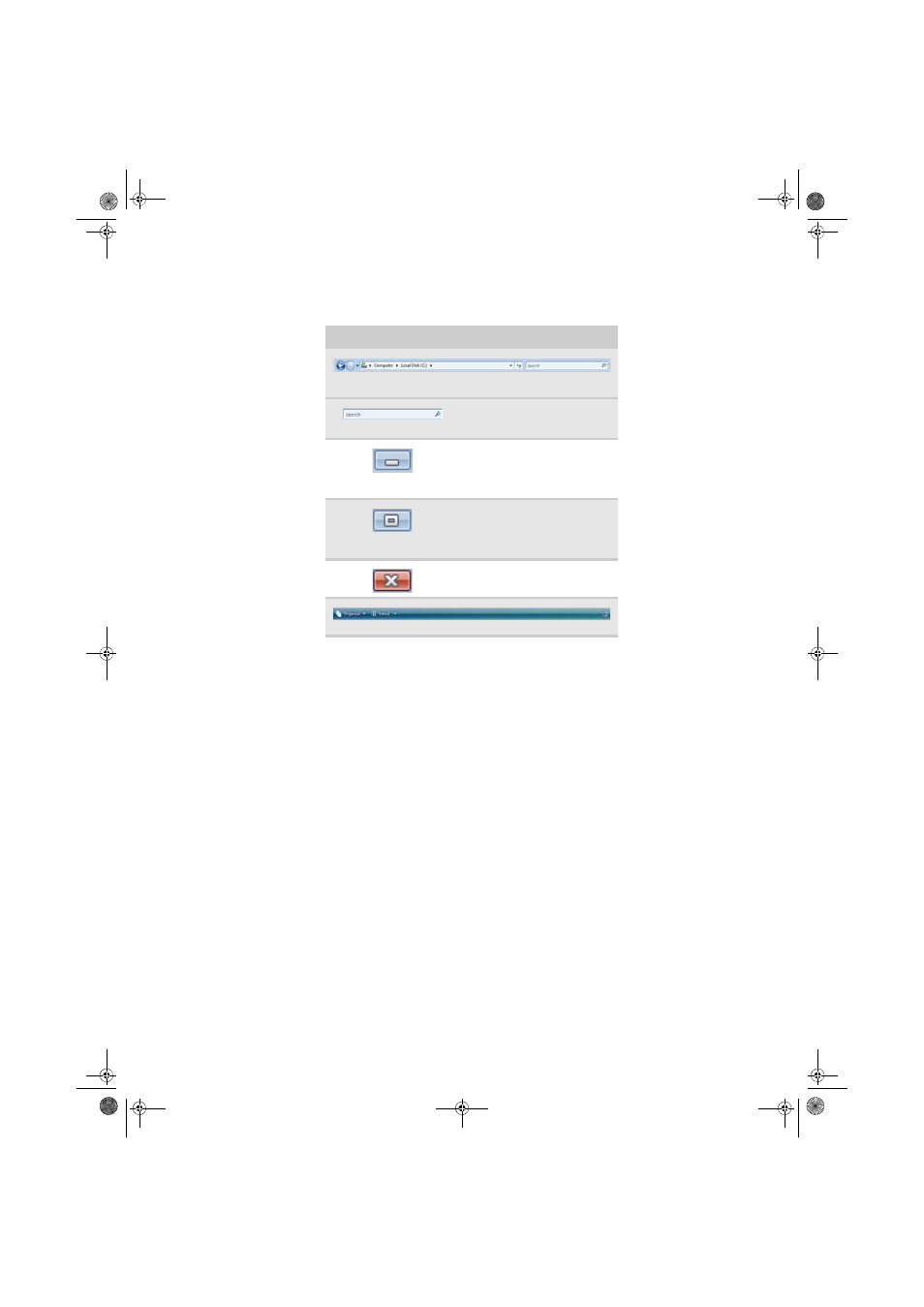
www.emachines.com
9
Every program window looks a little different because each has its own menus, icons, and controls.
Most windows include these items:
Window item
Description
The title bar is the horizontal bar at the top of a window that shows
the window title.
The Search box lets you search for
a word or phrase in the current
window.
Clicking the minimize button reduces
the active window to a button on the
taskbar. Clicking the program button
in the taskbar opens the window
again.
Clicking the maximize button
expands the active window to fit the
entire computer display. Clicking the
maximize button again restores the
window to its former size.
Clicking the close button closes the
active window or program.
Clicking an item on the menu bar starts an action such as Print or Save.
8512780.book Page 9 Tuesday, October 23, 2007 10:24 AM
- E-2300 (134 pages)
- E-4100 (144 pages)
- ALR 7300 (138 pages)
- E-4650 (134 pages)
- E-6300 (136 pages)
- E-9232T (96 pages)
- 610 (108 pages)
- ProfileTM 5 (292 pages)
- Profile 6 (130 pages)
- E SERIES E-6000 (190 pages)
- SZSL95IN0XXXXXXXX (132 pages)
- 8400 (34 pages)
- DX4800 (94 pages)
- GR380 F1 (17 pages)
- MAN FX510 (150 pages)
- GM5688E (140 pages)
- GR585 F1 (14 pages)
- 6400 (148 pages)
- GM5478 (2 pages)
- 7400 (156 pages)
- E-5250 (46 pages)
- FX6710 (1 page)
- E-9425R (118 pages)
- ALR 7200 (134 pages)
- FX542X (154 pages)
- 7250R (135 pages)
- 7250R (26 pages)
- DX430X (96 pages)
- 8450R (4 pages)
- 8450R (172 pages)
- 7450R (124 pages)
- E-5400 (130 pages)
- E-5200 (46 pages)
- PC (110 pages)
- GR160 F1 (14 pages)
- ALR 8300 (128 pages)
- 9415 (188 pages)
- 980 (131 pages)
- 9210 (106 pages)
- E1400 (136 pages)
- FX542XT (94 pages)
- E3400 (126 pages)
- Media Center (28 pages)
- MT-6733 (3 pages)
