Press * + 00 + # to exit the programming menus, Figure 4. 24-hour format, Press 021 – GE Concord 4 User Manual
Page 26: Adjusting system sounds and touchpad brightness, Release the button when the desired pitch is heard, Adjusting the system status voice volume, Press 043, Adjusting the touchpad display brightness
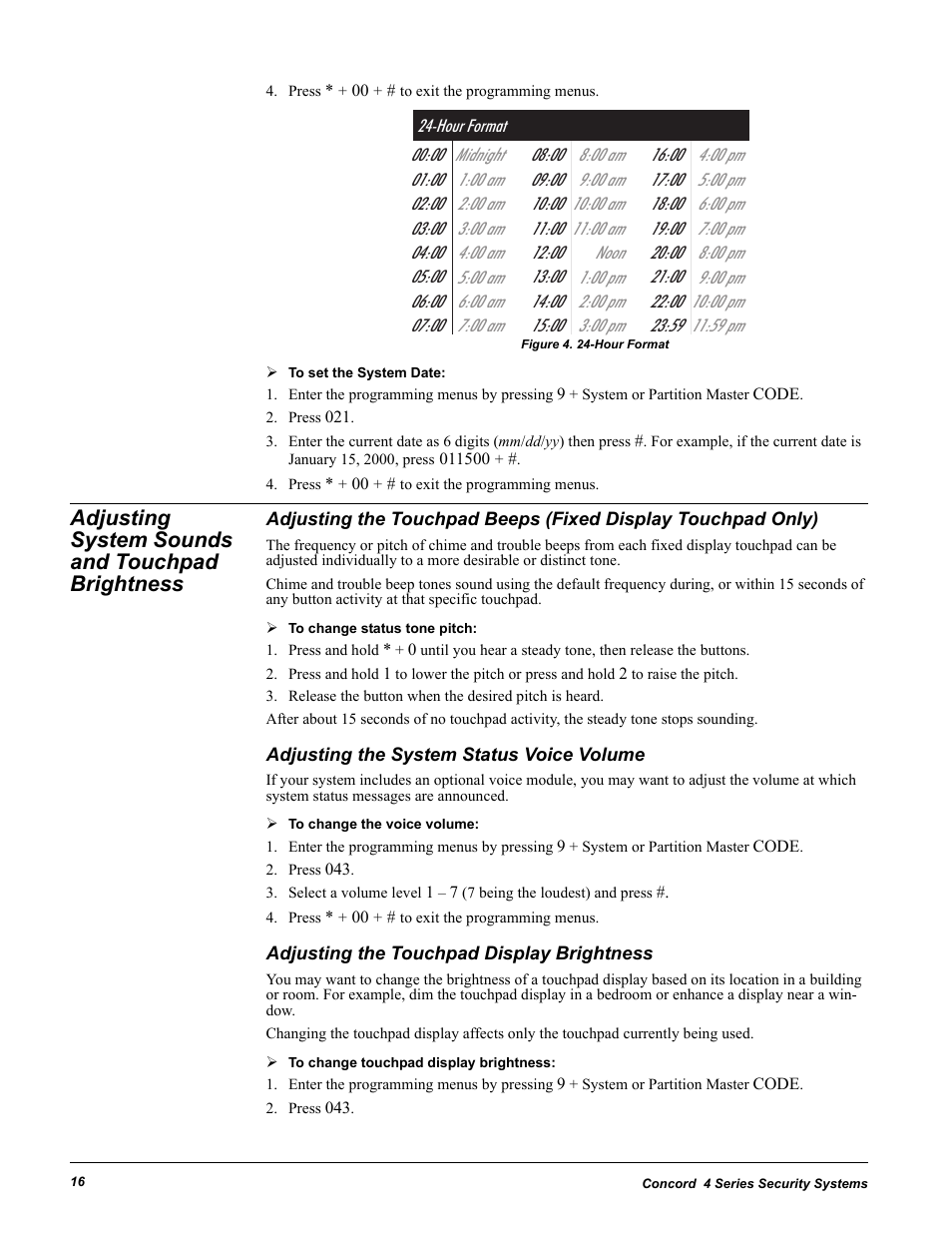 Press * + 00 + # to exit the programming menus, Figure 4. 24-hour format, Press 021 | Adjusting system sounds and touchpad brightness, Release the button when the desired pitch is heard, Adjusting the system status voice volume, Press 043, Adjusting the touchpad display brightness | GE Concord 4 User Manual | Page 26 / 72
Press * + 00 + # to exit the programming menus, Figure 4. 24-hour format, Press 021 | Adjusting system sounds and touchpad brightness, Release the button when the desired pitch is heard, Adjusting the system status voice volume, Press 043, Adjusting the touchpad display brightness | GE Concord 4 User Manual | Page 26 / 72 