Gateway ProfileTM 5 User Manual
Page 37
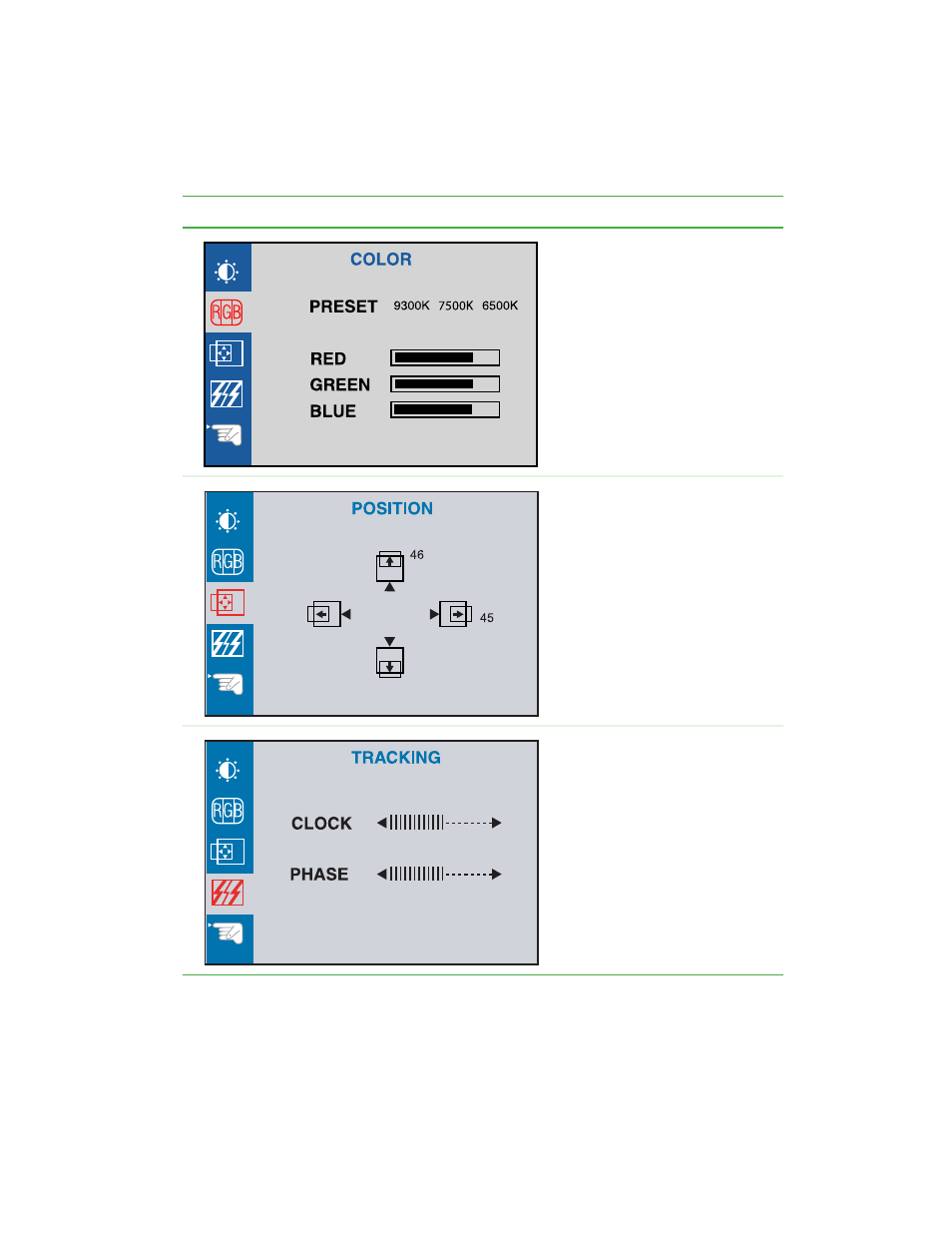
29
Computer display
www.gateway.com
Preset. Adjusts the color
temperature.
9300K is bluish white.
6500K is reddish white (default).
Red, Green, Blue. Customize
the color levels.
(This menu is unavailable on
some models)
Vertical position. Moves the
image up and down.
Horizontal position. Moves the
image left and right.
You can also use the Auto
function to configure the vertical
and horizontal position
automatically. For more
information on the Auto function,
see
(This menu is unavailable on
some models)
Clock. Minimizes any vertical
bars or stripes visible on the
computer display background.
The horizontal display size will
also change.
Phase. Removes any horizontal
distortion and clears or sharpens
the image of characters.
OSD menu
Description
See also other documents in the category Gateway Computers:
- E-2300 (134 pages)
- E-4100 (144 pages)
- ALR 7300 (138 pages)
- E-4650 (134 pages)
- E-6300 (136 pages)
- E-9232T (96 pages)
- 610 (108 pages)
- Profile 6 (130 pages)
- E SERIES E-6000 (190 pages)
- SZSL95IN0XXXXXXXX (132 pages)
- 8400 (34 pages)
- DX4800 (94 pages)
- GR380 F1 (17 pages)
- MAN FX510 (150 pages)
- GM5688E (140 pages)
- GR585 F1 (14 pages)
- 6400 (148 pages)
- GM5478 (2 pages)
- 7400 (156 pages)
- E-5250 (46 pages)
- FX6710 (1 page)
- E-9425R (118 pages)
- ALR 7200 (134 pages)
- FX542X (154 pages)
- 7250R (135 pages)
- 7250R (26 pages)
- DX430X (96 pages)
- 8450R (4 pages)
- 8450R (172 pages)
- 7450R (124 pages)
- E-5400 (130 pages)
- E-5200 (46 pages)
- PC (110 pages)
- GR160 F1 (14 pages)
- ALR 8300 (128 pages)
- eMachine 3 (96 pages)
- 9415 (188 pages)
- 980 (131 pages)
- 9210 (106 pages)
- E1400 (136 pages)
- FX542XT (94 pages)
- E3400 (126 pages)
- Media Center (28 pages)
- MT-6733 (3 pages)
