Display – GMC 2009 Acadia User Manual
Page 480
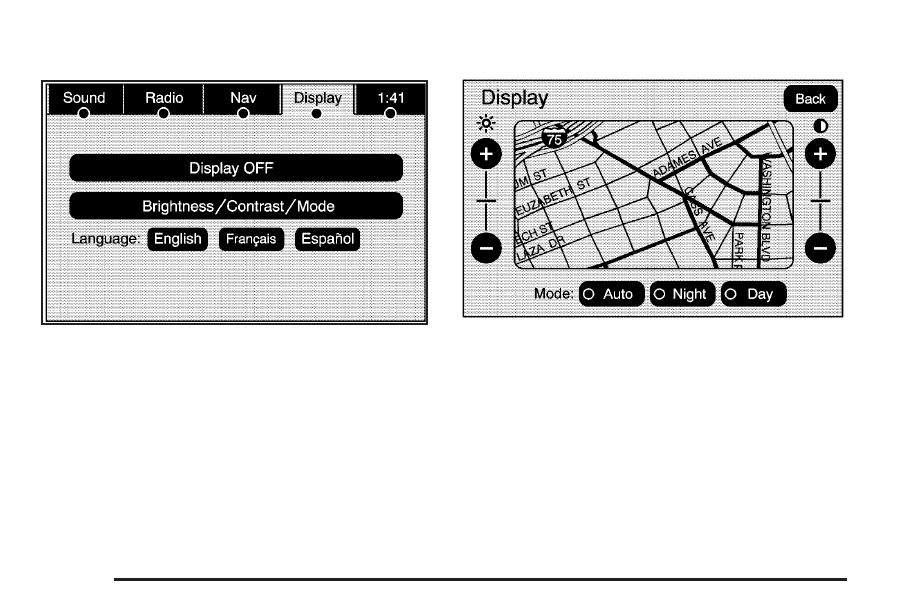
Display
Press the MENU key to enter the menu options, then
press the MENU key repeatedly until Display is selected,
or select the Display screen button.
Display Off
Select this button to turn the display off. Press the Nav,
Dest, Fav, or Menu hard key or the
f
(tone) button
to view the display.
Brightness/Contrast/Mode
Select this screen button to change the brightness,
contrast, and mode of the display.
]
(Brightness): Select and hold the + (plus)
or
−
(minus) to increase or decrease the brightness
of the screen.
_
(Contrast): Select and hold the + (plus) or
−
(minus)
to increase or decrease the contrast of the screen.
VUE shown
2-36
See also other documents in the category GMC Cars:
- OUTLOOK (80 pages)
- 2006 Savana (394 pages)
- 2012 Sierra (556 pages)
- 2012 Savana (424 pages)
- 2012 Canyon (386 pages)
- 2012 Acadia (456 pages)
- 2011 Sierra (594 pages)
- 2011 Savana (410 pages)
- 2011 Canyon (406 pages)
- 2011 Acadia (478 pages)
- 2010 Sierra (658 pages)
- 2009 Sierra (478 pages)
- 2009 Savana (406 pages)
- 2008 Envoy (468 pages)
- 2008 Canyon (428 pages)
- 2008 Acadia (472 pages)
- 2007 Sierra (674 pages)
- 2007 Savana (452 pages)
- 2007 Envoy (562 pages)
- 2007 Canyon (492 pages)
- 2007 Acadia (554 pages)
- 2006 Sierra (600 pages)
- 2006 Canyon (434 pages)
- 2005 Savana (384 pages)
- 2005 Canyon (420 pages)
- 2004 Sierra (588 pages)
- 2004 Savana (398 pages)
- 2004 Canyon (420 pages)
- 2003 Envoy (458 pages)
- 2003 Sierra (556 pages)
- 2003 Savana (400 pages)
- 2002 Sierra (499 pages)
- 2002 Savana (411 pages)
- 2002 Envoy (422 pages)
- 2001 Sierra (468 pages)
- 2001 Savana (412 pages)
- 2001 Envoy (448 pages)
- 2000 Sierra (421 pages)
- 2000 Savana (398 pages)
