GMC 2009 Acadia User Manual
Page 103
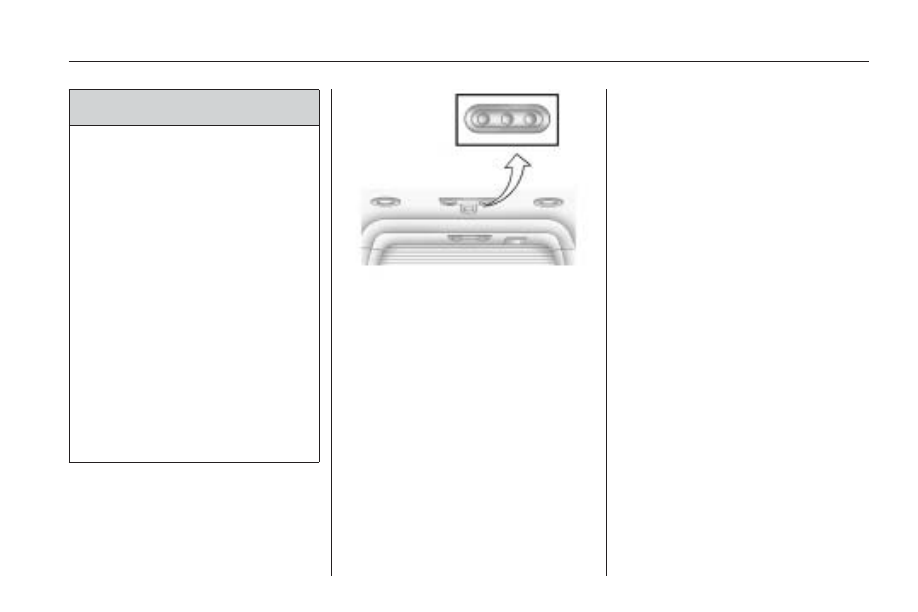
{
CAUTION
The Ultrasonic Rear Parking
Assist (URPA) system does not
replace driver vision. It cannot
detect:
•
objects that are below the
bumper, underneath the
vehicle, or if they are too
close or far from the vehicle
•
children, pedestrians,
bicyclists, or pets.
If you do not use proper care
before and while backing; vehicle
damage, injury, or death could
occur. Even with URPA, always
check behind the vehicle before
backing up. While backing, be
sure to look for objects and check
the vehicle’s mirrors.
The display is located in the
headliner and can be seen by
looking over your right shoulder.
URPA uses three color-coded lights
to provide distance and system
information.
How the System Works
URPA comes on automatically
when the shift lever is moved into
R (Reverse). The rear display briefly
illuminates to indicate the system
is working.
URPA operates only at speeds less
than 5 mph (8 km/h). If the vehicle
is above this speed, the red light on
the rear display flashes.
To be detected, objects must be at
least 10 inches (25.4 cm) off the
ground and below liftgate level.
Objects must also be within 8 feet
(2.5 m) from the rear bumper.
This distance may be less during
warmer or humid weather.
A single beep sounds the first time
an object is detected. Beeping
may occur beginning at 23 inches
(0.6 m). Beeping occurs for a
short time when the vehicle is closer
than 23 inches (0.6 m) and again
at 1 foot (0.3 m) from the object.
Features and Controls
2-35
