Warning, Check step 5, Check step 6 – Genie 3681036666 User Manual
Page 5: Check step 7
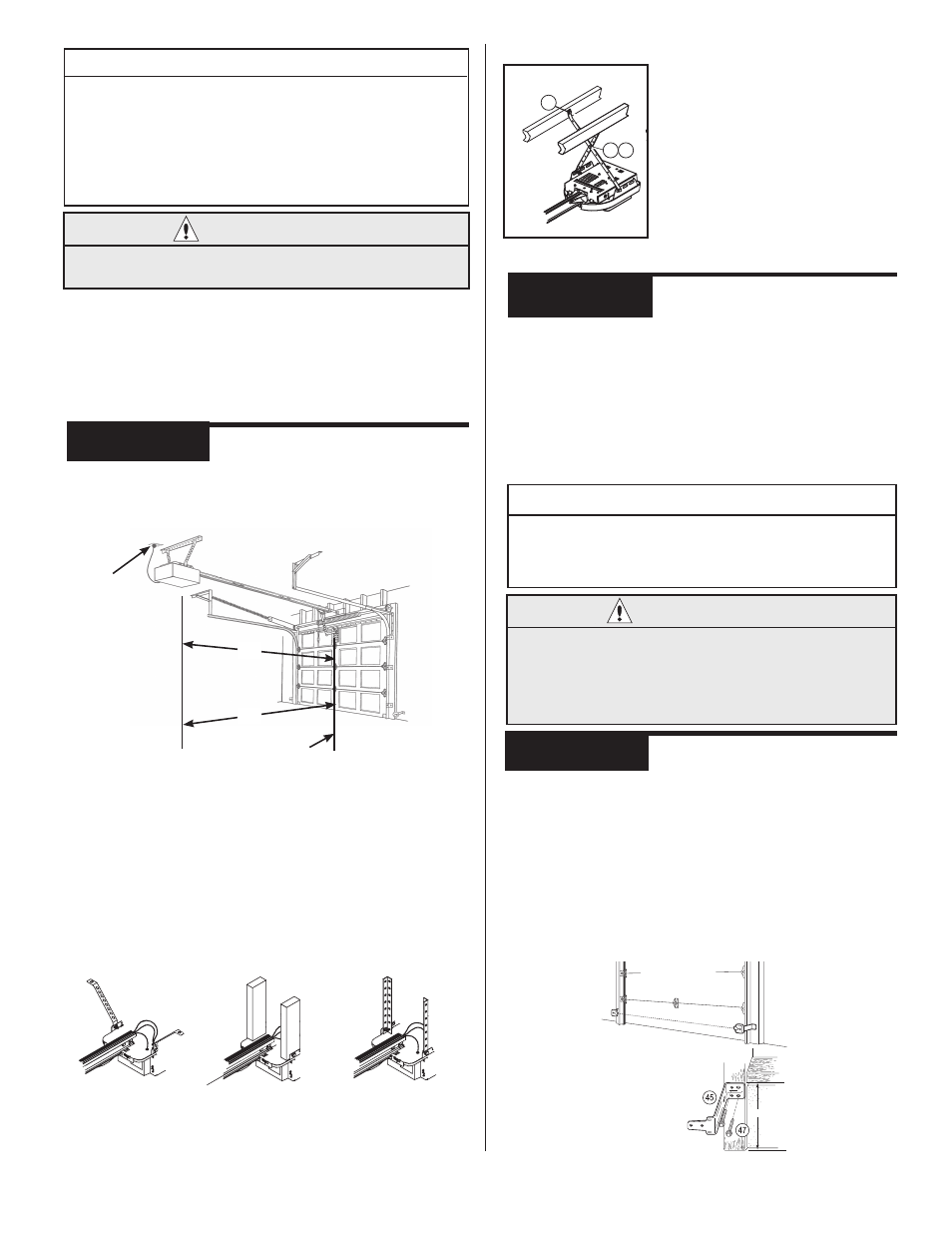
5
For Help, call 1-800-35-GENIE or visit www.geniecompany.com
Door Center Line
Figure 5 Check Power Head location
11’
Grounded
outlet
10’
(7’-6” door)
(8’ door)
C
Check wall for a stud or a solid header at your mark: (If checking a
finished wall, a stud finder may be helpful) .
•
If location is above Header, a 2” x 6” board must be
screwed to studs beside your mark with at least two Lag
Screws and Flat Washers (not provided) .
•
Transfer your mark to new mounting board .
WARNING:
Door springs are under extremely high tension and
should be handled ONLY by a trained professional .
NOTE
• For all types and styles of doors:
– If the ceiling in your garage is so low that there is
not at least a 3” space above the Header Bracket
mounting point, contact a Genie Factory
Authorized Dealer .
• If a door spring is in the way, place the Header Bracket
above the spring . Do Not move the door spring .
C
heCk
p
oweR
h
eaD
m
ouNtiNG
a
Rea
Check Step 5:
Figure 6B Mounting methods for open beam or finished ceilings
55 11
30
30
55 11
30
Perforated Straps
C
heCk
C
eiliNG
foR
G
RouNDeD
p
oweR
S
ouRCe
Check Step 6:
NOTE
Permanent wiring must be installed by a Licensed
Electrician . Not all Genie Factory Authorized Dealers are
Licensed Electrician’s . Contact someone who is a Licensed
Electrician .
WARNING:
Do not use and extension cord . Extension cords can cause
dangerous overheating conditions .
Do Not use portable generators . This product is designed
to operate on standard house current .
Do Not use alternate power supplies .
A Check that there is a 15 Amp 120 Volt grounded electrical
outlet or grounded permanent wiring box (per building code)
within 3’ of Opener Power Head (Figure 5) .
•
If not, an outlet or wiring box must be installed . Contact
a licensed electrician for installation .
•
If building codes require permanent wiring, Power Head
must be partially disassembled to install appropriate
wiring in place of Power Cord . (See Assembly and
Installation Poster .)
C
heCk
S
afe
-t-b
eam
®
m
ouNtiNG
b
RaCket
l
oCatioN
Check Step 7:
Check for wood garage frame, jamb, or masonry at mounting
location (6” above floor) with attachment tabs facing away
from garage door (Figure 7) .
A If you cannot mount Safe-T-Beam® Mounting Bracket to
wood frame:
•
Concrete screws and concrete anchors (not included)
must be used to mount Brackets on masonry with
attachment tabs facing away from garage door .
•
Safe-T-Beam® Mounting Bracket Extensions may be used
(not included - available at Dealer or use order form pg . 14 .
6"
Source
Sensor
Safe-T-Beam®
Mounting Bracket
Top of
Bracket
6” above
floor
Figure 7 Mounting
Safe-T-Beam®
Components
Check ceiling or space above where Opener Power Head will be
mounted (Figure 5): There must be a 120 Volt grounded outlet or
wiring box within 3 feet of Power Head .
A The measurements above are taken from the garage door
centerline toward the rear of the garage .
B Find location of ceiling joist or truss above where Opener Power
Head will be and estimate type and quantity of materials needed for
your installation (Figure 6A & B) .
MOUNTING EXAMPLES
Perforated Angle
Iron
Figure 6A
Standard Straps
Extra wood required
OPEN CEILINGS Straps and angle iron may attach directly to joists
or trusses .
FINISHED CEILINGS
Locate ceiling joists or trusses using
a stud finder or similar device .
Attach angle iron(not included)
to joists or trusses through finish
material using Lag Screws .
