Chapter 5 start-up and operation, Caution, Start-up and operation – GSI Outdoors PNEG-1153 User Manual
Page 18
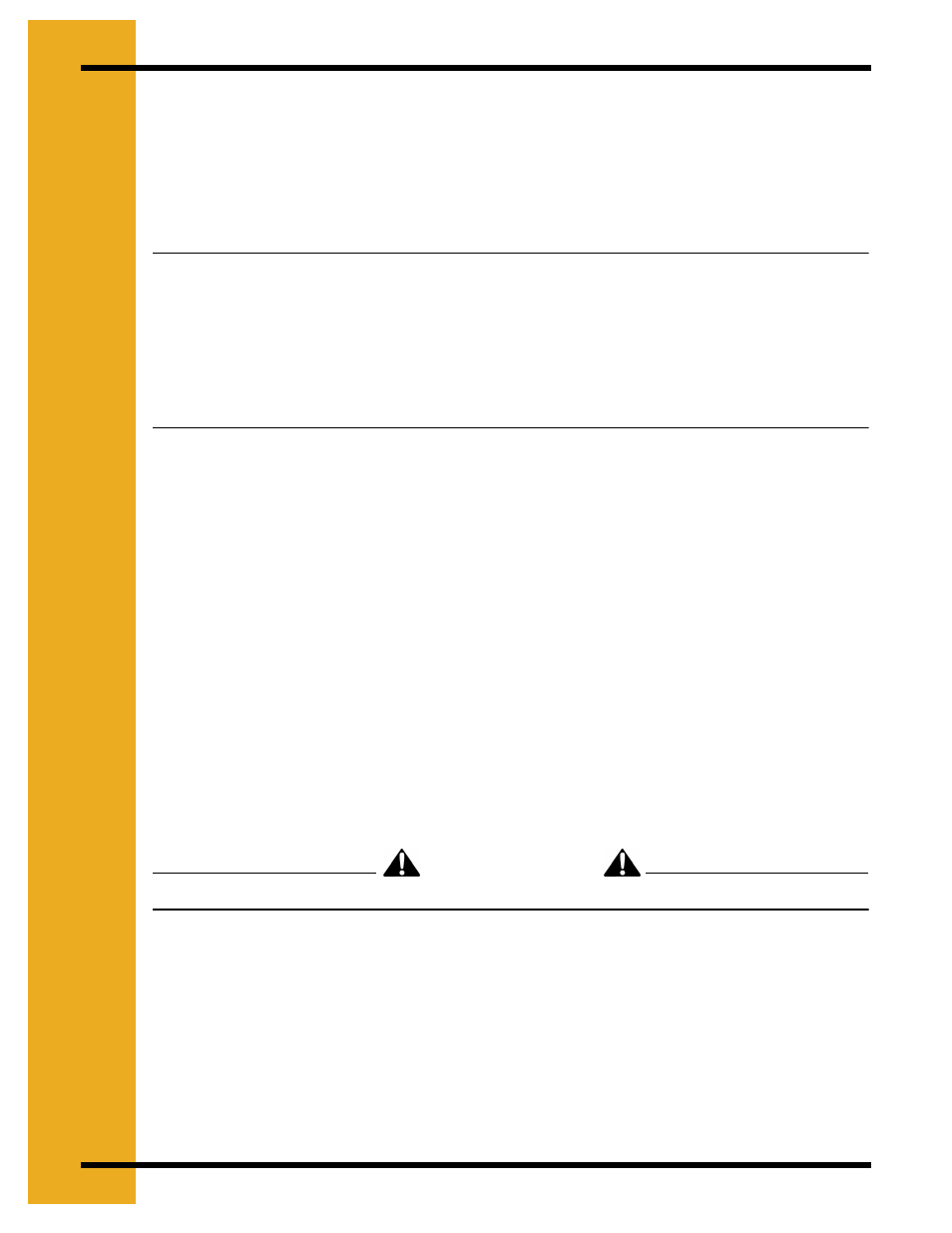
18
PNEG-1153 CALC-U-DRI Moisture/Matic/Manager
5. START-UP AND OPERATION
1. Place the Automatic/Monitor switch in the “Monitor” position and turn the Moisture/Matic
“ON”. The power indicator light should come on; if not, check the AC power input and/or
Trouble Shooting Guide. Place the control power switch to “Control”. The printer switch
may be in print or off.
2. Start up the dryer according to the manufacturer’s recommendations using the Main Speed
Control on the Moisture/Matic to control the metering roll speed.
Note: Turning the knob clockwise should increase the DC motor speed [higher DC
voltage on motor], and counter clockwise should decrease the DC motor speed
[lower DC voltage]. If this does not happen, reverse the wires on terminal posts
three (3) and five (5) in the back panel See Electrical Hook-up,
If this does not correct the situation, see the
.
See
Calcu-U-Dri Moisture/Matic Sampling Chart
, for proper sampling procedures.
3. The Moisture/Matic may need to be calibrated to compensate for different grains and
sensor configurations.* Make sure that the calibration is set at zero before comparing the
displayed moisture values with the samples tested with a reliable moisture tester.
(See Calcu-U-Dri Moisture/Matic Sampling Chart).
a. If the displayed moisture value is less than the moisture value from a moisture tester,
push the “Display Calibration” and turn the calibration adjustment knob until the display
reads the difference (+Value).
b. If the displayed moisture value is more than the moisture tester value, push the “Display
Calibration” and turn the calibration adjustment knob until the display reads the
difference with a minus sign (-Value).
* Push the “DISPLAY CALIBRATION” switch down and the display will show the
amount added to or subtracted from the displayed moisture (-9.9 to +9.9).
4. Grain samples should be taken on a daily basis to insure that the electronic equipment is
functioning correctly. Use a quality moisture tester that will provide repeatable accuracy.
To take a sample, a few simple guidelines should be followed.
a. USE A SAFE SAMPLING PROCEDURE. DO NOT SAMPLE FROM A HOPPER WITH
AN UNGUARDED AUGER. KEEP HANDS, FEET AND CLOTHING AWAY FROM
ROTATING PARTS.
b. Take a sample when the digital panel meter is not changing rapidly.
c. Watch the meter while sampling and use the average reading: i.e., record the readings
of several samples, add the samples together, and divide the total by the number of
readings.
CAUTION
