Gateway L110 User Manual
Page 84
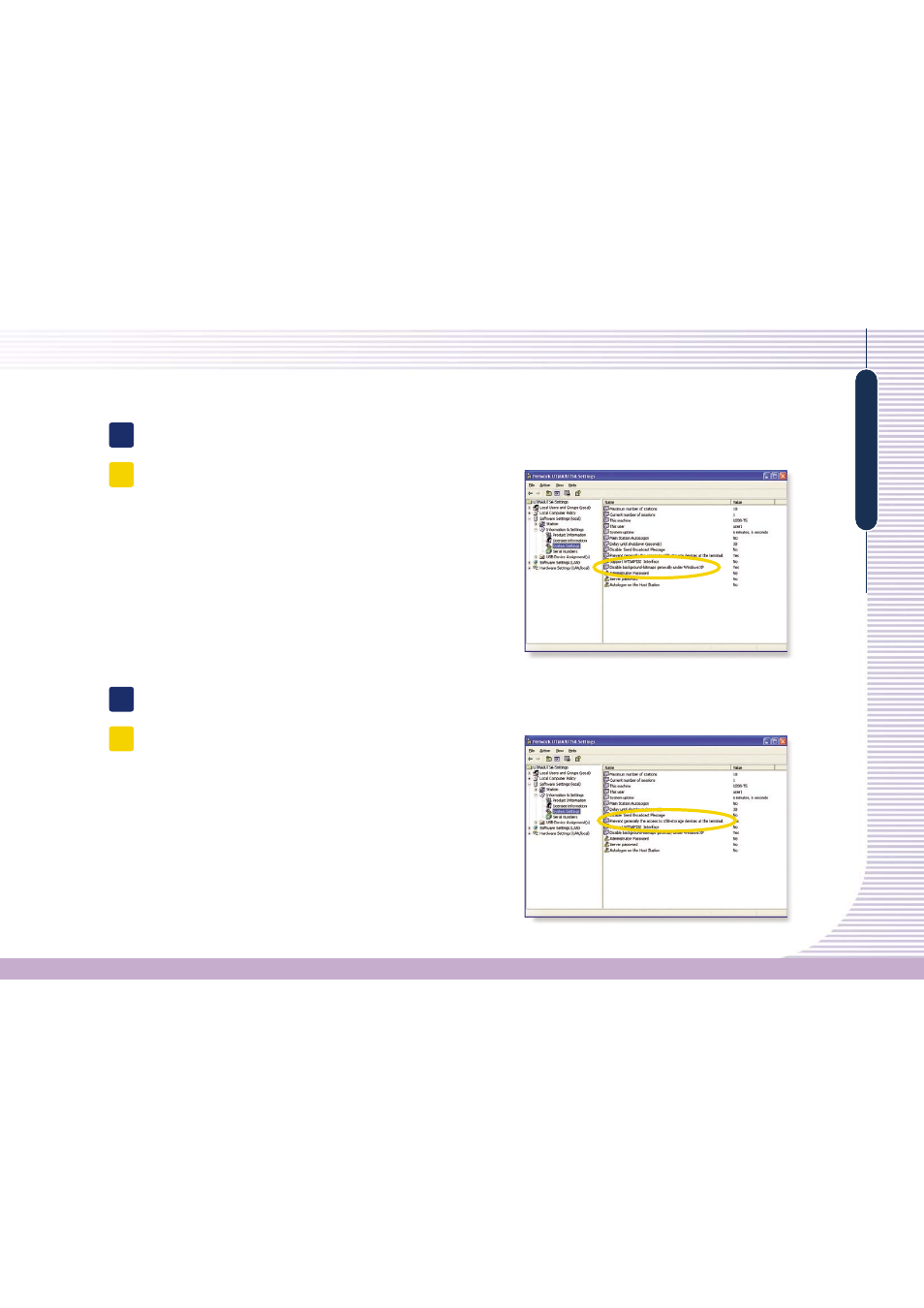
A-11
FAQ
USB storage device connected to Host PC can not be used in OfficeStation.
Q
You must change the setting to use USB storage device in
OfficeStation. After executing NCT-2000-XT, select “Software Setting
(local)”
“Information & Settings”
“System Settings” and screen
same as figure appears. Among many setting items on the right of
the screen, note the item saying “Prevent access to USB-storage
devices at the terminal”. Default setting is “Yes”. Therefore, change
the setting to “No” by double clicking this item if USB storage device
is to be used in search after logged on to OfficeStation.
A
Desktop background selected in Windows disappears whenever OfficeStation is logged on OfficeStation?
Q
User has option to show or not to show the background selected in
Windows. After executing NCT-2000-XT, select “Software Setting
(local)”
“Information & Settings”
“System Settings” and screen
same as figure appears. Among many setting items on the right of the
screen, note the item saying “Do not display Desktop Background”.
Default setting is “Yes” which means Desktop Background selected in
Windows will not be displayed when OfficeStation is logged on.
Double clicking this item will change the setting to “No” which means
desktop background selected in Windows will be displayed.
A
