Gateway GT704 User Manual
Page 23
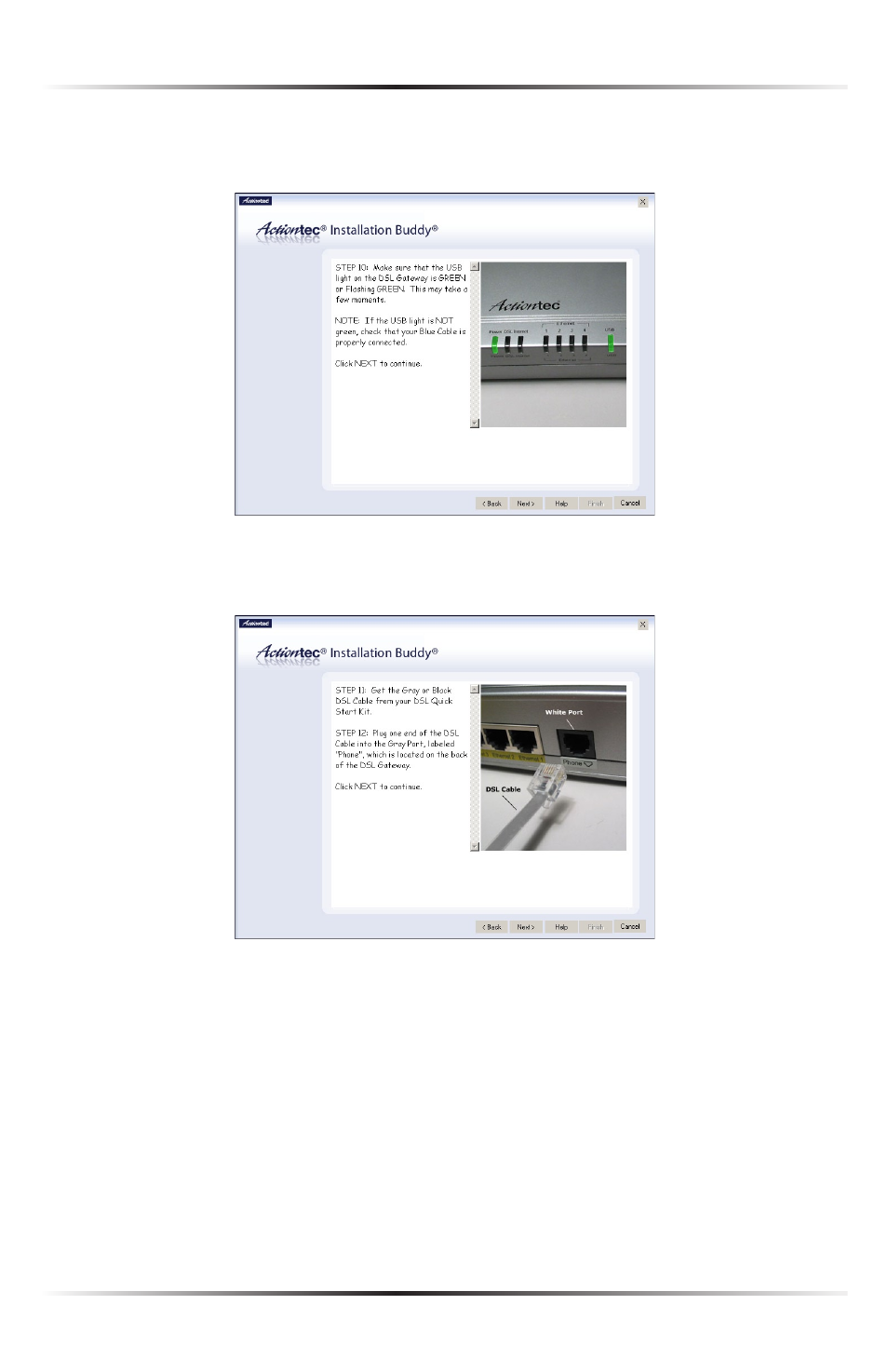
20
Actiontec USB/Ethernet DSL Gateway User Manual
21
Chapter 2 Setting Up the Gateway
12. Make sure the USB light on the front of the Gateway glows solid green.
Click Next.
13. Get the black or gray DSL cable from the kit and plug one end into the gray
Phone port on the rear panel of the Gateway. Click Next.
