Troubleshooting, Warning – Graco Inc. 308287 User Manual
Page 8
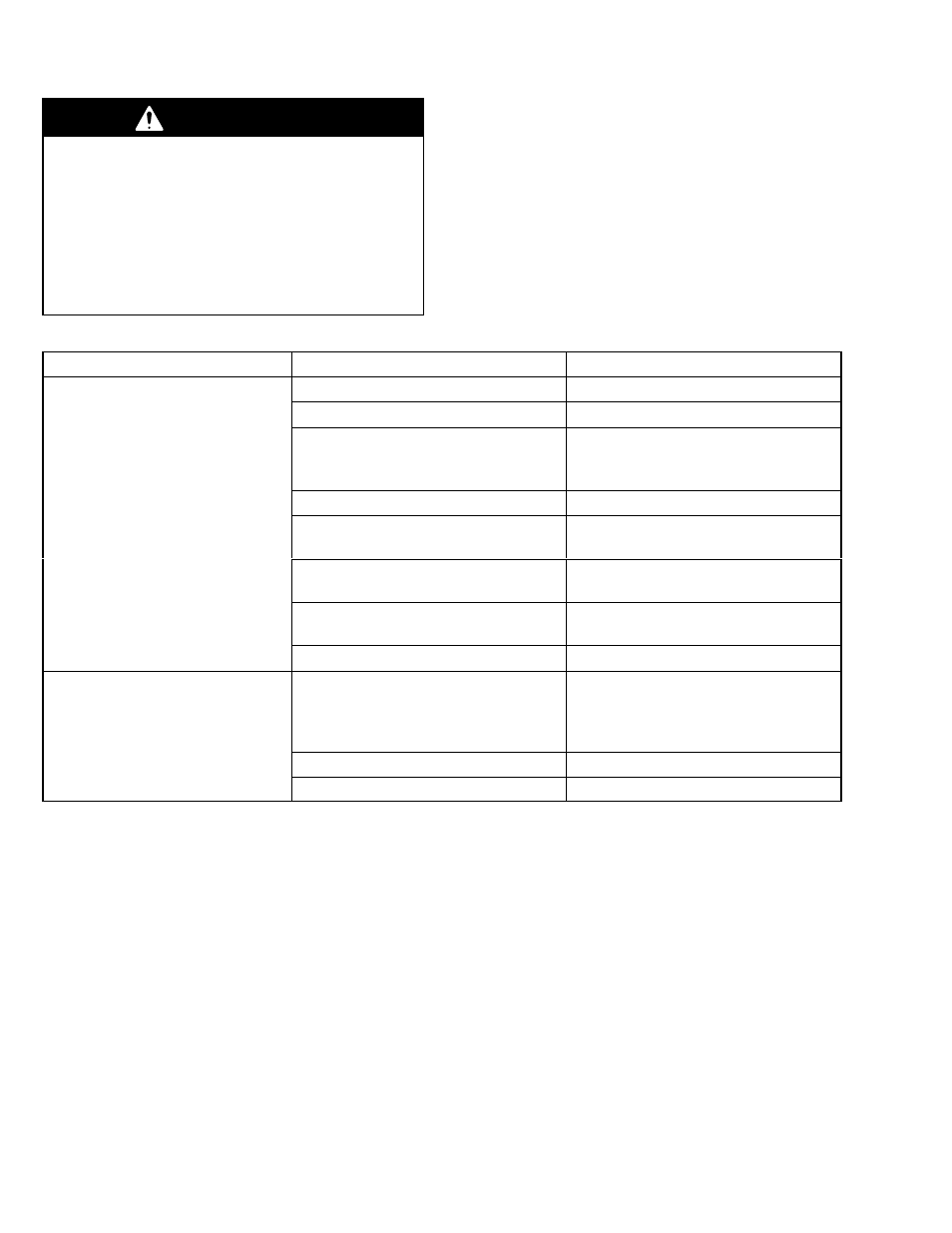
8
308–287
Troubleshooting
WARNING
Installing and servicing this equipment requires
access to parts that may cause electric shock or
other serious injury if the work is not performed
properly. Do not install or service this equipment
unless you are trained and qualified.
To reduce the risk of serious injury whenever you
are instructed to relieve pressure, always follow the
Pressure Relief Procedure on page 6.
Before servicing this equipment always make sure to
relieve the pressure.
Problem
Cause
Solution
Yellow LED is off; no power to
fl
Insufficient air supply
Adjust air regulator.
Yellow LED is off; no power to
flow meter
Turbine alternator not working
Check for dirt or moisture in turbine.
Faulty turbine alternator
Be sure plug is in place on back of
turbine alternator housing. Remove
and test alternator.
Excess moisture in air lines
Use filter-moisture separator.
Turbine not connected to PC board
Connect 3-pin connector to square
pins.
Top PC board not connected to bot-
tom PC board
Tighten bolts to compress gasket to
0.040” (1.02 mm)
Alternator shorted to chassis
Check that insulating pad (2a) is in
place. Replace pad if necessary.
Meter gasket (5) is damaged
Replace gasket.
Green LED is off
Dried paint/fluid in gear track (gears
are not moving)
Flush fluid section of meter as
instructed in Maintenance on page
7, or disassemble and clean the
gear housing assembly.
Worn gears
Replace faulty gears.
Electronic failure
Replace meter.
