Chapter 10 set limits and relays, Öto program limits or relays , follow these steps, Step 3 : a. press volts once – GE EPM 3000P User Manual
Page 41: Ölower display is replaced with three dashes. f, Ge industrial systems
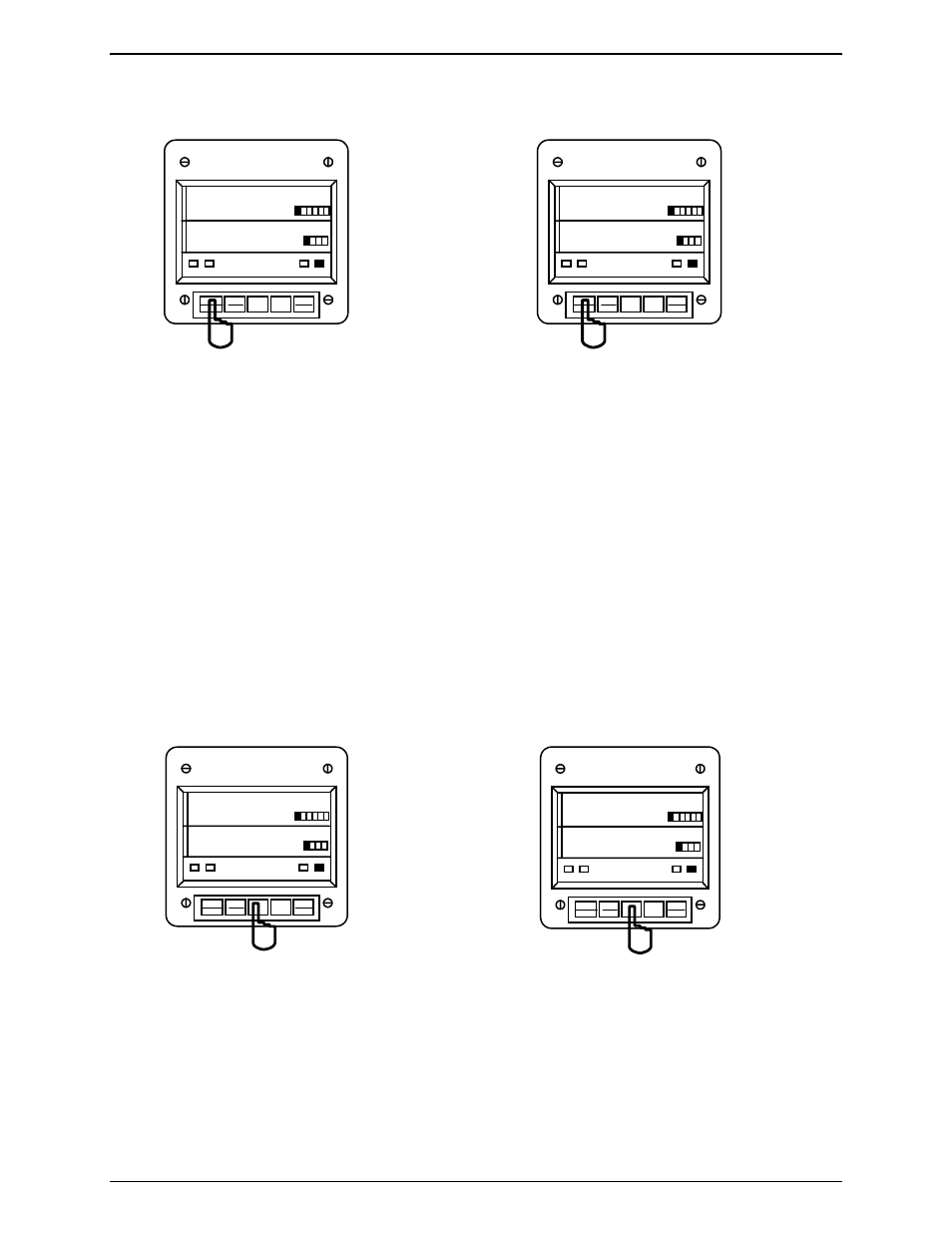
Chapter 10 Set Limits and Relays
Ö
To program LIMITS OR RELAYS, follow these steps:
NOTE: PRESS MAX/MIN/LIMITS, AT ANY TIME, BEFORE STORING THE LAST DIGIT OR SWITCH.
MAX
AC VOLTS
A B C N
AC AMPS
MAX/MIN
LIMITS
VOLTS
PRINT
PROG
PHASE
NEXT
4.
AMPS
B C A
I I I
A B C
N N N
I I I
A B C
LM2
LM1
MIN
MAX
AC VOLTS
A B C N
AC AMPS
MAX/MIN
LIMITS
VOLTS
PRINT
PROG
PHASE
NEXT
40.
AMPS
B C A
I I I
A B C
N N N
I I I
A B C
LM2
LM1
MIN
_ _ _
Step 1:
a. Enter Group Level of Programming Mode,
(see Chapter 2).
b. Press MAX/MIN/LIMITS until 4. appears in upper
display.
c. Press VOLTS to activate the Group.
Step 2:
a. Press MAX/MIN/LIMITS to select desired
Function (0-3).
Ö
Lower display provides the currently selected value for
whether to trip above or below on Relay 1 and Relay 2.
LEFT SWITCH: UP position indicates above tripping
value for lower display’s value. DOWN position indicates
below tripping value for lower display’s value.
MIDDLE SWITCH: UP position sets Relay 1 to trip.
DOWN position doesn’t activate Relay 1 when limit
condition exists.
RIGHT SWITCH: Same as Middle Switch, regarding
Relay 2.
b. Press PRINT/PROG to toggle between LM1 and LM2
setting.
Ö
The LM1 or LM2 annunciator indicates the limit being
displayed.
MAX
AC VOLTS
A B C N
AC AMPS
MAX/MIN
LIMITS
VOLTS
PRINT
PROG
PHASE
NEXT
40
AMPS
B C A
I I I
A B C
N N N
I I I
A B C
LM2
LM1
MIN
_ _ _
MAX
AC VOLTS
A B C N
AC AMPS
MAX/MIN
LIMITS
VOLTS
PRINT
PROG
PHASE
NEXT
40.
AMPS
B C A
I I I
A B C
N N N
I I I
A B C
LM2
LM1
MIN
_ _ _
Step 3:
a. Press VOLTS once.
Ö
Lower display is replaced with three dashes.
F
OLLOW THIS STEP FOR
D
ISABLING THE
L
IMIT
:
a. Press VOLTS (wait 3-6 seconds) to Disable the Limit.
Ö
The Set Above/ Below will be set to below.
Ö
Trip Relay 1 will be disabled.
Ö
Trip Relay 2 will be disabled.
Ö
The Level of the Limit will be set to 000.
36
GE Industrial Systems
