Unprotected reset, Ge industrial systems 14 – GE EPM 3000P User Manual
Page 19
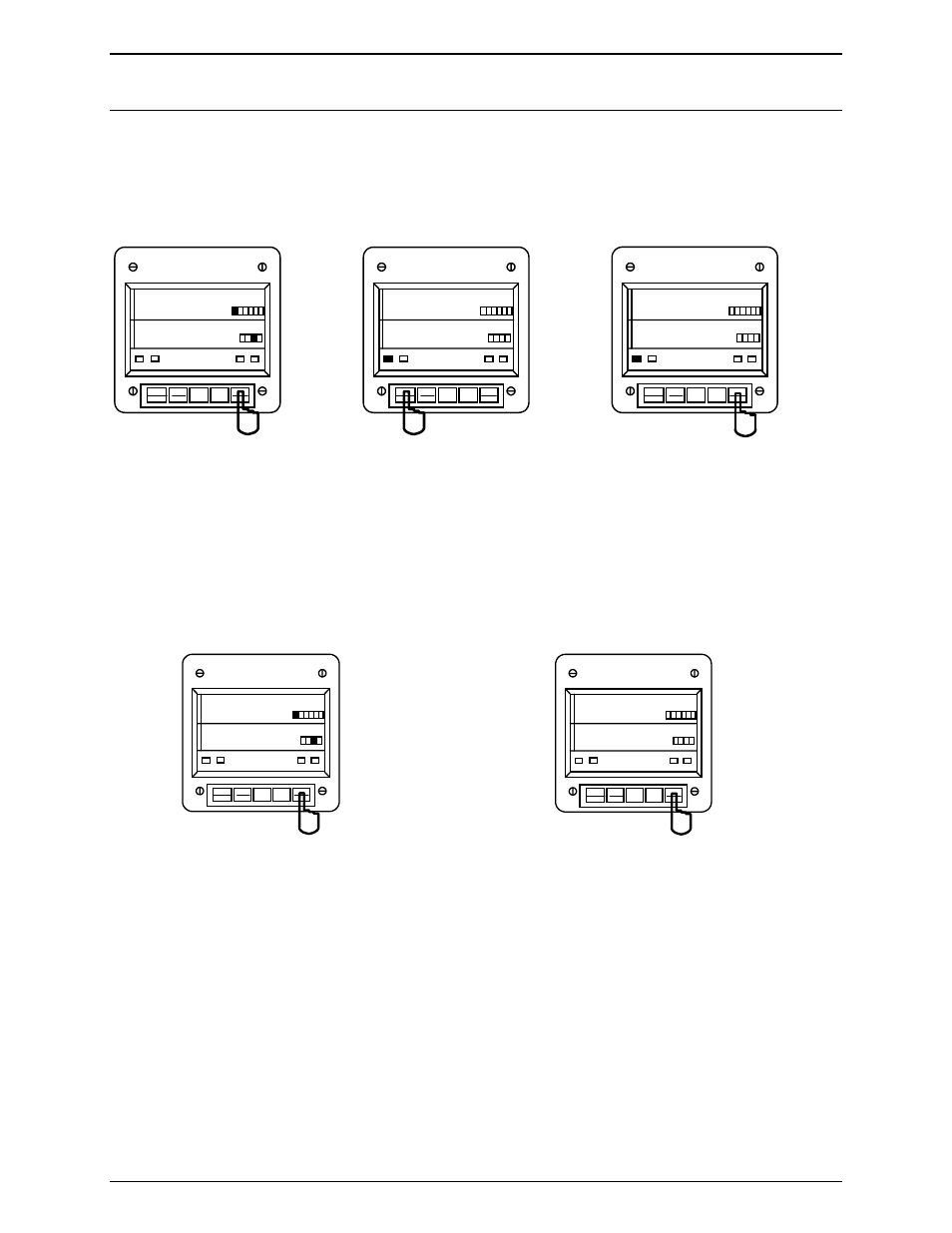
Chapter 4 EPM3000P Overview
4.2 R
ESETTING
V
ALUES FROM
O
PERATING
M
ODE
Use the reset function if a new value is desired. It is available in two different modes:
1. UNPROTECTED MODE: allows quick and easy resetting of max/min values.
2. PROTECTED MODE: prevents unauthorized personnel from resetting the max/min.
UNPROTECTED
RESET
MAX
AC VOLTS
A B C N
AC AMPS
MAX/MIN
LIMITS
VOLTS
PRINT
PROG
PHASE
NEXT
AMPS
B C A
I I I
A B C
N N N
I I I
A B C
LM2
LM1
MIN
i20
i000
MAX
AC VOLTS
A B C N
AC AMPS
MAX/MIN
LIMITS
VOLTS
PRINT
PROG
PHASE
NEXT
AMPS
B C A
I I I
A B C
N N N
I I I
A B C
LM2
LM1
MIN
i24
i020
MAX
AC VOLTS
A B C N
AC AMPS
MAX/MIN
LIMITS
VOLTS
PRINT
PROG
PHASE
NEXT
AMPS
B C A
I I I
A B C
N N N
I I I
A B C
LM2
LM1
MIN
_
_
_
_
_
Step 1:
a. Press PHASE/NEXT to select the
desired phase.
Step 2:
a. Press MAX/MIN/LIMITS:
Ö
ONCE for max
Ö
TWICE for min
Step 3:
a. Press PHASE/NEXT to reset.
Ö
The display blanks and a
checkmark appears, confirming
successful reset.
PROTECTED
RESET
NOTE: I
F THE METER WAS PROGRAMMED TO HAVE A PROTECTED RESET
,
A PASSWORD MUST BE ENTERED BEFORE ANY
READINGS MAY BE RESET
. T
HE PASSWORD IS
005.
MAX
AC VOLTS
A B C N
AC AMPS
MAX/MIN
LIMITS
VOLTS
PRINT
PROG
PHASE
NEXT
AMPS
B C A
I I I
A B C
N N N
I I I
A B C
LM2
LM1
MIN
i20
i000
MAX
AC VOLTS
A B C N
AC AMPS
MAX/MIN
LIMITS
VOLTS
PRINT
PROG
PHASE
NEXT
AMPS
B C A
I I I
A B C
N N N
I I I
A B C
LM2
LM1
MIN
0
___
Step 1:
a. Press PHASE/NEXT to select the desired phase.
b. Press MAX/MIN/LIMITS:
Ö
ONCE for max
Ö
TWICE for min
Step 2:
a. Press PHASE/NEXT to commence the Protected
reset.
Ö
The display blanks, three dashes appear in lower
display and digits begin scrolling in upper display.
Ö
The password required is 005.
GE Industrial Systems
14
