Tuning the receiver, Tv mode, Start up – Grundig DUO GRP6000 User Manual
Page 11: Auto tune, Manual tune
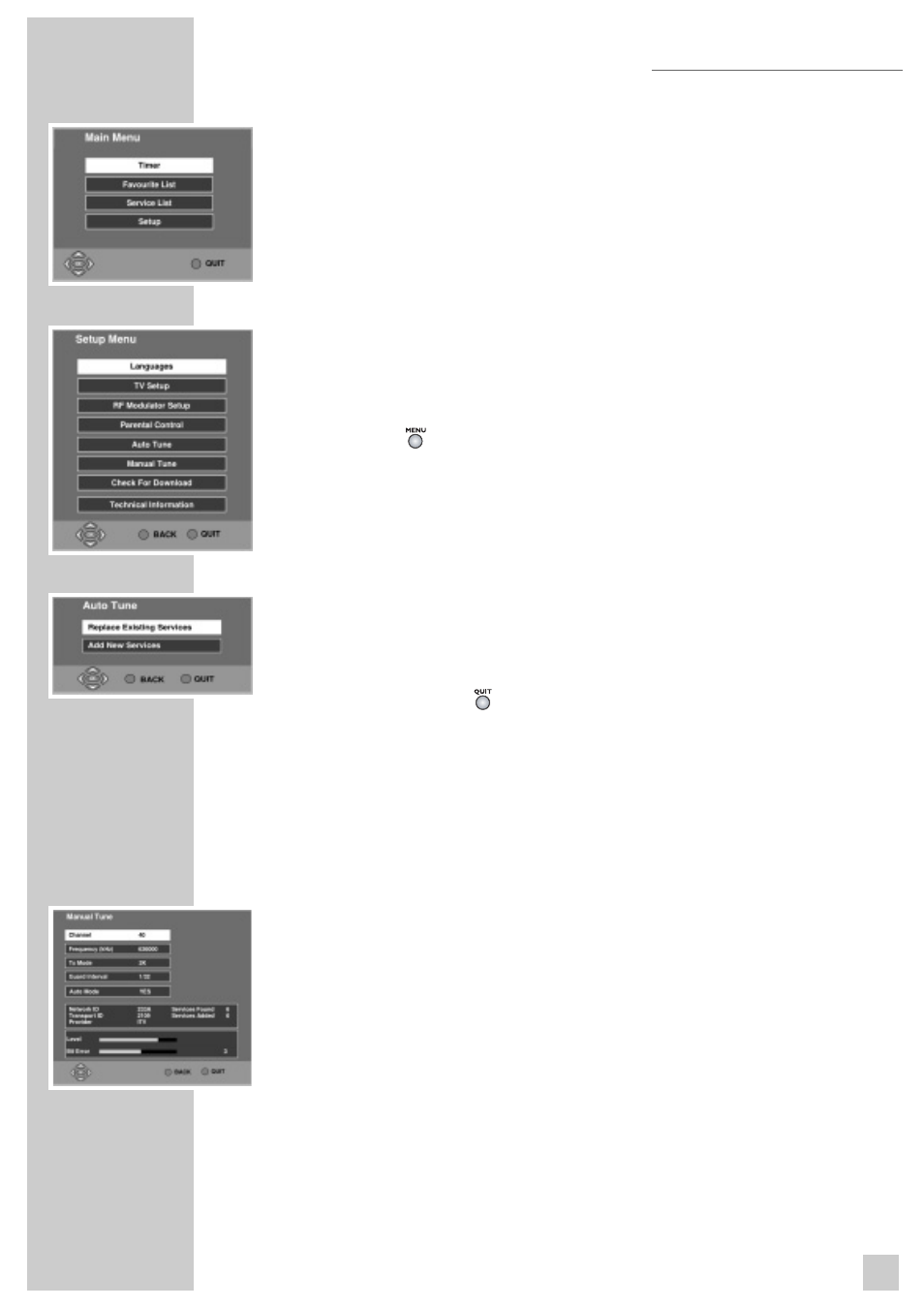
Start up
Once the mains has been connected to the receiver, the receiver will take up to
fifteen seconds to perform system checks, during which the Receiver/Player will
not respond to any remote control or button presses. The Receiver/Player cannot
be brought out of standby until these checks are completed.
Auto tune
Once the Receiver/Player has been connected to the aerial and television, it can
now be tuned in.
1
Press »
« on the handset to turn the receiver on.
2
Press »
«.
3
Select »
SETUP
« with »
!
« / »
"
« and press »
OK
«.
4
Select »
AUTO TUNE
« with »
!
« / »
"
« and press »
OK
«.
5
Press »
OK
« to select »
REPLACE EXISTING SERVICES
«.
Now wait while the receiver searches for all the available services, this may take
a few minutes.
The receiver will place the services in numerical order.
6
Press »
OK
« or »
« to exit the menu. Alternatively see later in the
guide how to sort your
Service List
.
As new services become available, upgrade the
SERVICE LIST
by selecting the
ADD NEW SERVICES
option or, when major changes occur, use
REPLACE
EXISTING SERVICES
option.
Manual tune
This allows an advanced user to manually tune services.
1
Select »
MANUAL TUNE
« from the »
SETUP
« menu and press »
OK
«.
2
Now enter the channel number to be tuned.
This menu also shows the aerial signal strength. The Level bar shows GREEN for
good, YELLOW for poor, or RED for bad signals. The higher the Bit Error number,
the better the signal is.
By changing »
AUTO MODE
« to »
NO
«, it is possible to change other reception
parameters.
11
TUNING THE RECEIVER
TV MODE
9
